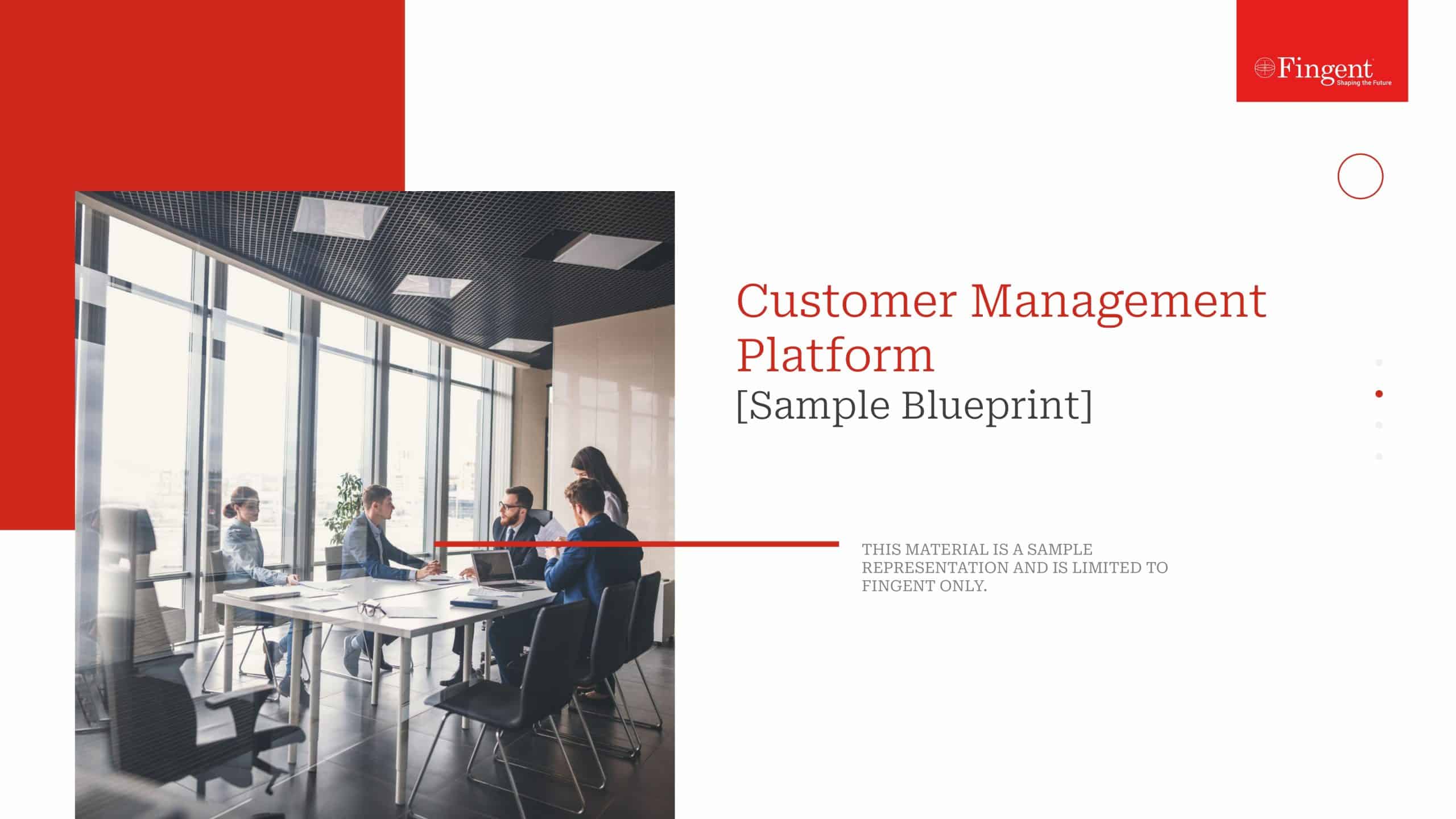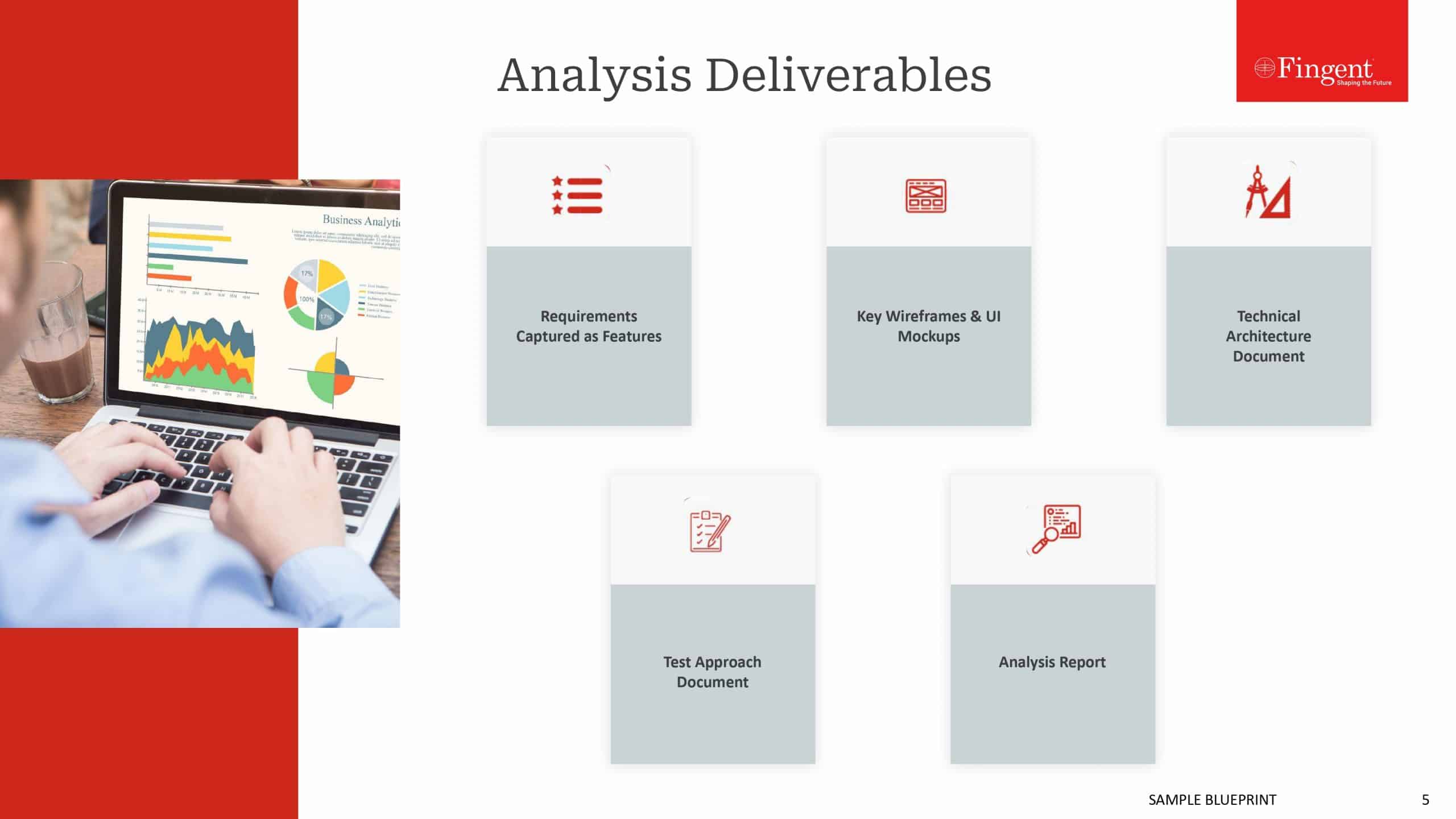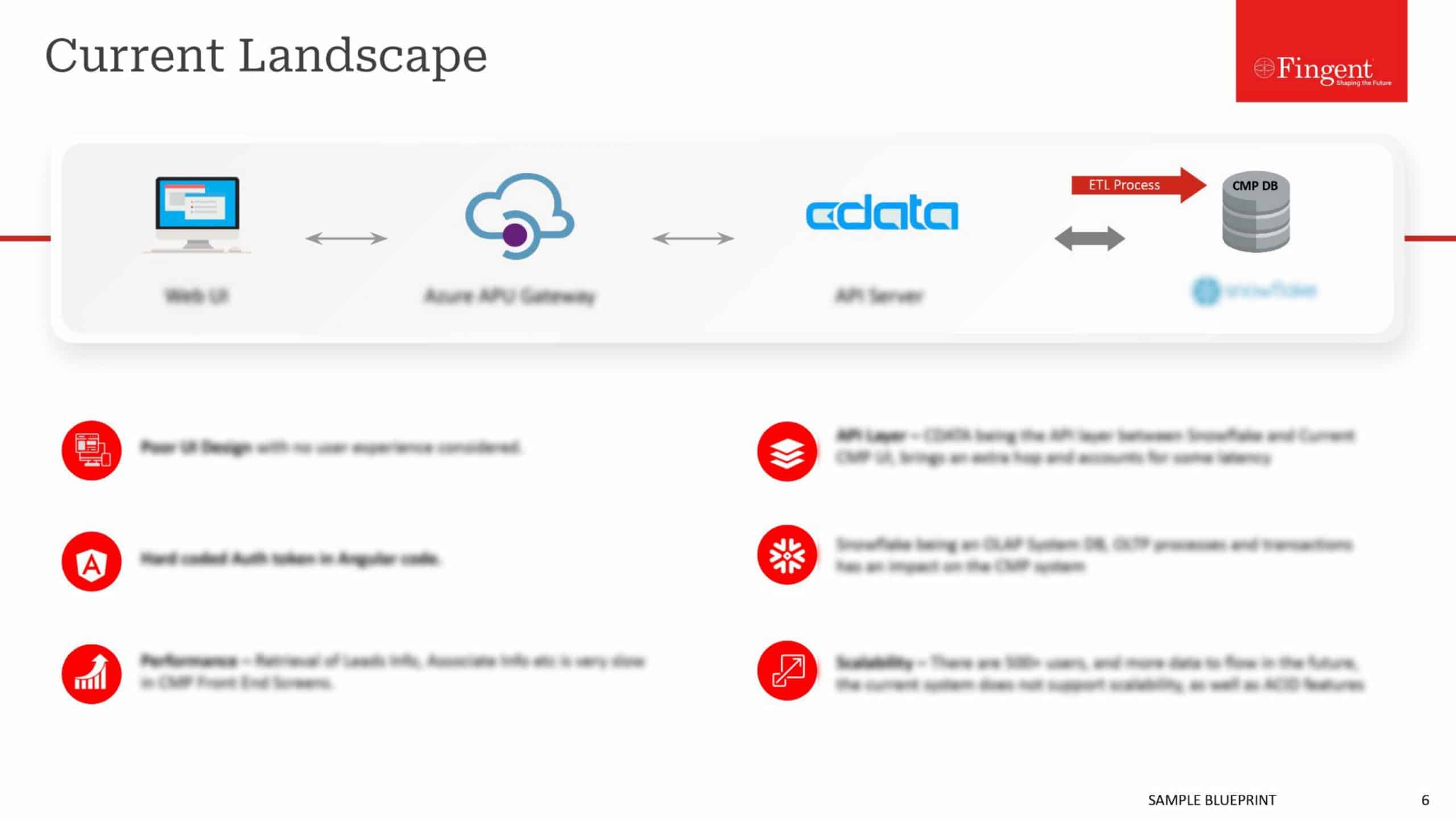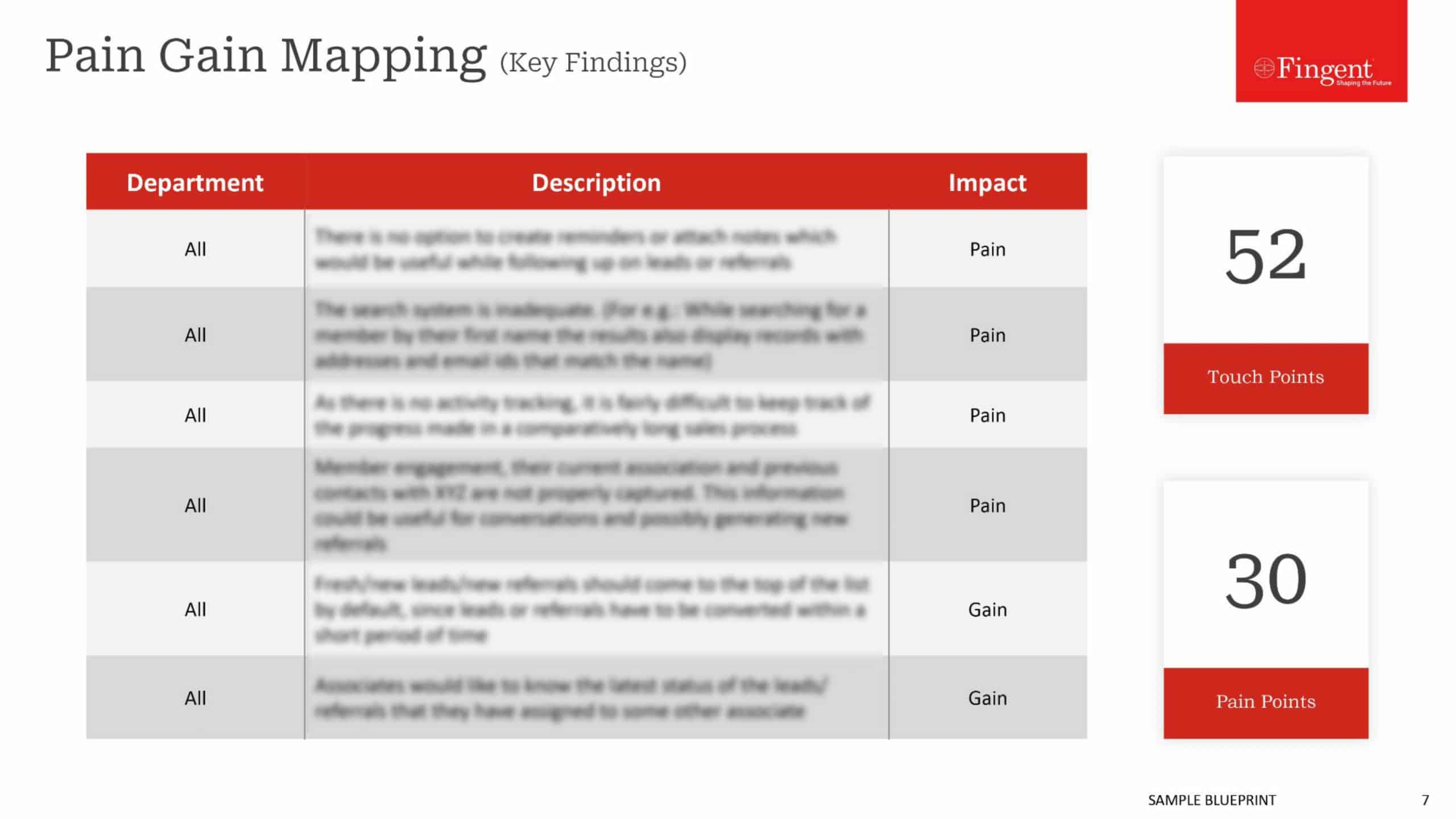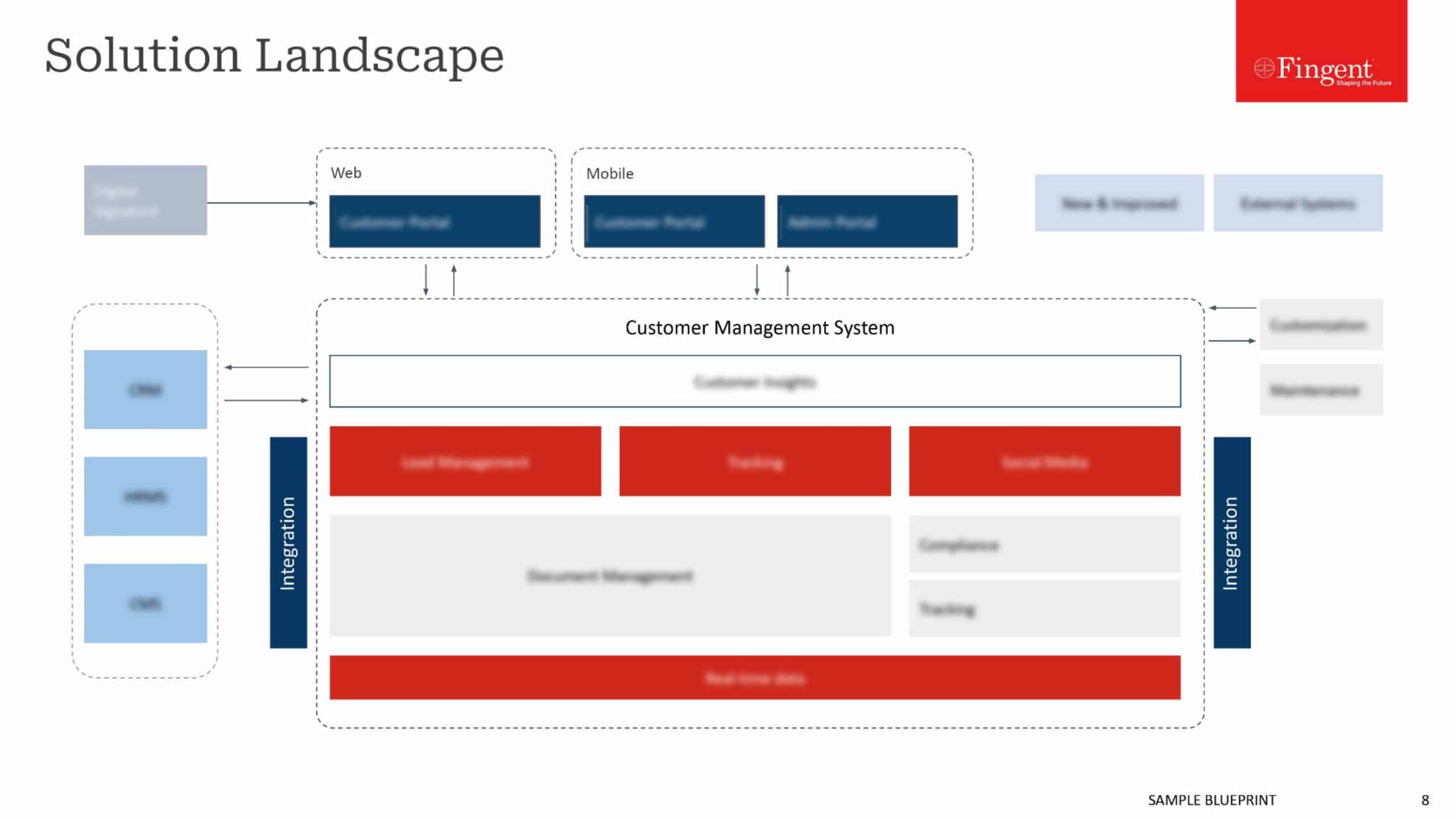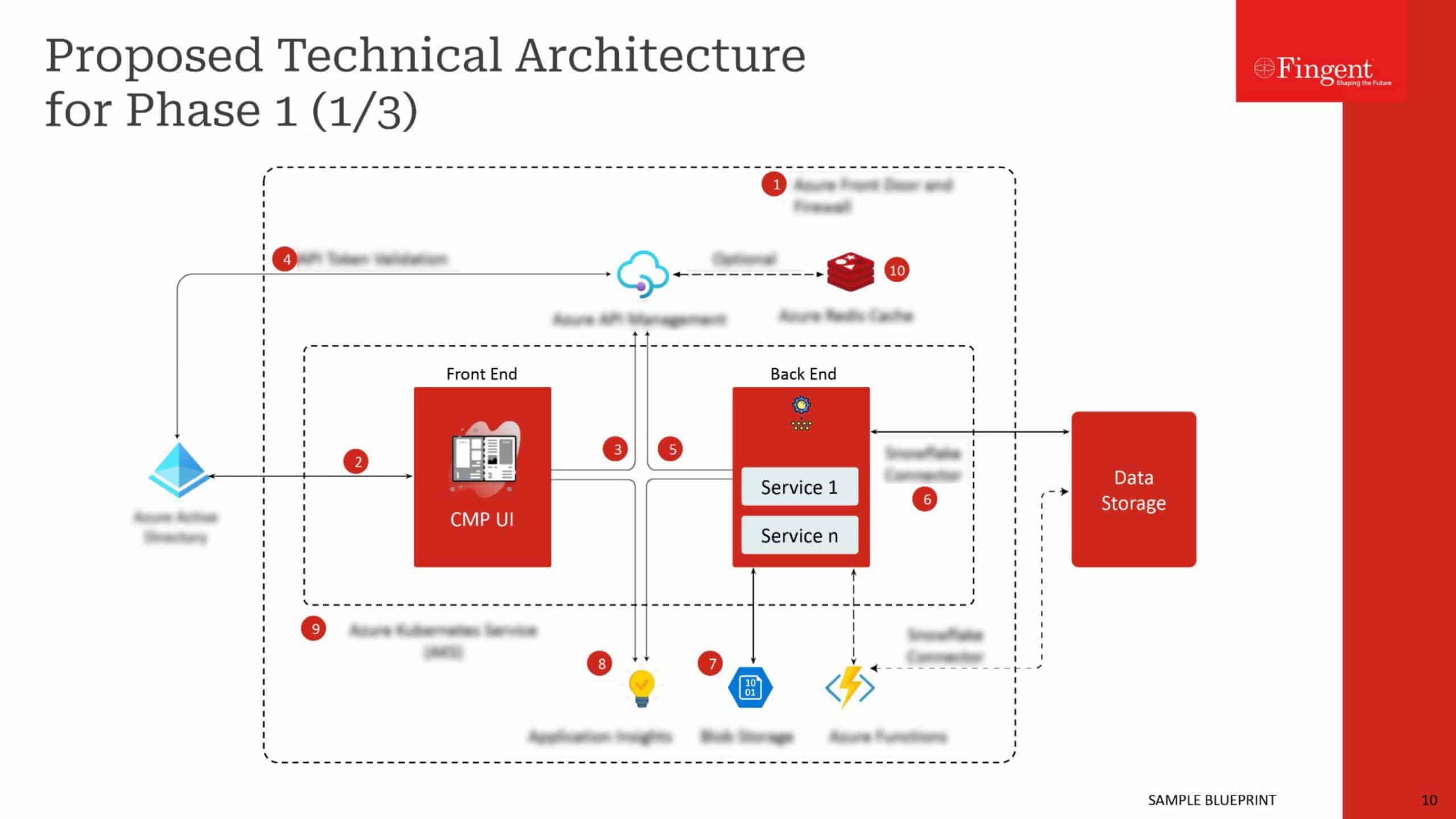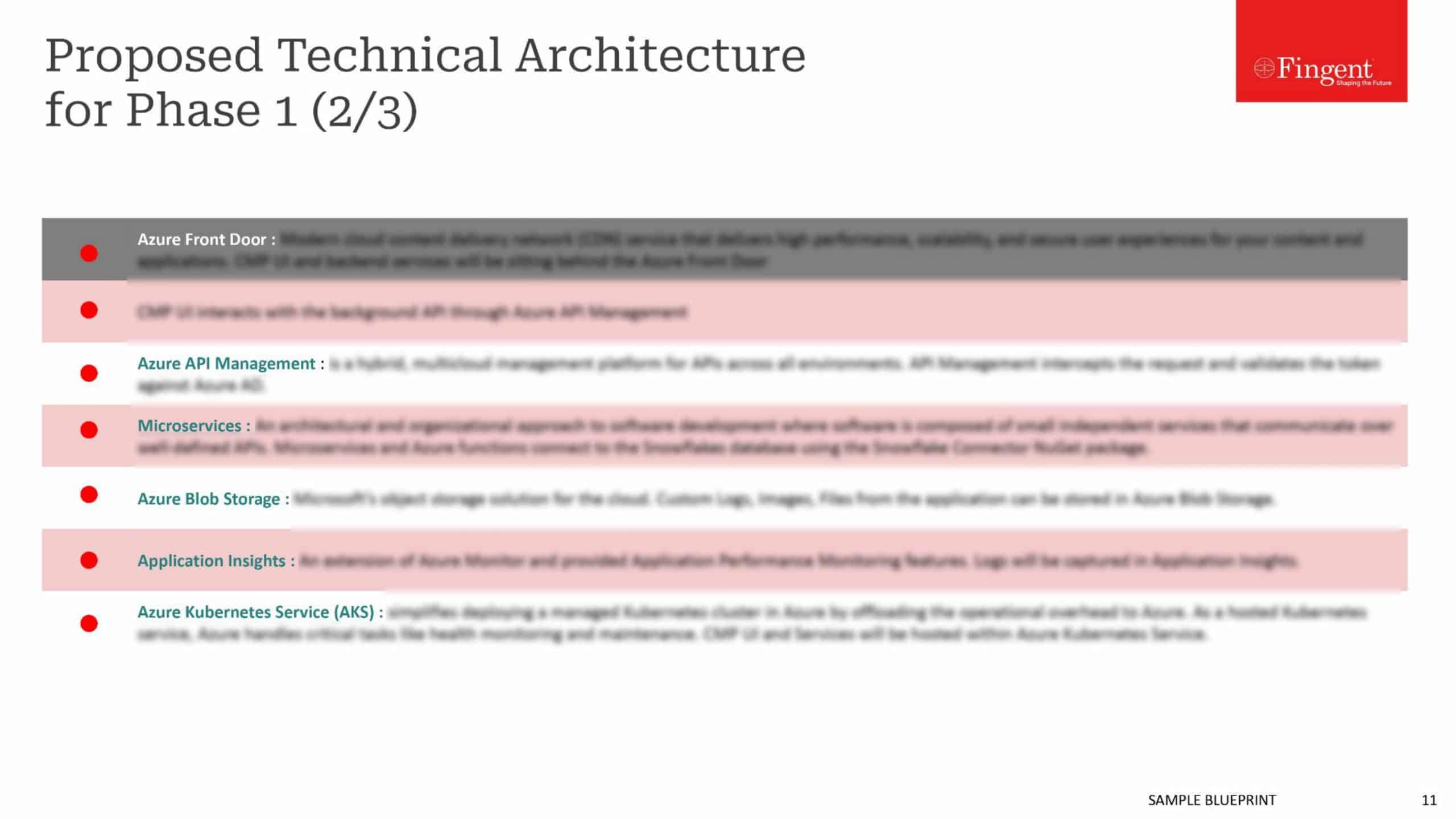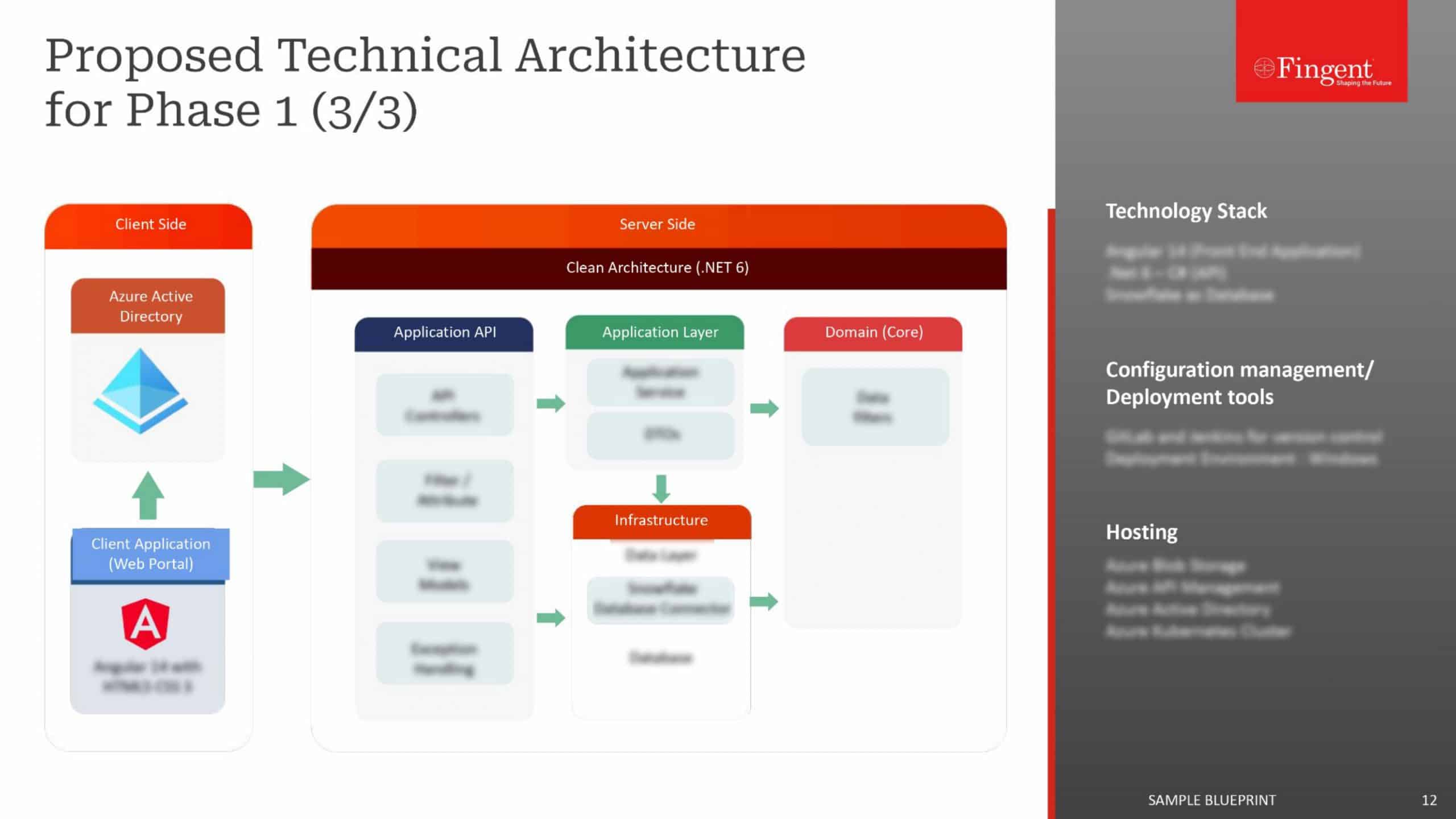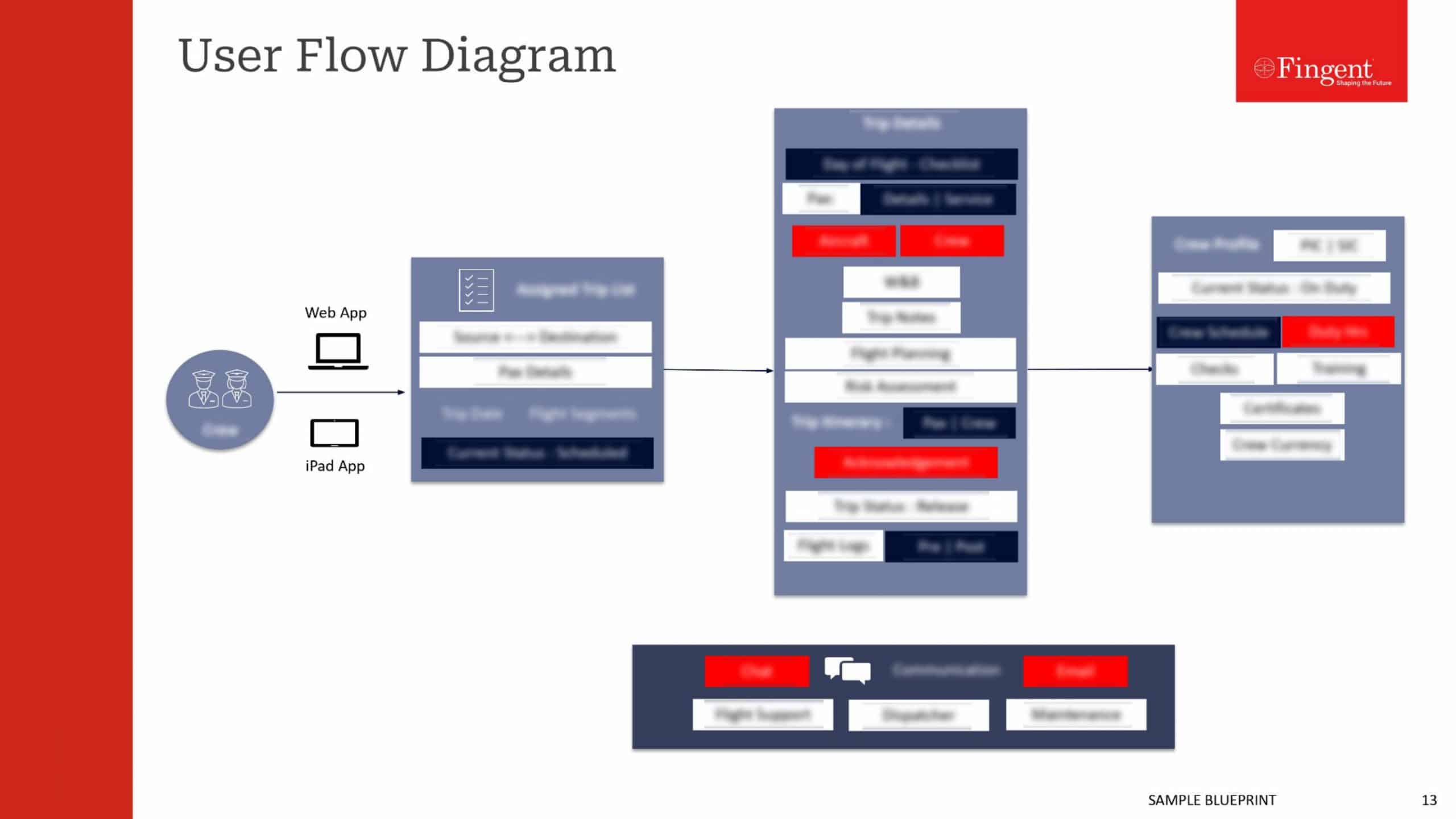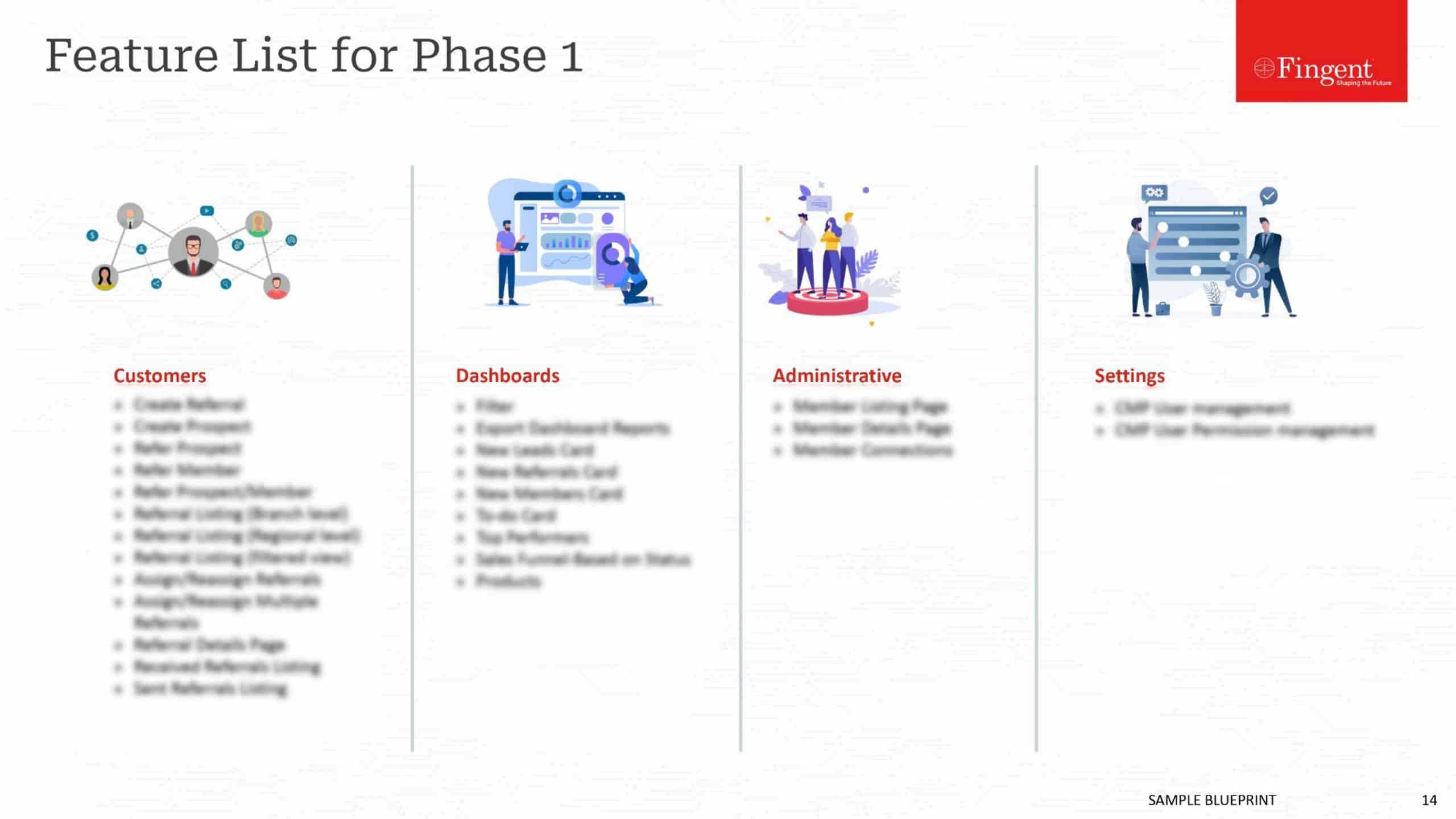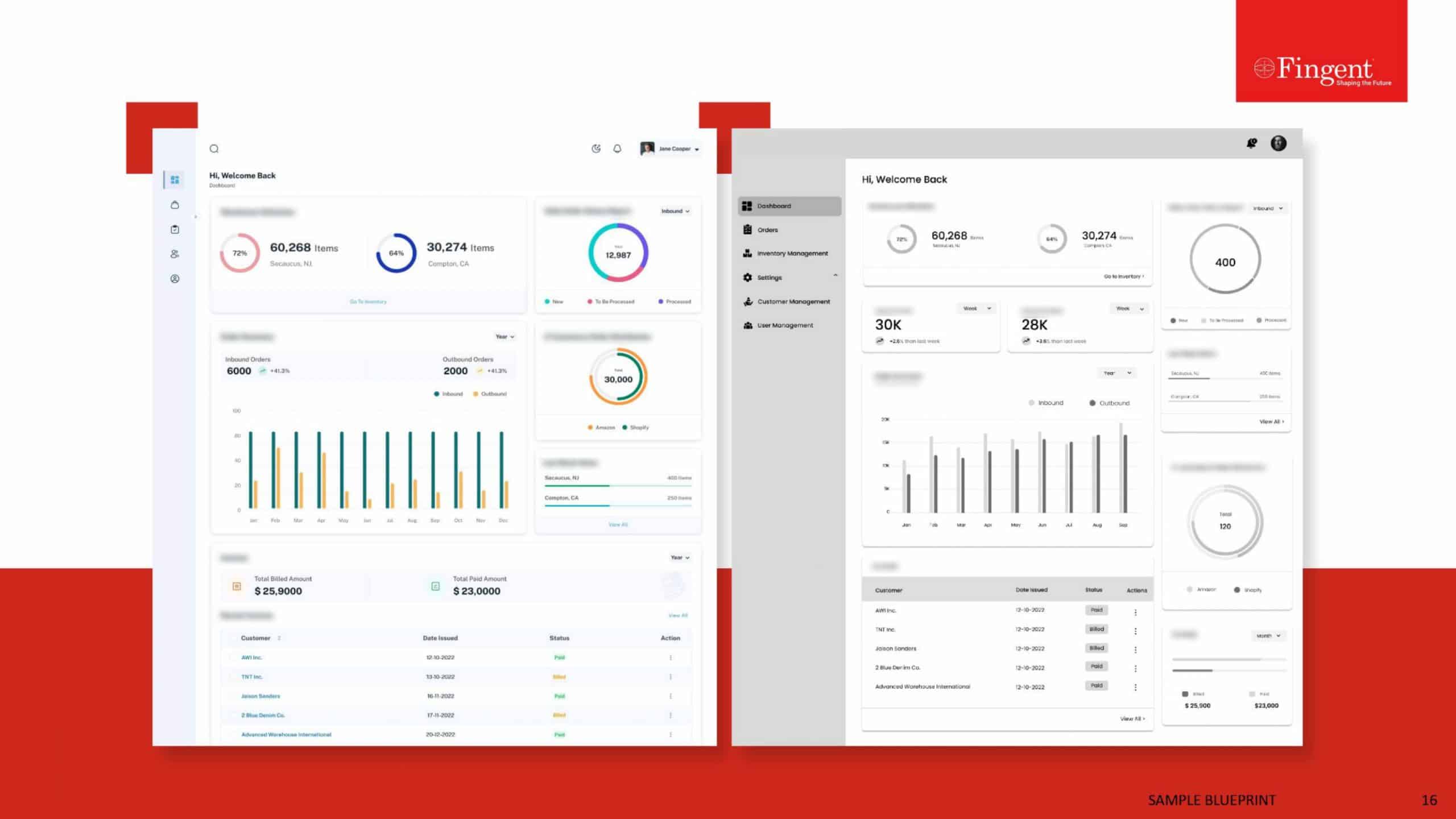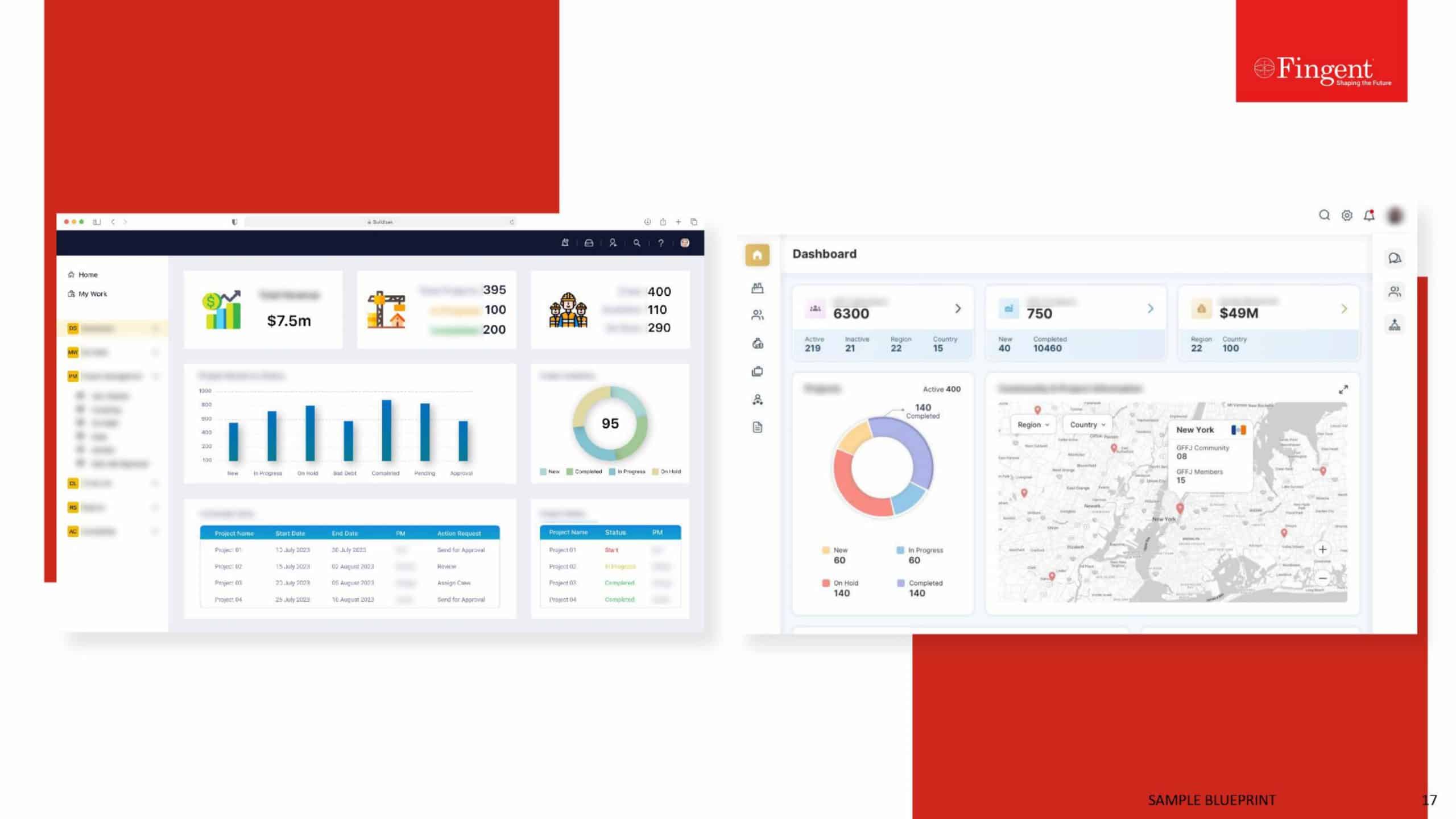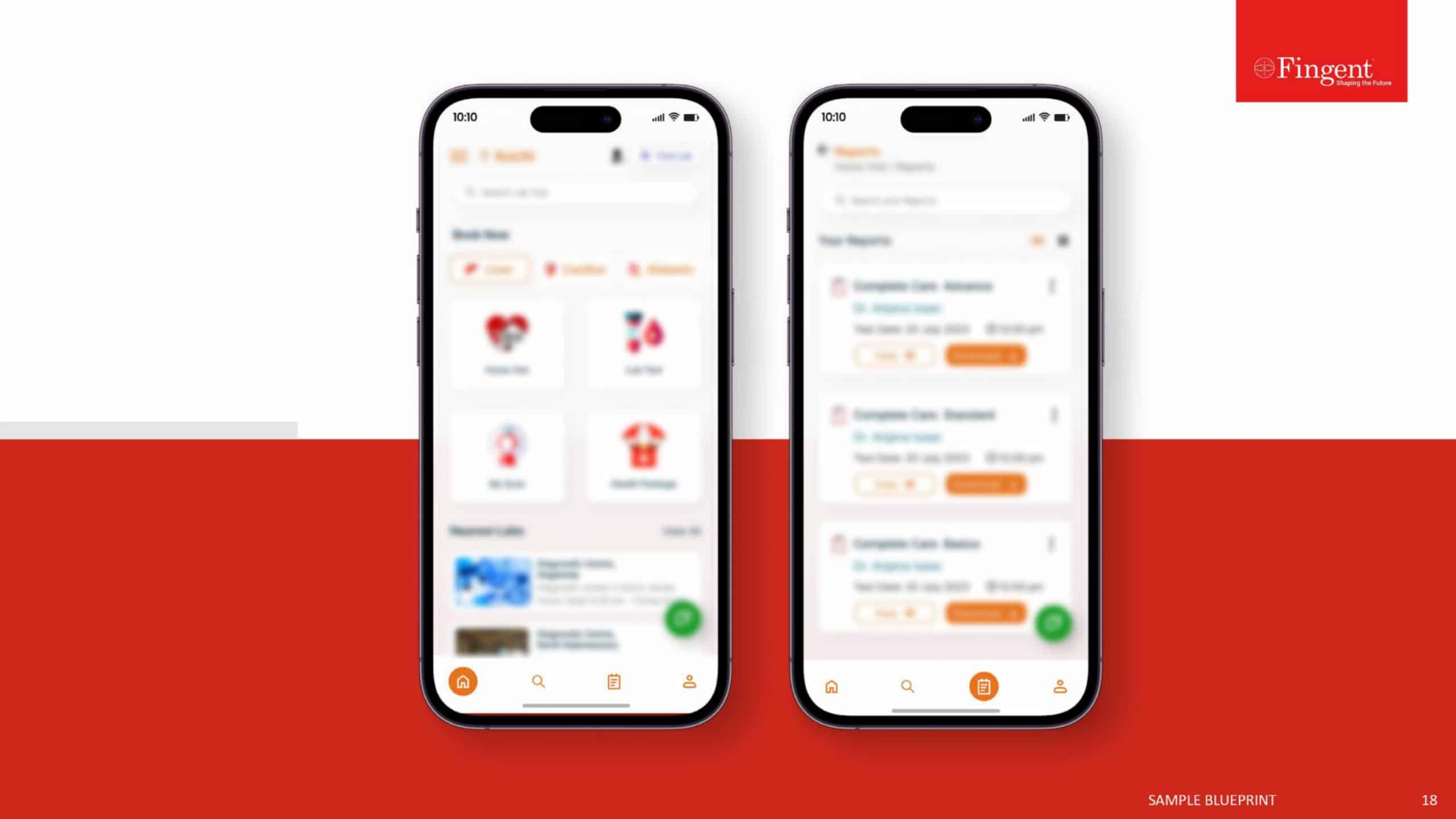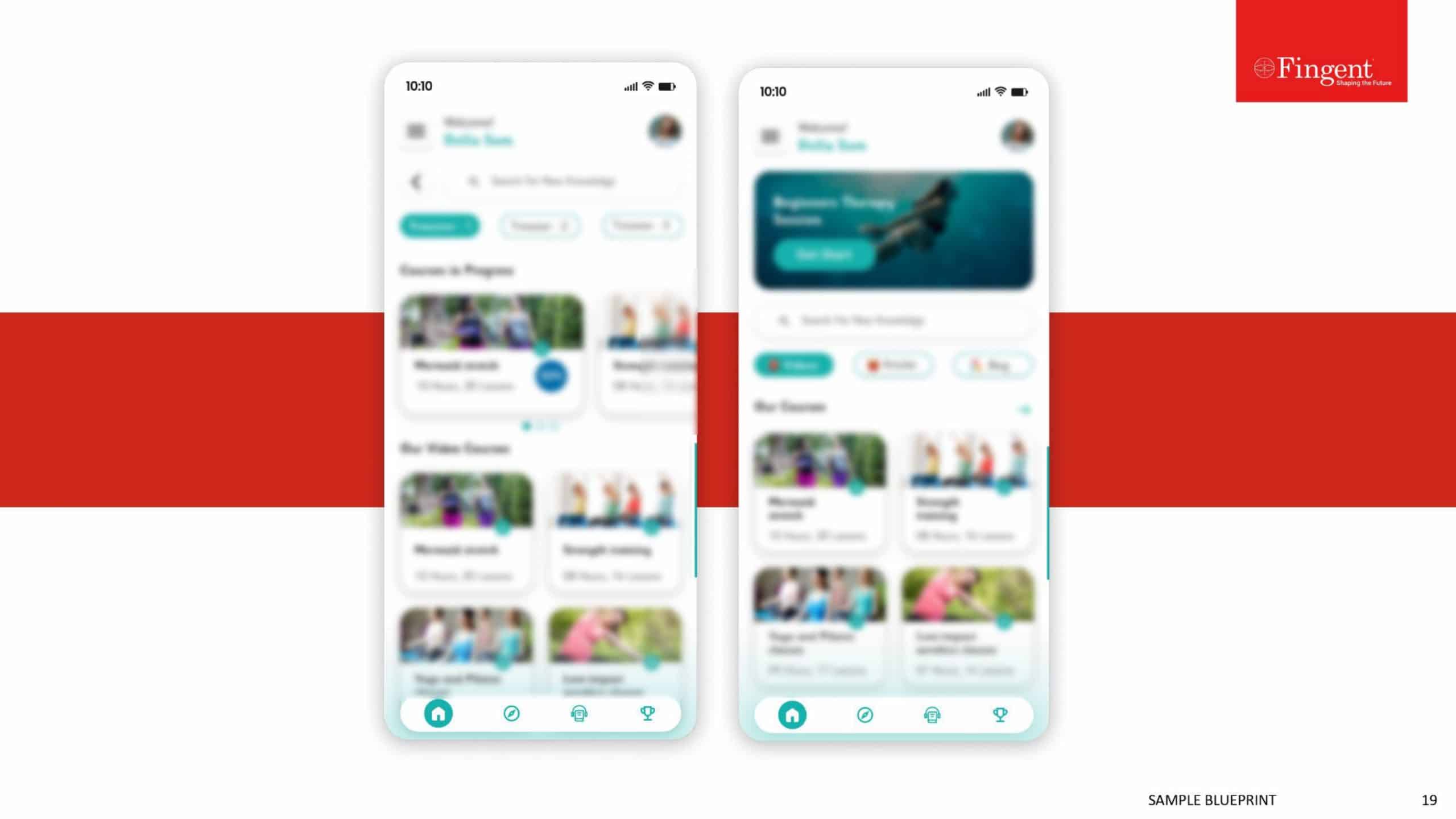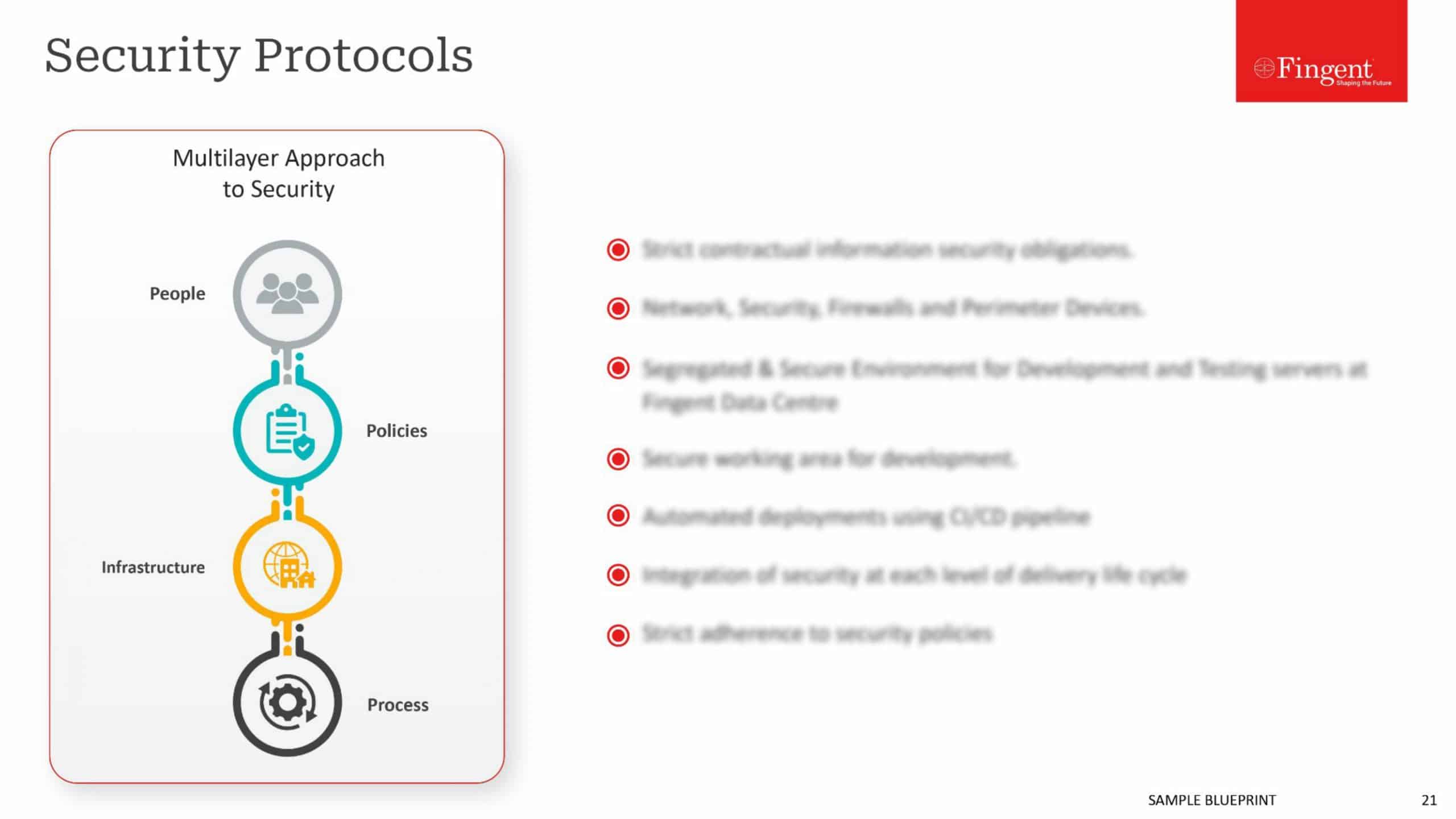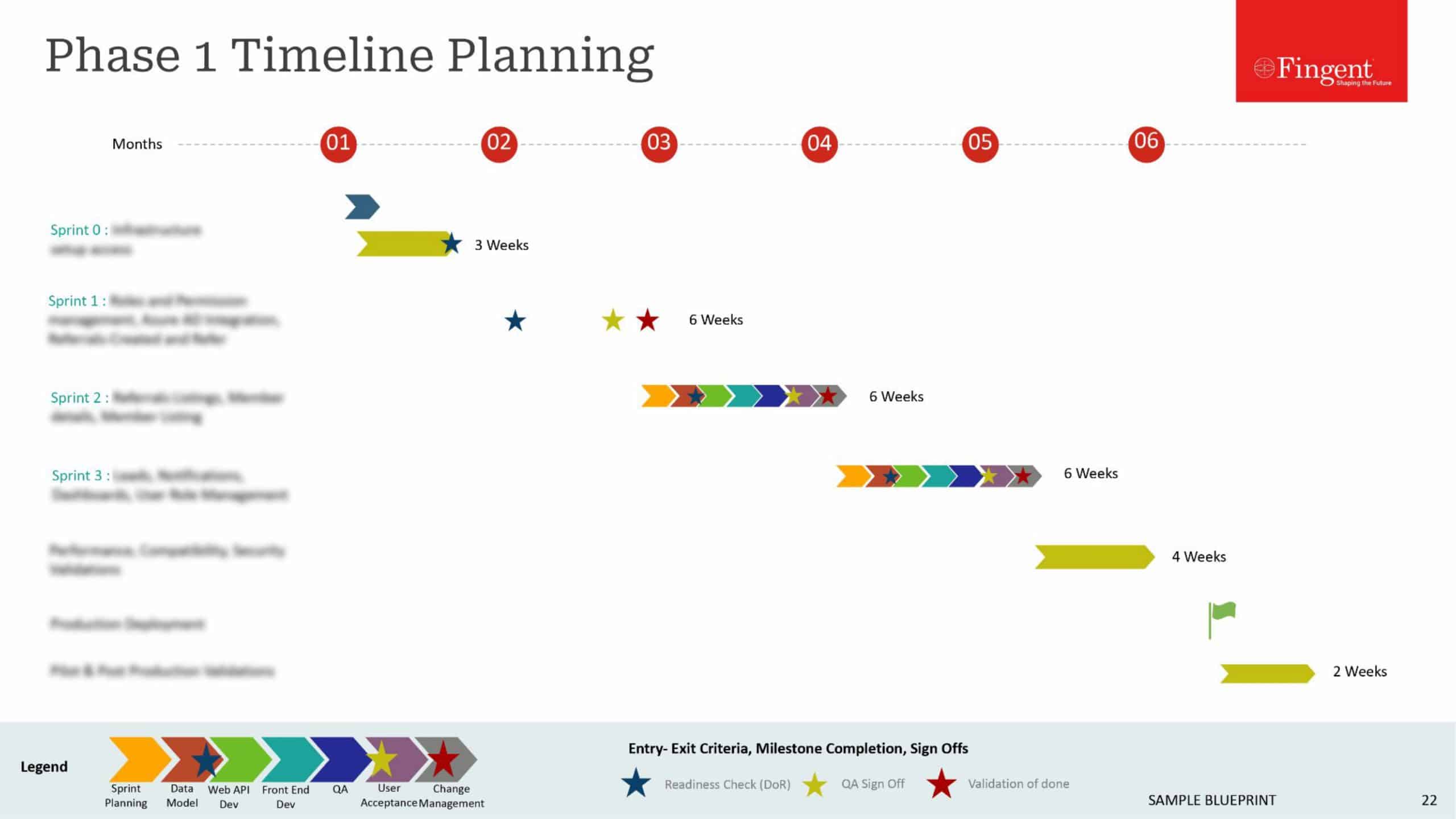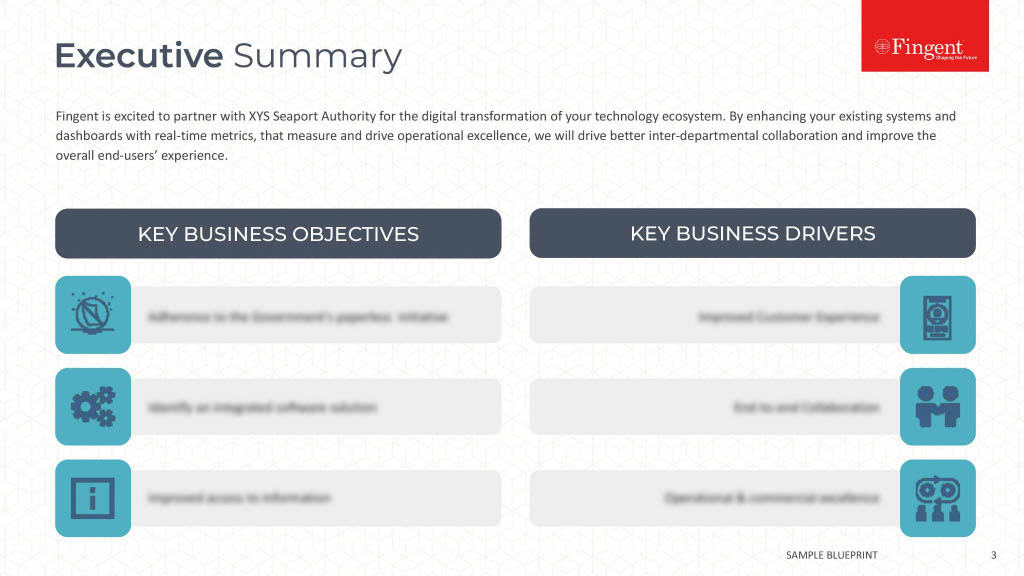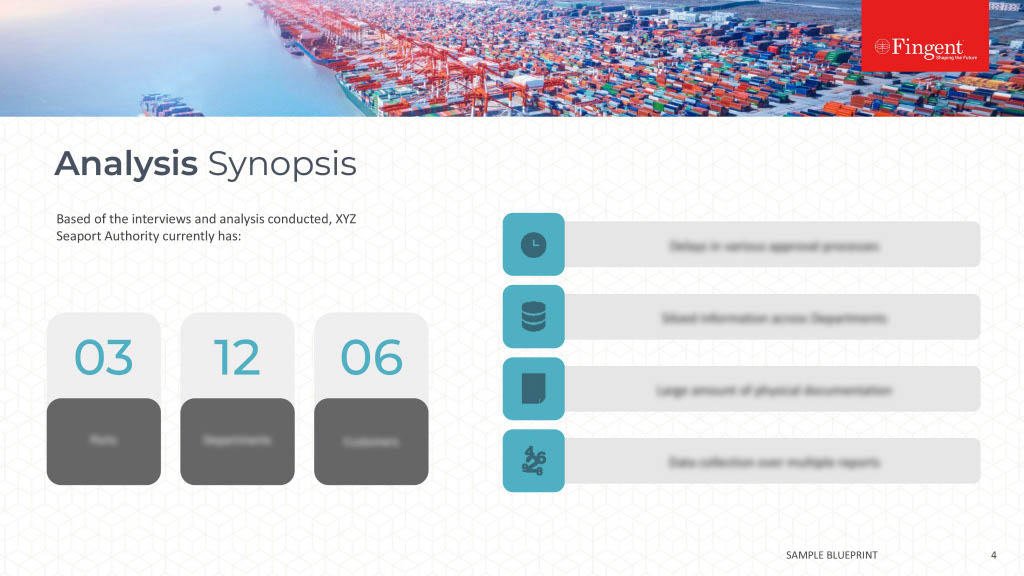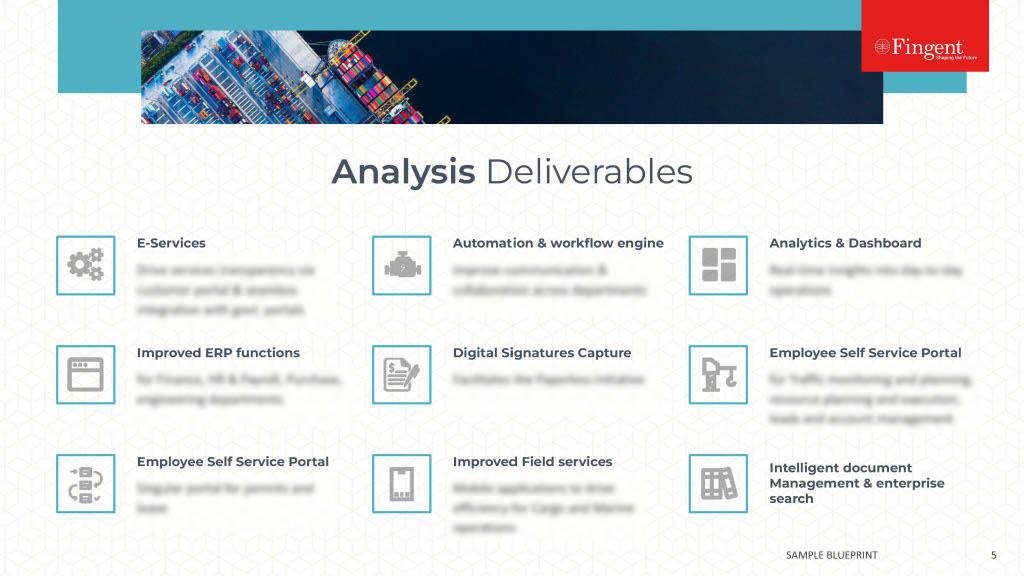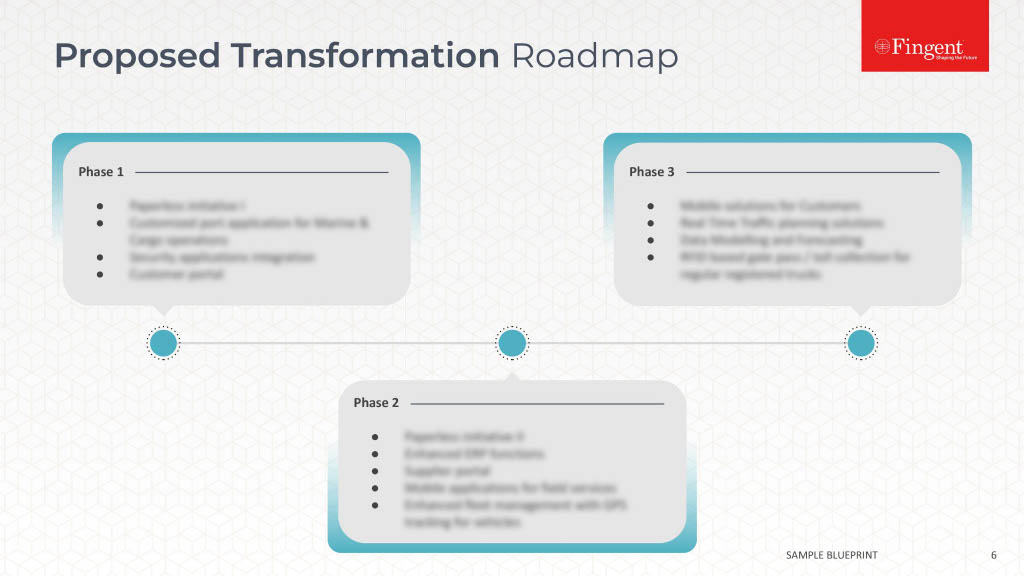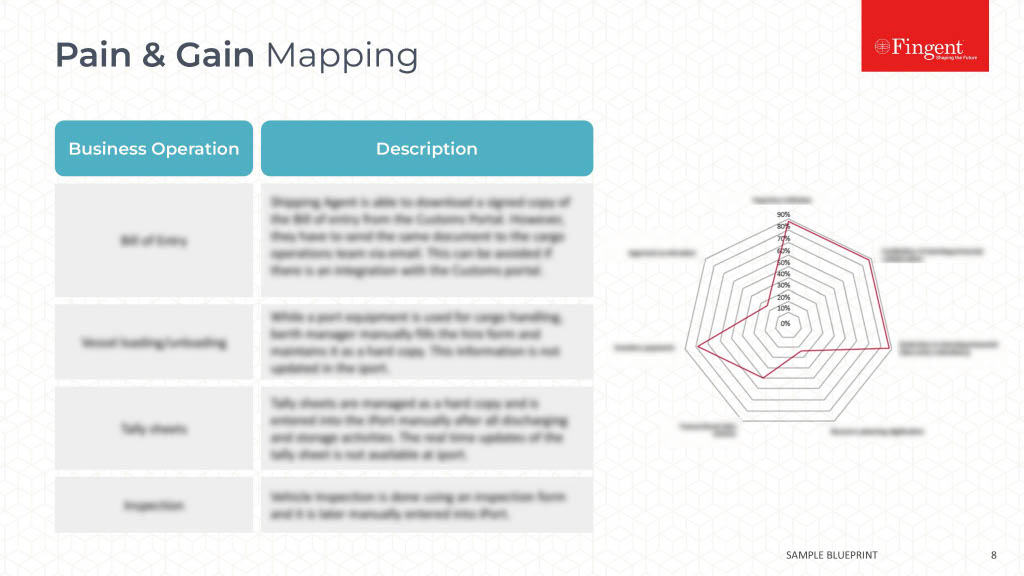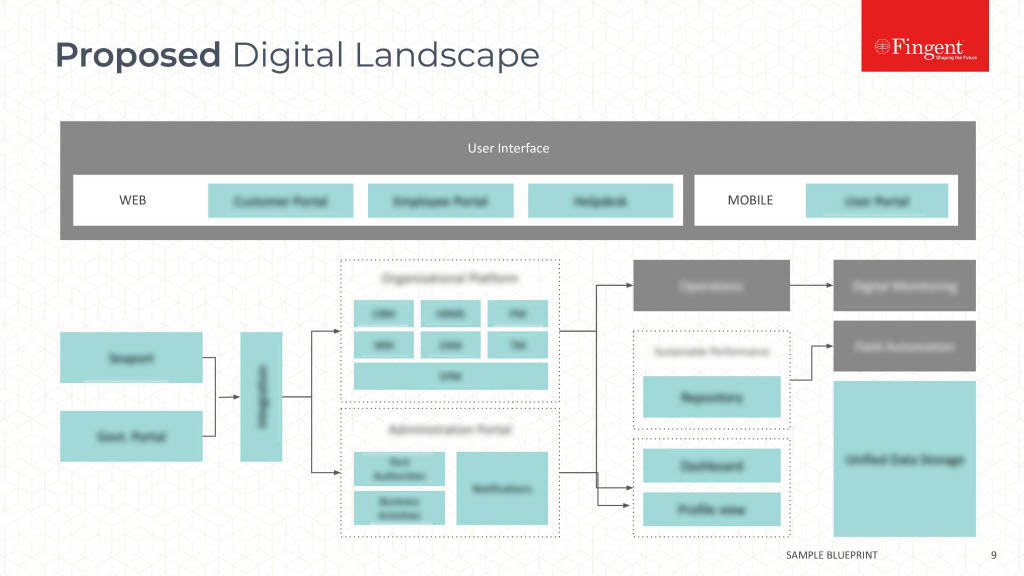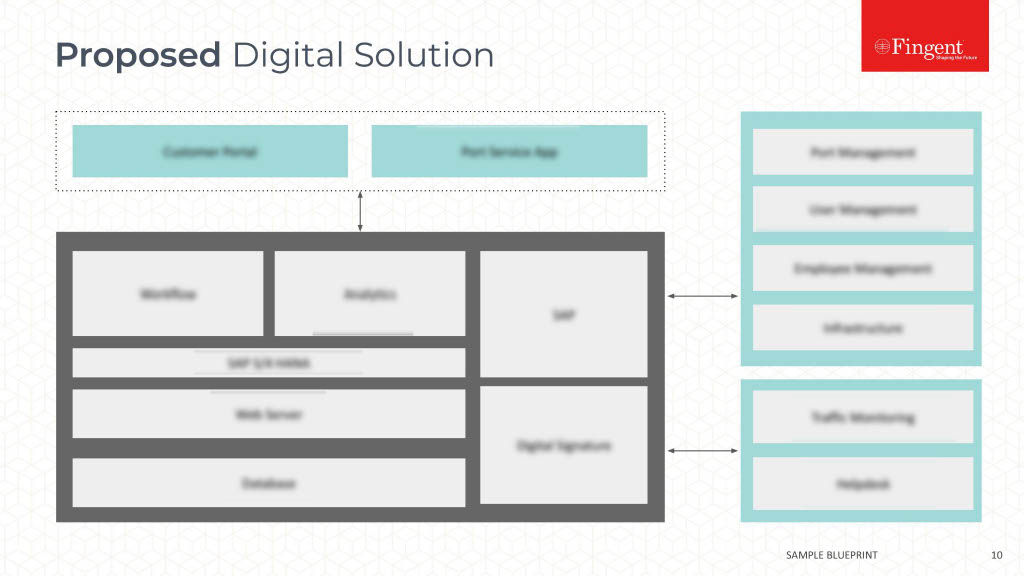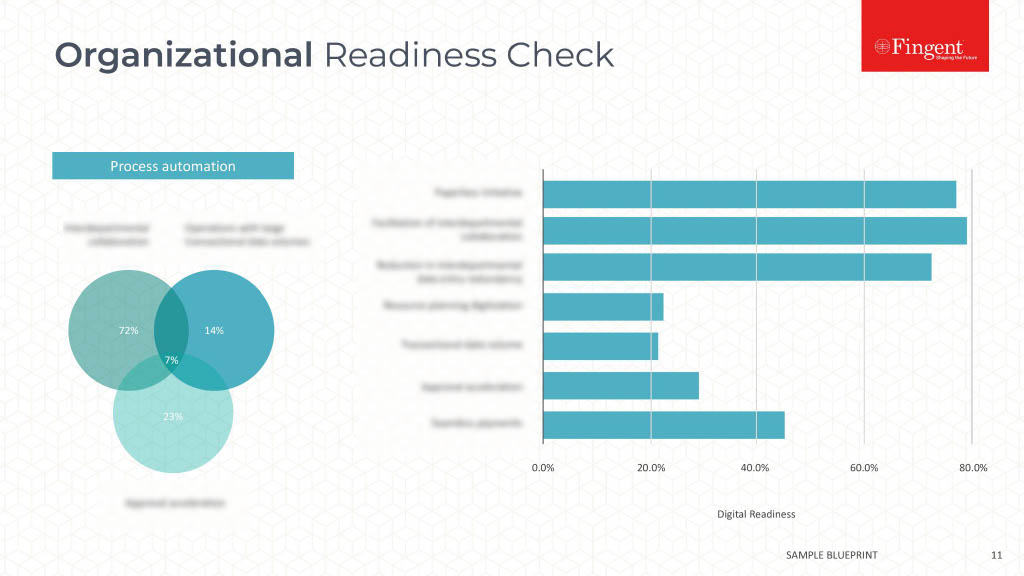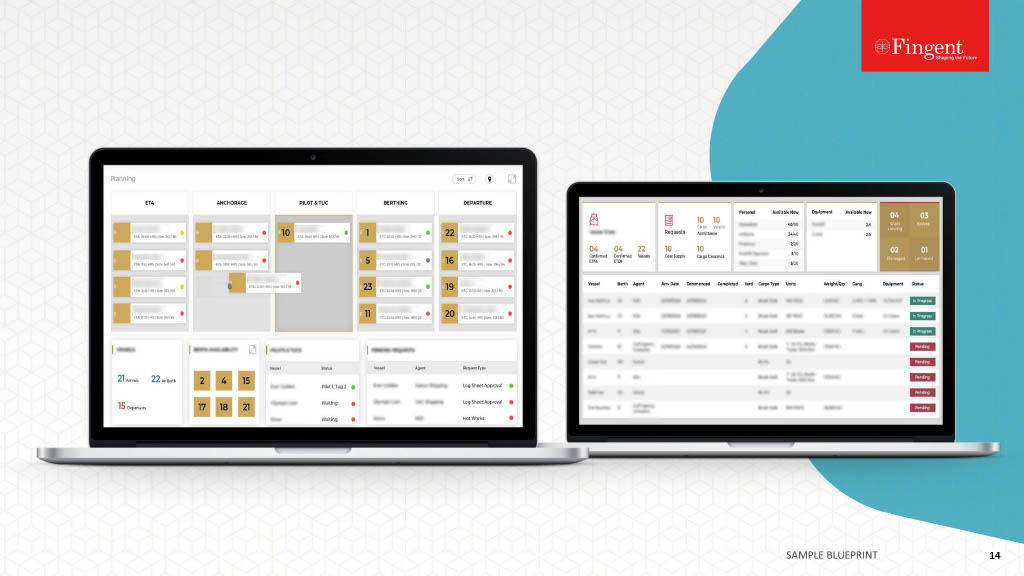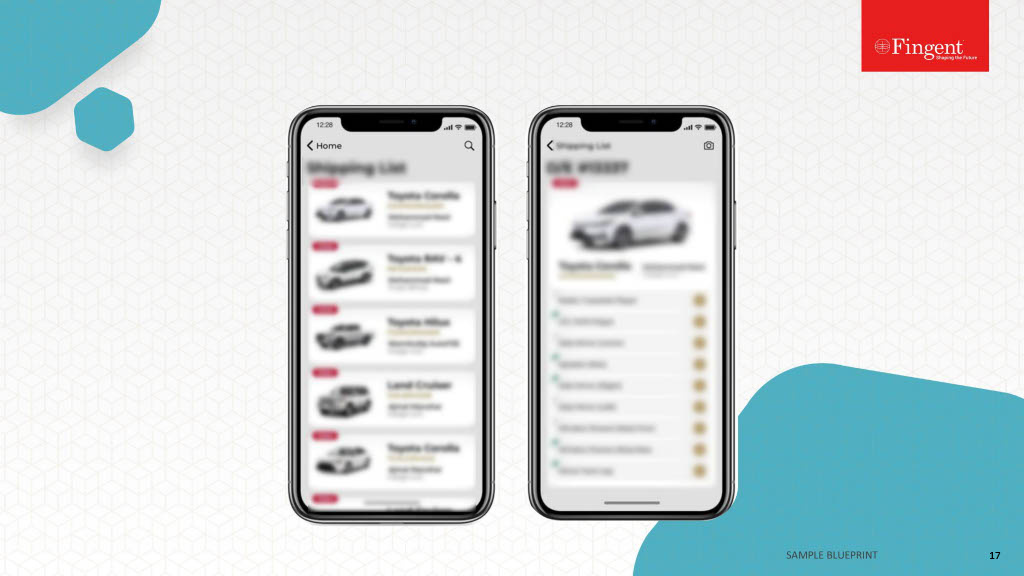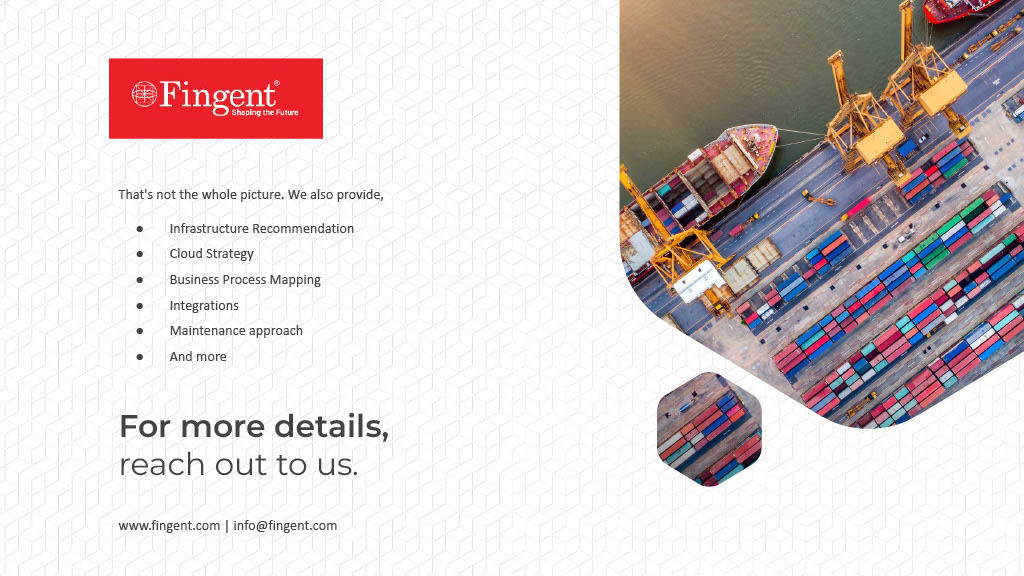Android 6.0 Marshmallow- Coming Soon…
Warning: in_array() expects parameter 2 to be array, null given in /home/www/fingenttest/public/wp-content/themes/fingent/template-parts/content.php on line 37
Warning: in_array() expects parameter 2 to be array, null given in /home/www/fingenttest/public/wp-content/themes/fingent/template-parts/content.php on line 81
The Android 6.0 Marshmallow (Android M) first announced back in June, at the Google I/O 2015 conference is hatching out the egg in the fall. The developer preview is already available for devices like, the HTC Nexus 9, the LG Nexus 5, the Asus Nexus Player and the Motorola Nexus 6, which is a clear indication that the final update will also land on Nexus devices before any other OEMs. PC advisor reports that the LG Nexus 5 and the Google Nexus 6 (hitting markets by November) will be the lucky ones to first experience the new OS update, in next few weeks.
Are you a Nexus user? If not, there is nothing much to get too excited about, because you may have to wait a little longer before manufacturers make Android Marshmallow available to other compatible phones, like Motorola, Sony, LG and Samsung, probably by early 2016. Also, there are phones (like HTC One M8 eye,) on which there are no signs of even Android Lollipop update yet. As of September 7, 2015, only 21% of android devices got the Lollipop update, where 39.2% were still using KitKat. So, if you have a phone that currently runs Lollipop, chances are that you get Android M update by the start of 2016 and if not, the choice is yours: do you want a new phone or ignore this blog and count your chickens?
About its final update, Google says, ‘this final API update is fairly incremental compared to previous developer preview version’. While Android’s previous version, the Lollipop, was a design centric update, Marshmallow is going to the basics with more focus on polishing the existing features, improving the core experiences and fixing the swarm of bugs in previous update. The following are the most significant changes we shall see in Android M:
Now on tap
This feature simply extends the smart assistant, Google Now’s concept, across the entire OS. So, regardless of what you are doing, you can use this Android assistant to get contextual information about whatever is running on the mobile screen. For instance, while watching a YouTube video, this feature lets you get more details about someone in this video, without leaving the app, by simply tapping and holding down the home button. Or, if a friend asked you out for dinner in a text message, you can get restaurant suggestions right there. You can also do a voice search, saying, “OK Google”.
User-facing App permission controls
“The App needs access to the following, Allow?” Every one of us, the Android users has seen this while installing applications from the Android Play store. Android Marshmallow will have this question moved from here to when you open an installed app for the first time. Rather than asking permission to access a long list of ‘necessary/ unnecessary’ functions at a time, each app will now get individual permissions to the device functions it needs to work with. This provides user complete control over the applications that they install and protects any privacy issue. For example, suppose you are trying to send a Whatsapp voice message for the first time, the system will then prompt you, ‘Whatsapp is trying to access your microphone, allow?’ It would mean that you simply don’t have to grant permission to an app for an insensible request. For example, why should you allow a Picture editing app access your contact list? This setting can also be turned off in App settings.
Doze
This feature helps improve the battery life of devices, resolving the unpredictable standby times on phones. The verge reports that the feature when tested in Nexus 9 tablet, nearly doubled the standby time. The feature uses significant motion detection to learn your phone usage pattern, when it is frequently, mildly and not used. If the device has been left without any activity for a while, it will then take the phone to a deep sleep mode, where it cuts down the background apps, makes the update checks less frequent, while still staying alert to calls, texts, and other important things. A report from 9 to 5 Google says that while testing the beta on the LG Nexus 5 from 2013, the OS enhanced its battery by threefold.
Automatic Backup and Restore
What Android was missing for years! Android Marshmallow will allow automatic backups for apps and app settings (while connected to a Wi-Fi network) to your Google drive with up to a limit of 25MB per app. So no worries if you change the phones or reset it, because when you reinstall it, the app settings and previous data are automatically restored.
Shift to API level 23/ Fingerprint API
Android Marshmallow natively supports fingerprint scanners not just to unlock phones, but also to authorize payments offline via Android Pay (like Apple Pay) or to use with any Play store apps. Users can forget entering card details to confirm purchases and authorize the purchase with their fingerprints. Similarly, adding fingerprint authorization to apps helps you seamlessly access and use those apps from different devices and sensors.
Android M would have a new RAM manager located front and center in ‘Settings’ that allows users to check and manage the memory/RAM consumption of different apps. It will have a rotating home screen, a 3-5 times faster charging mechanism with its USB Type C feature, and will improve the Chrome browser, Google Now, Google Photos and more. Speculations aside, what other things Android 6.0 Marshmallow will bring with it is still a surprise, Google is always about making users happy, you see.
Image Credits: Technobuffalo
Stay up to date on what's new

Recommended Posts
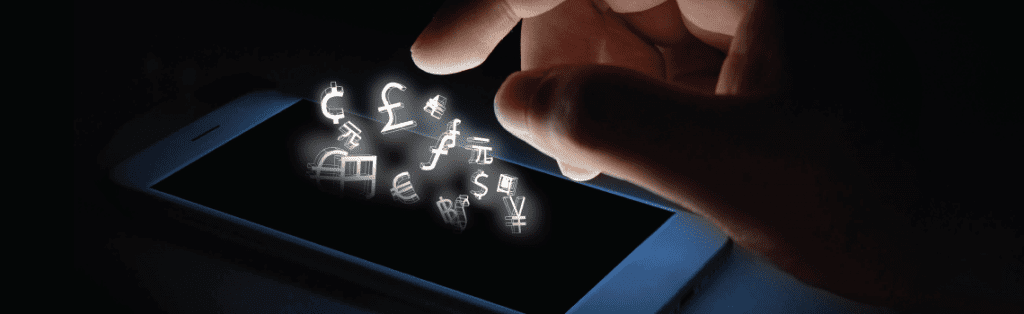
03 Nov 2016 Financial Services
Trends Shaping Mobile Payments Market Worldwide
Mobile payments are of a recent origin but have caught on like wildfire. Mobile-driven commerce now exceeds US$972.25 billion, and mobile payments are expected to touch US$3 trillion by 2021.……
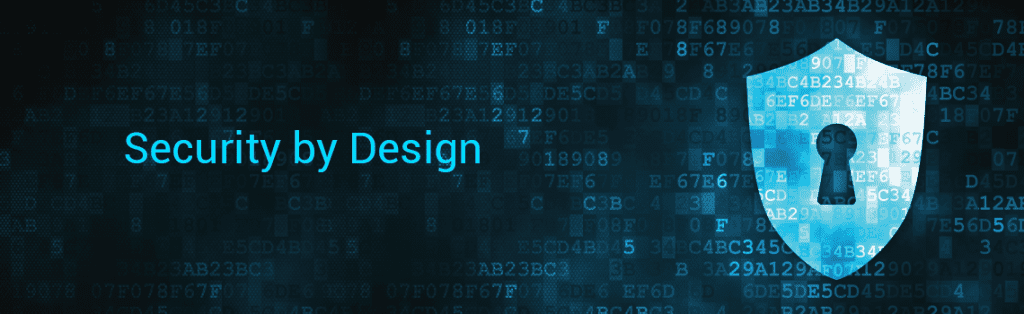
13 Oct 2016
Is UX More Important than Security Considerations?
While security remains a pressing concern in the mobility space in continental Europe, UX is now emerging as a bigger investment area, in the English-speaking world of UK and US.……

07 Oct 2016 Logistics
Ways to Transform Business with Mobility
By the late 1980’s the prominent sound of “ding, ding, zip” of the typewriters that reverbed through the office halls gave way for a softer, mimicked, mechanical feel of the……

16 Aug 2016
How is Data Captured On-site Best Utilized?
A few years back began the hype around going completely mobile in your field service, and improving productivity. Was it all worth the hype? Now, we have a number of……
Featured Blogs
Stay up to date on
what's new











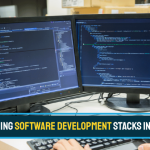


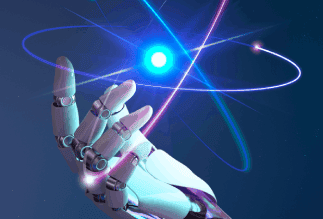
 US
US Insurance
Insurance