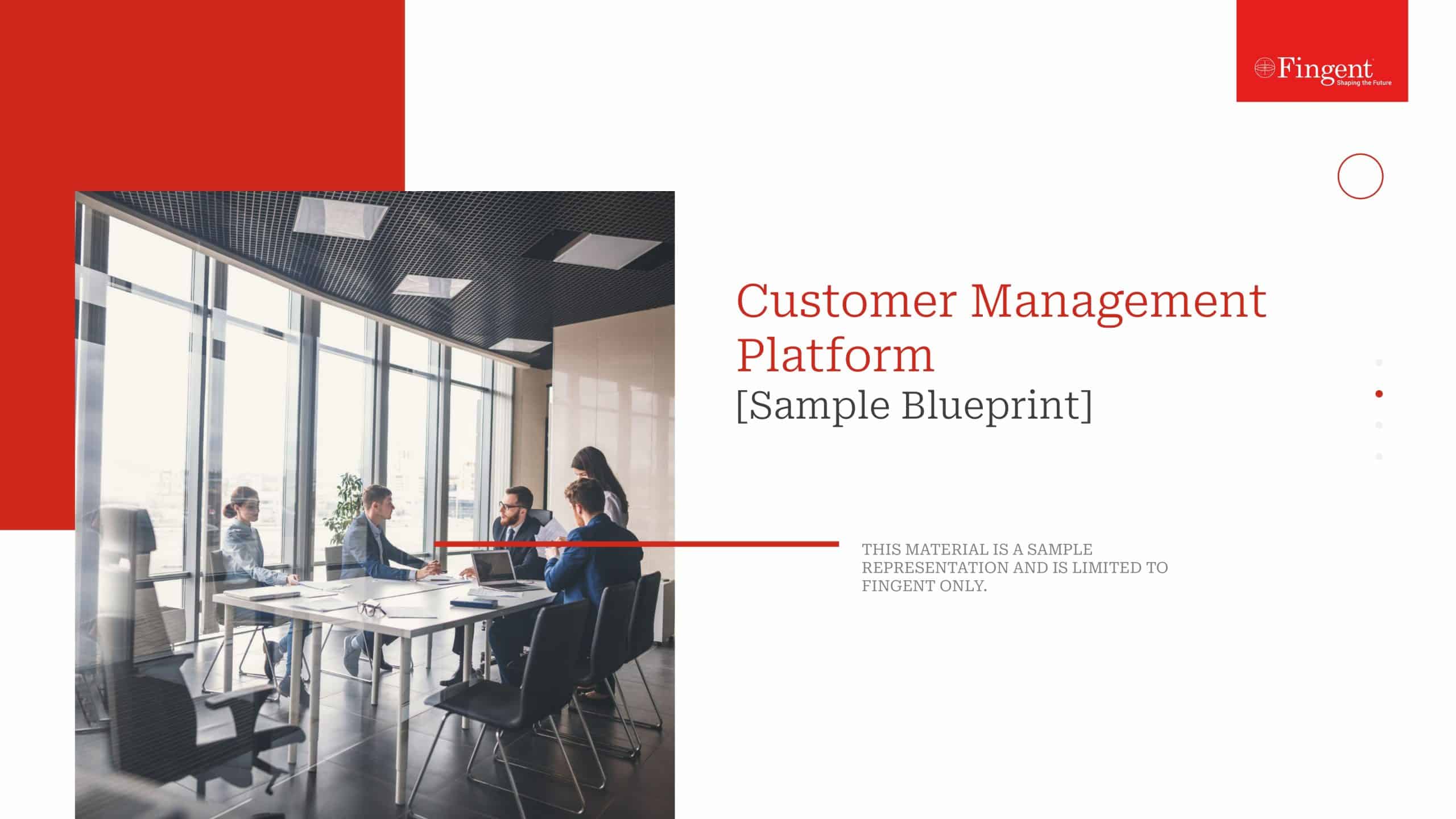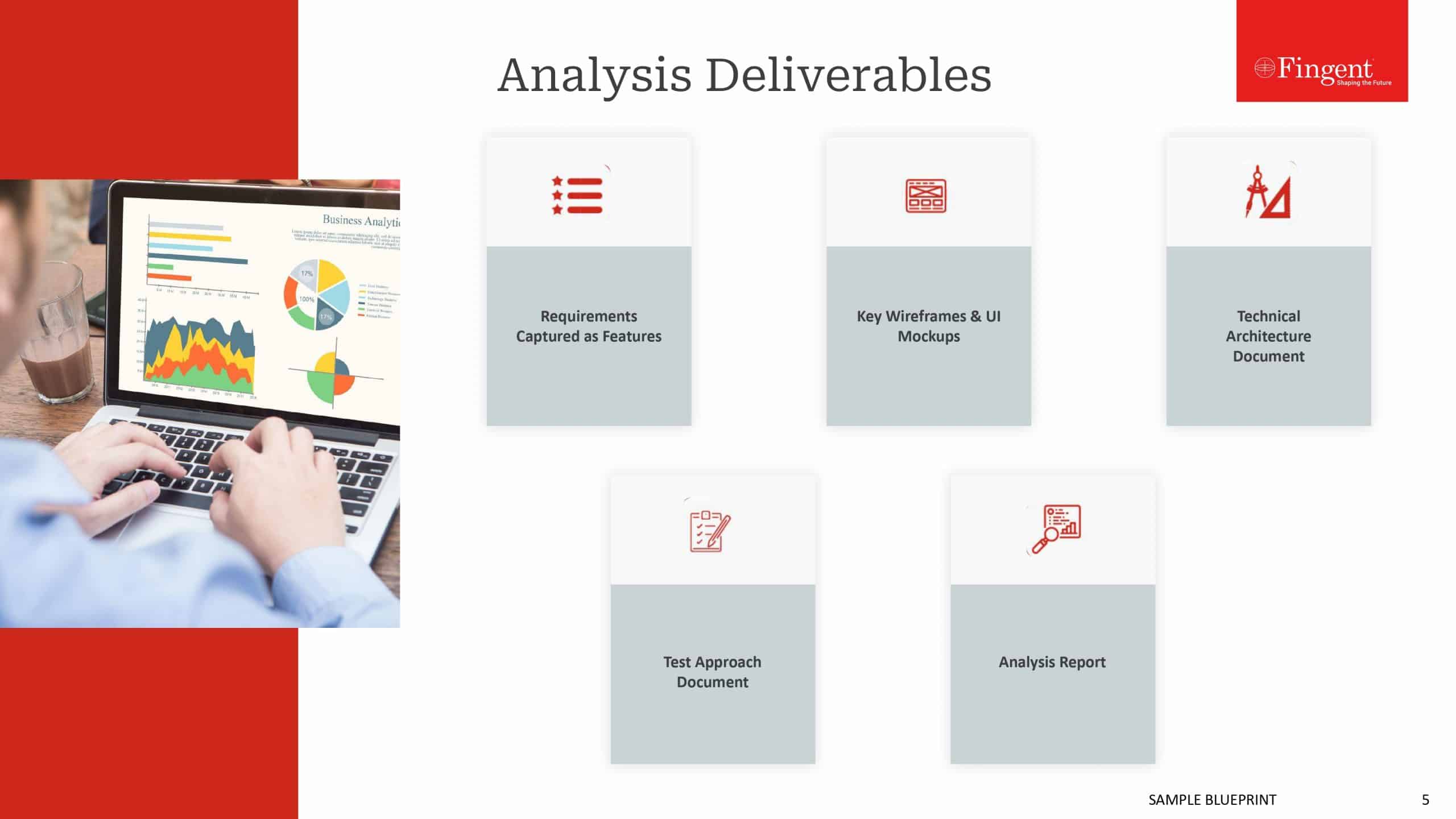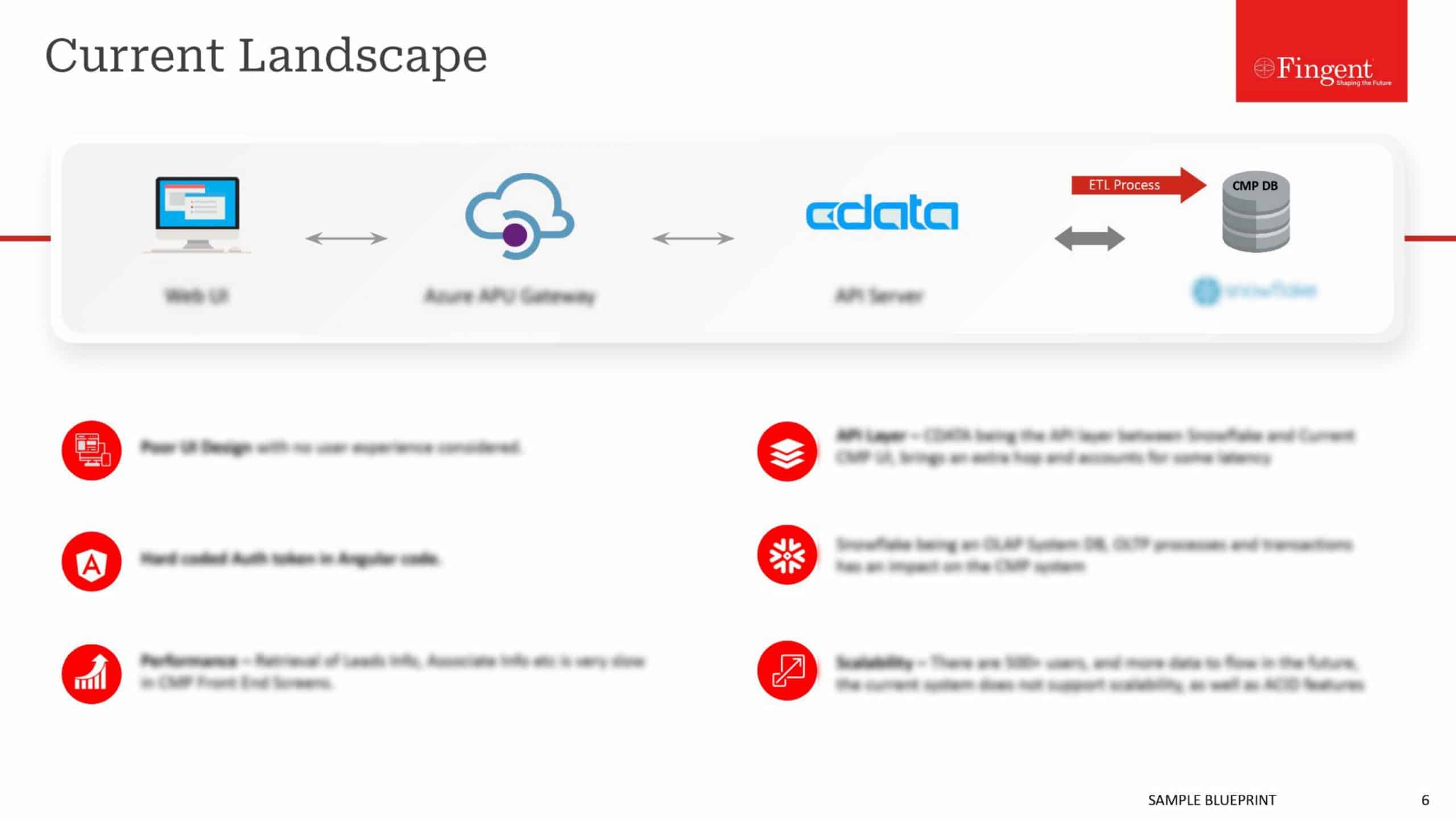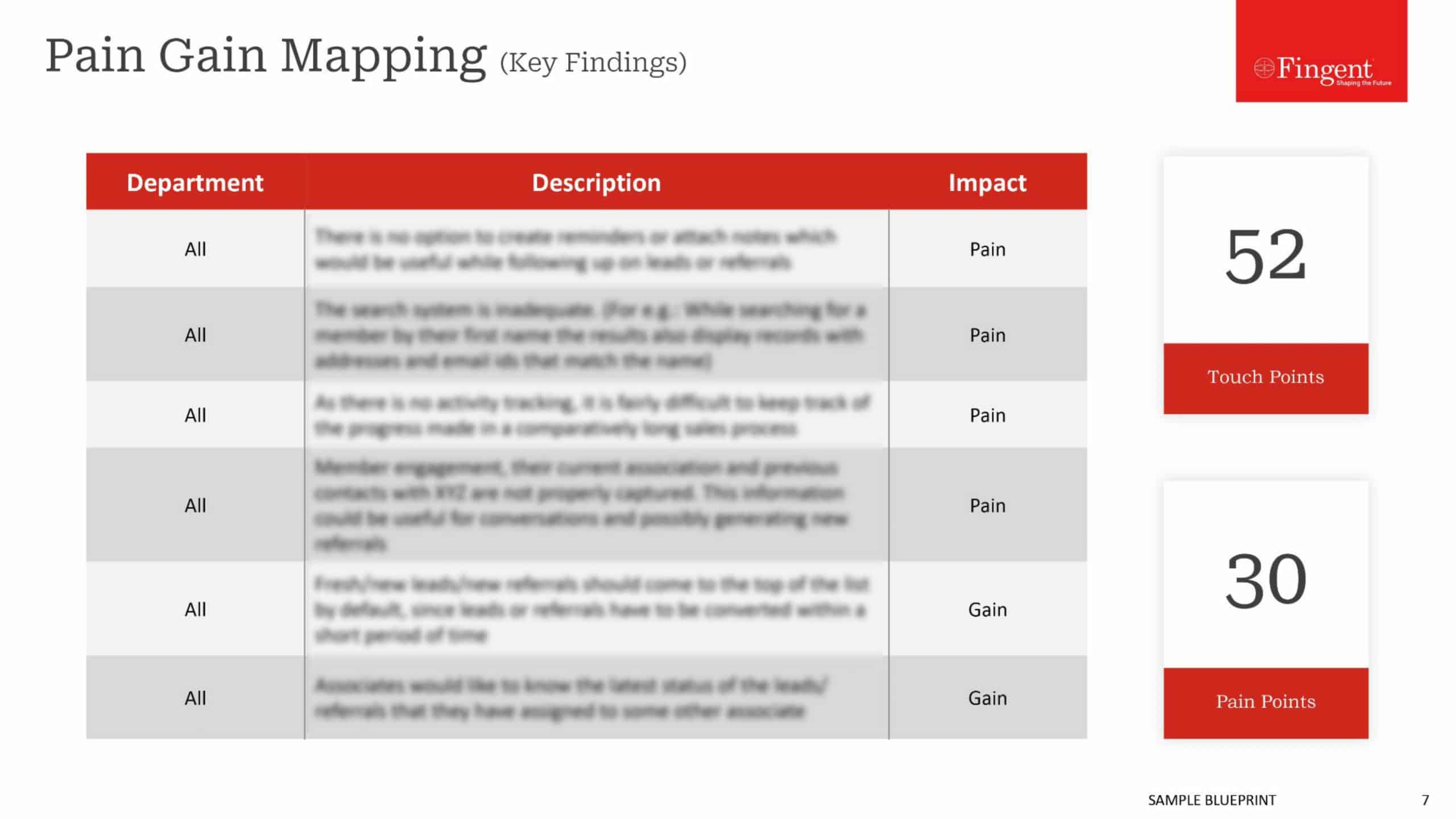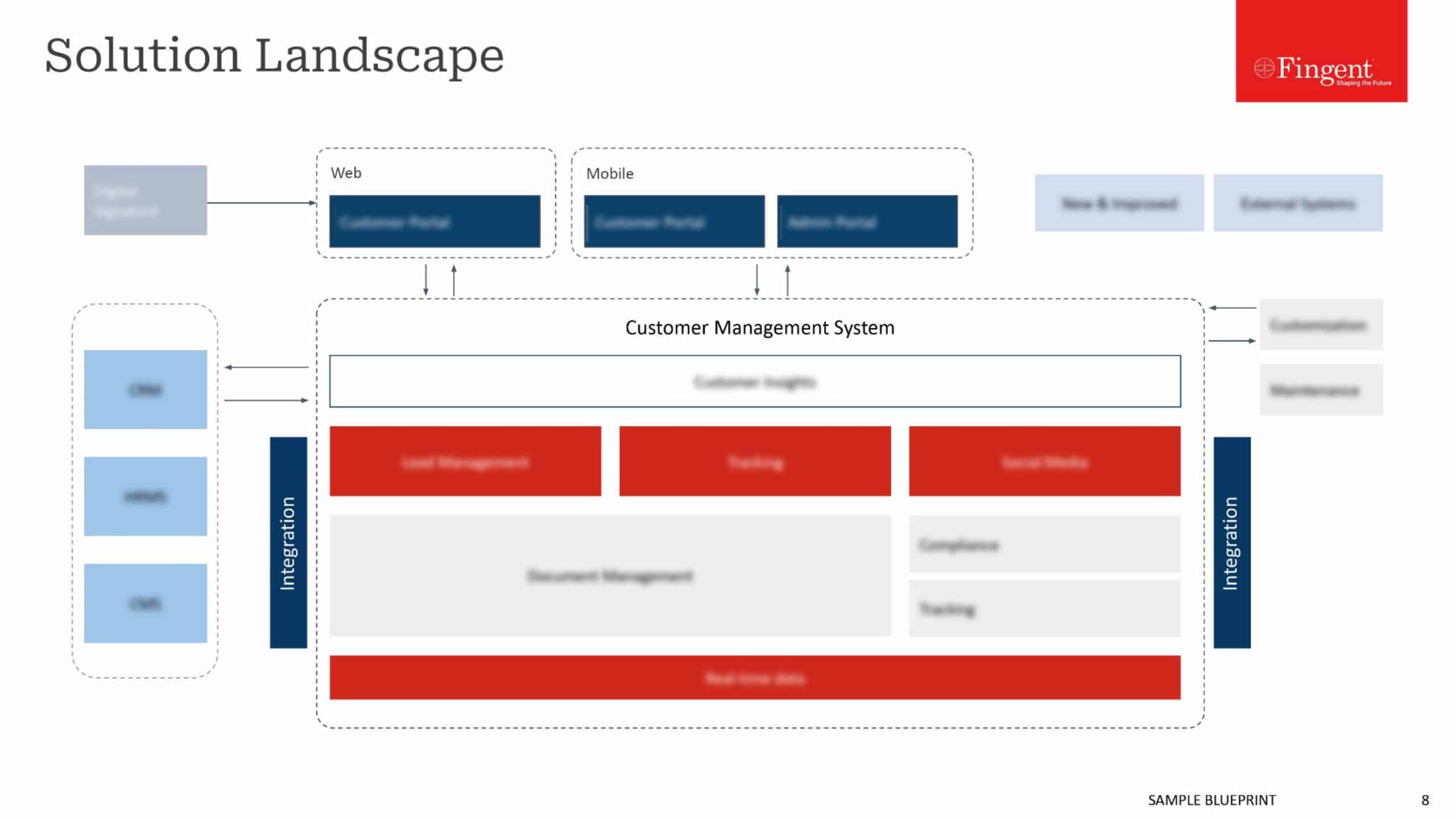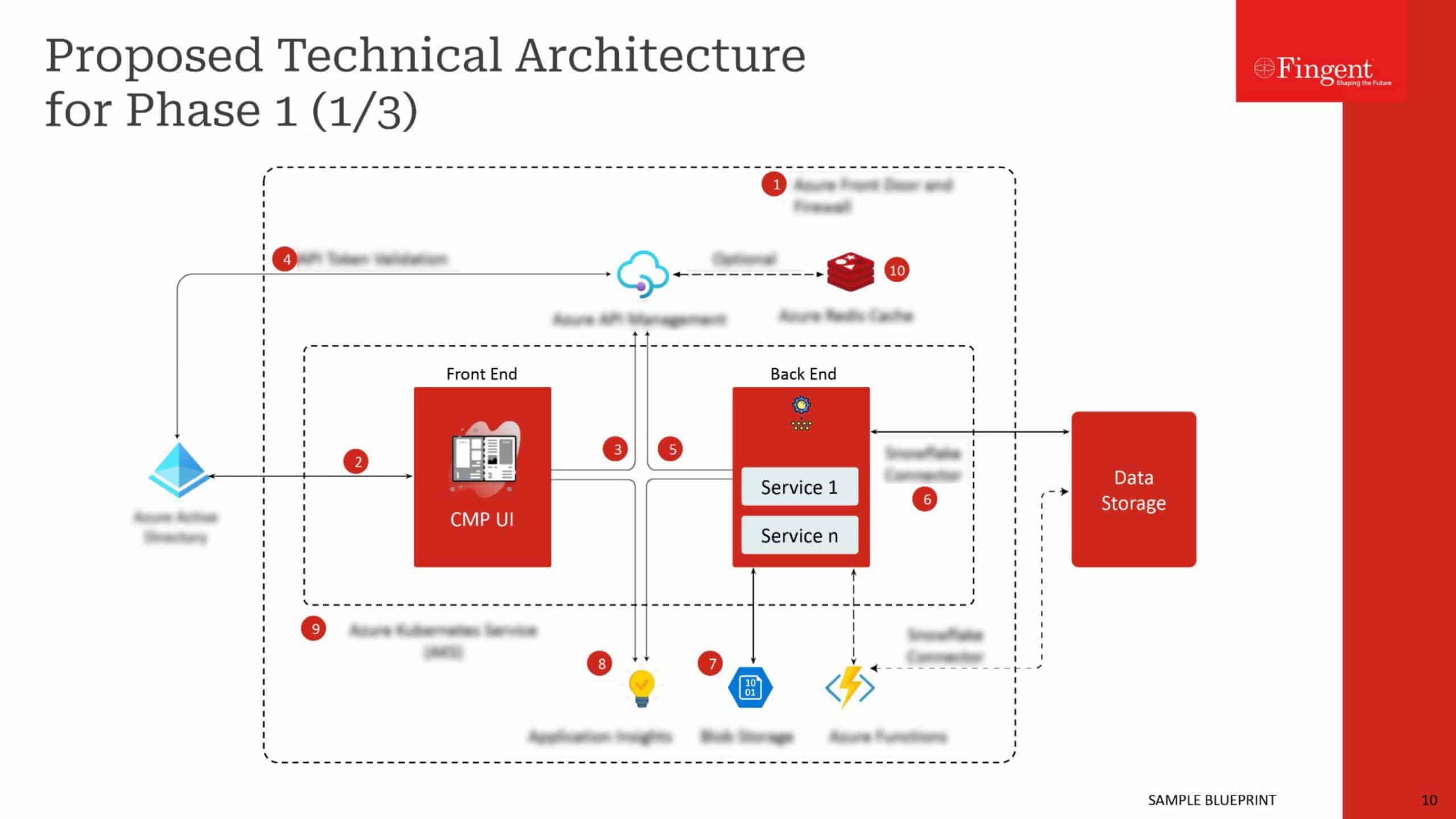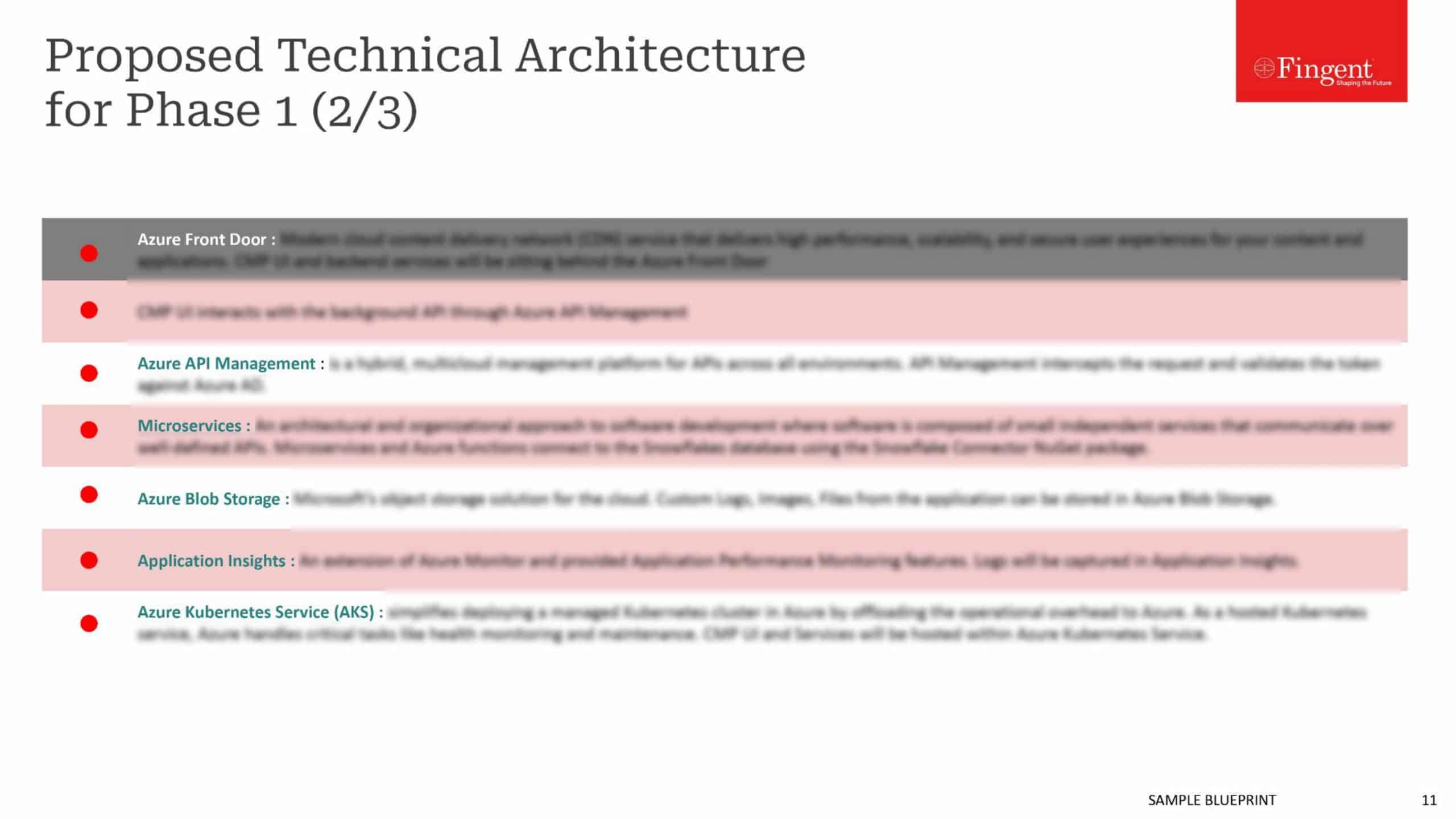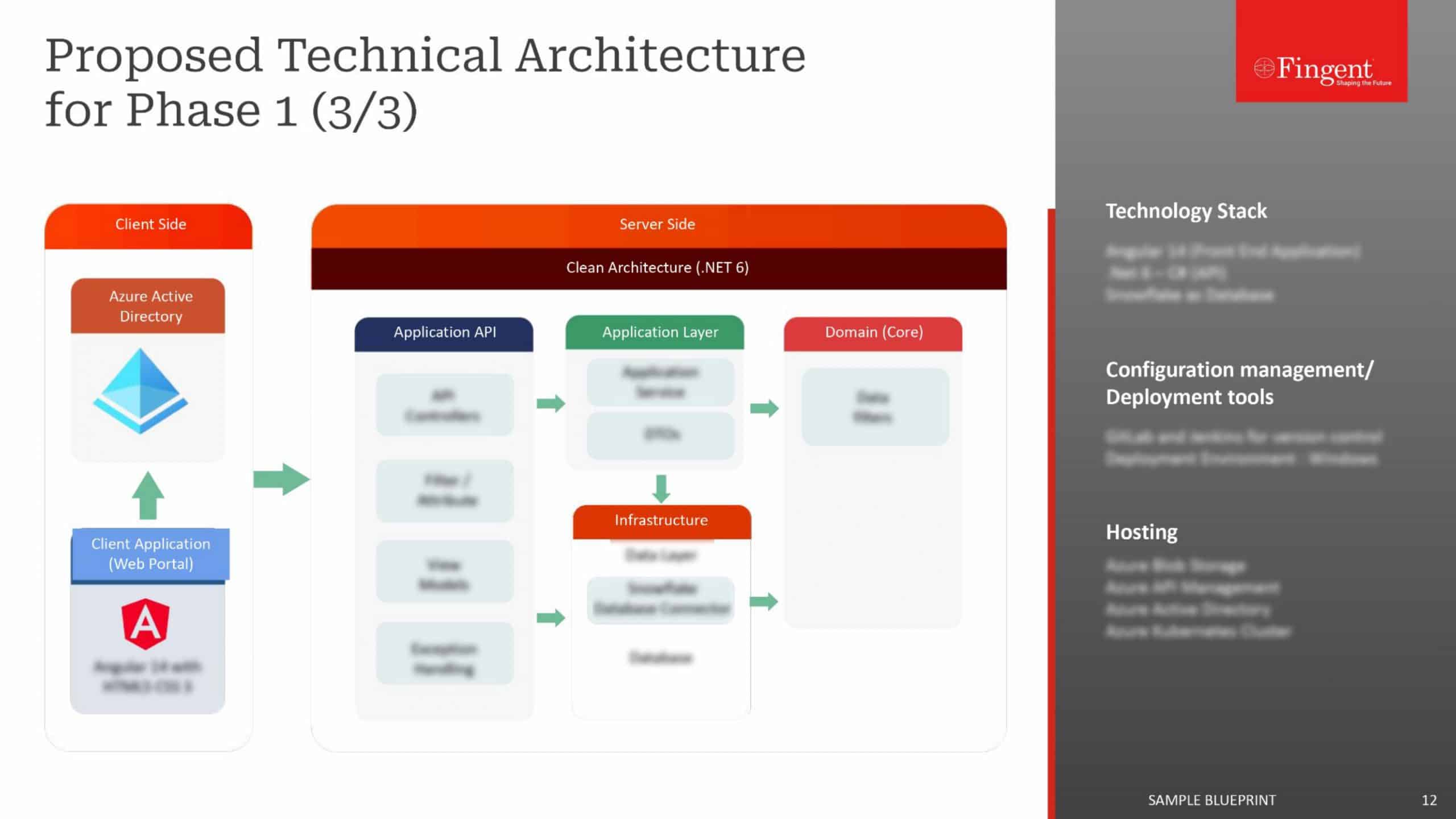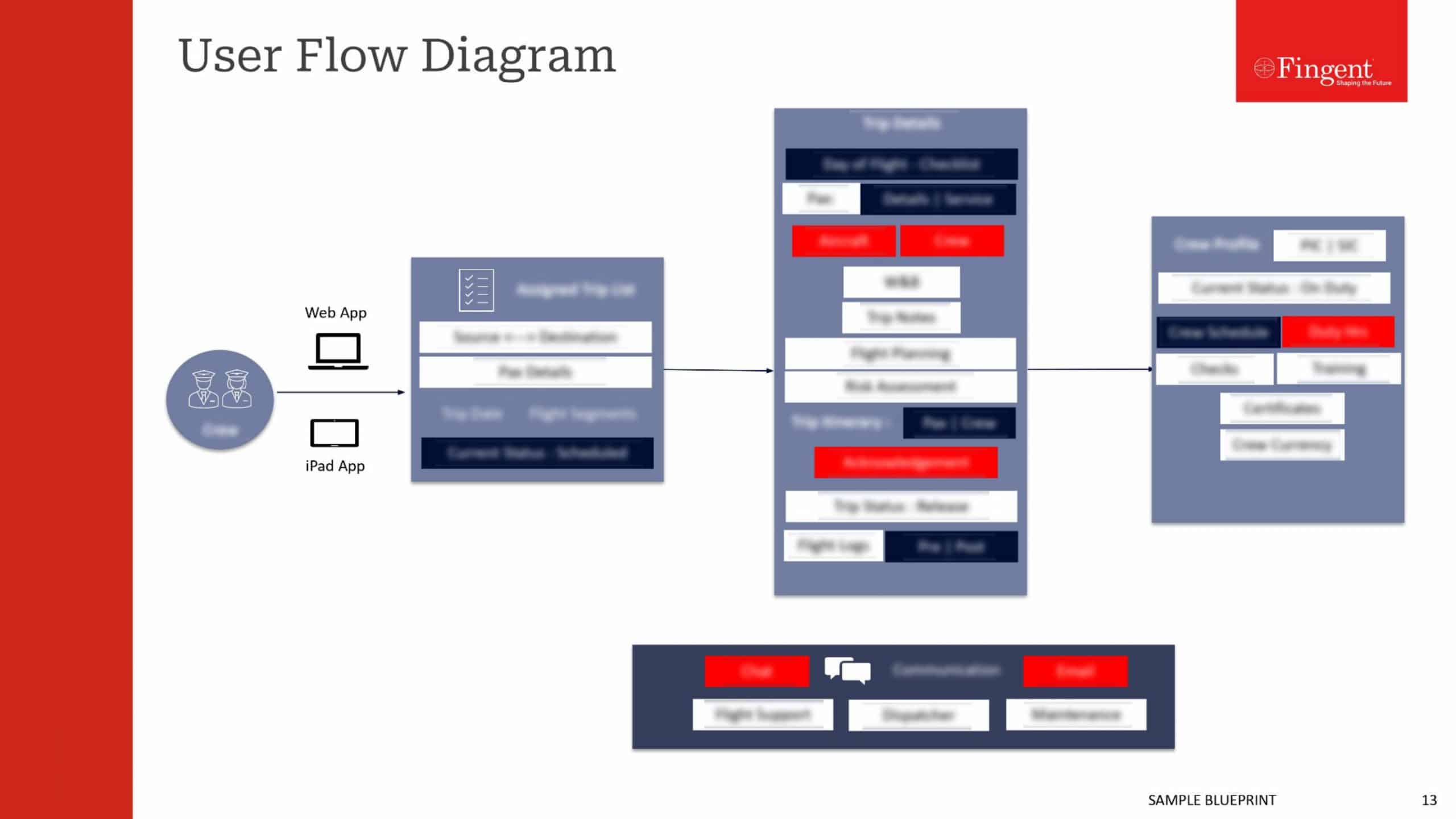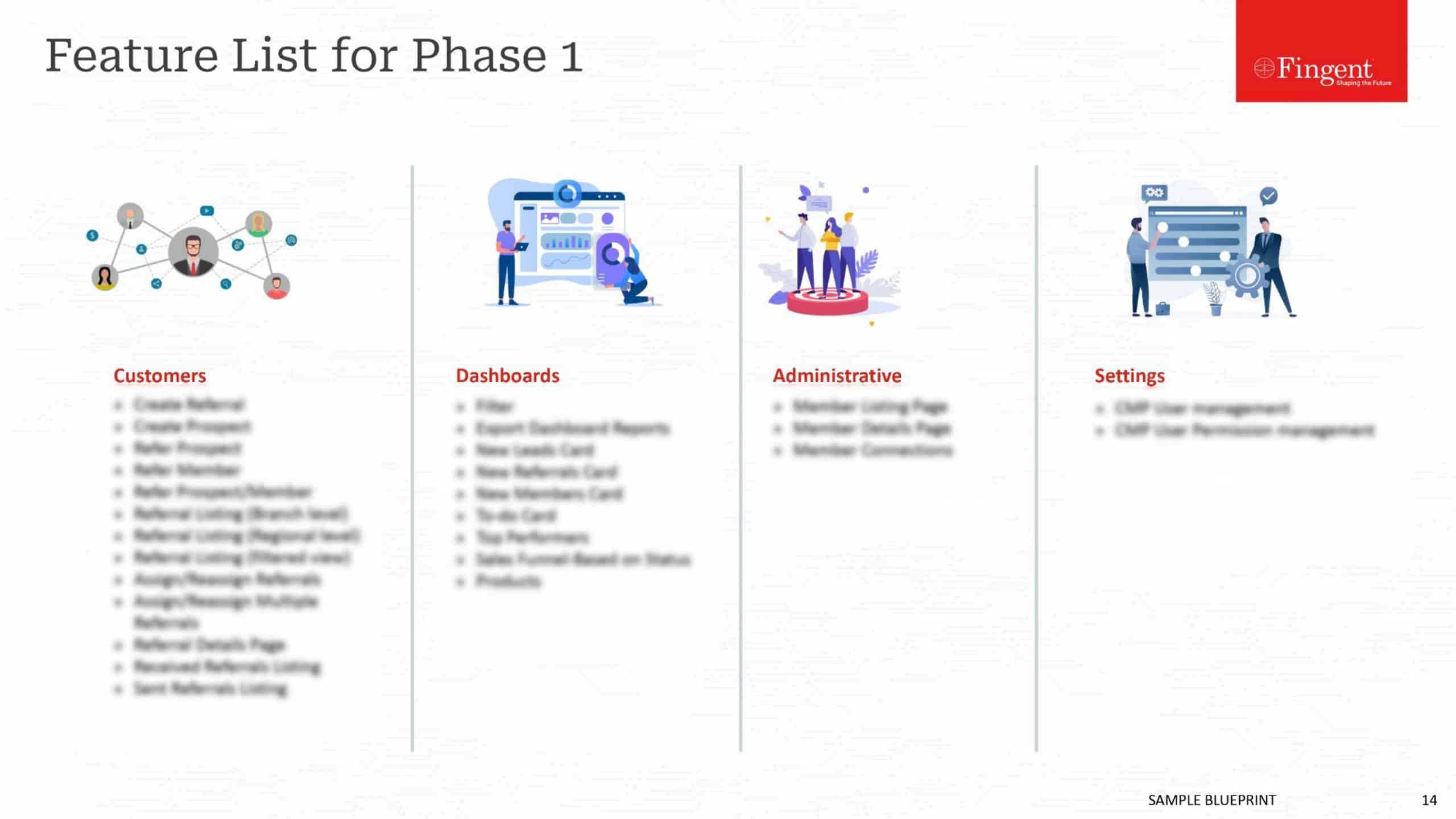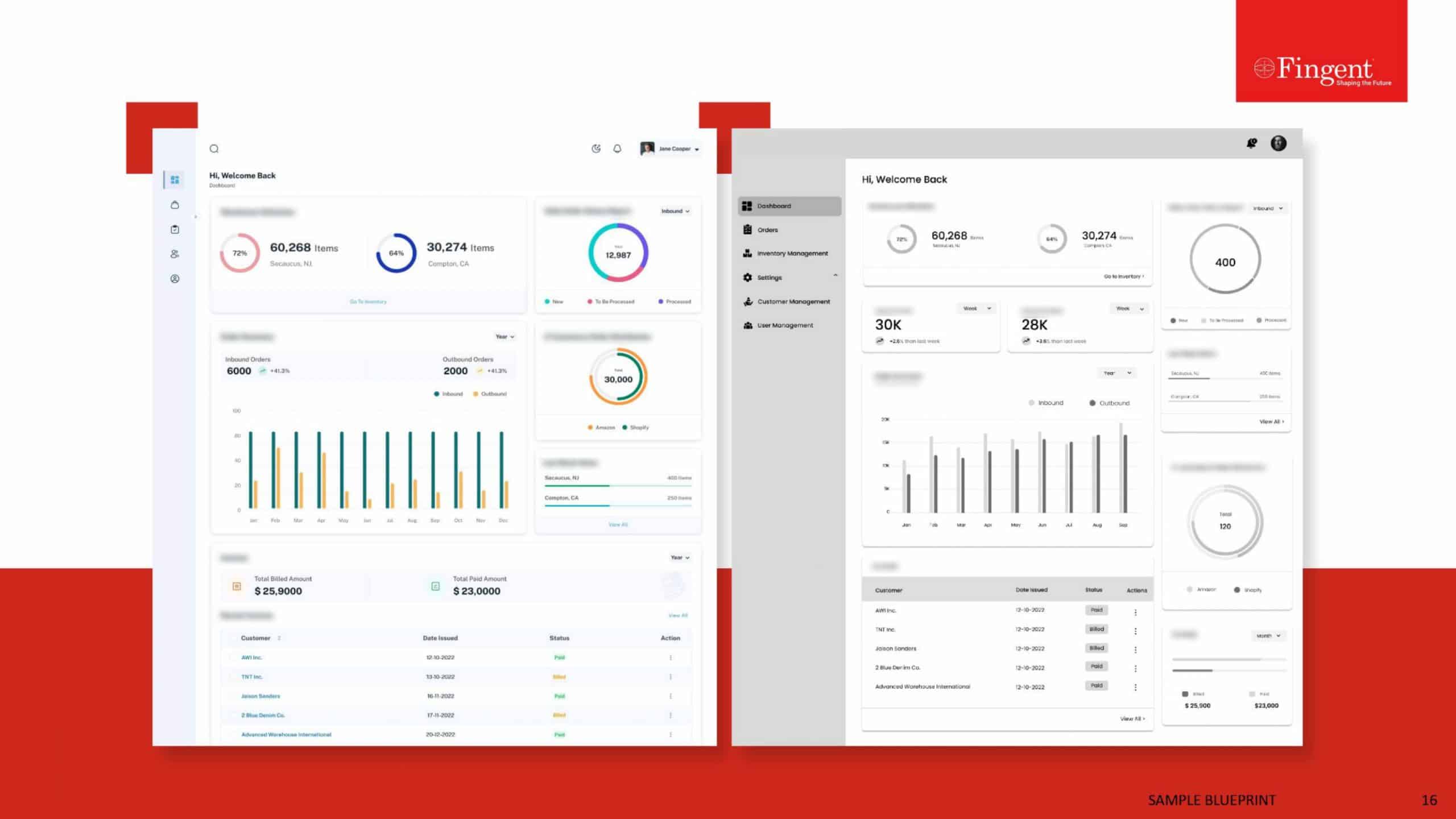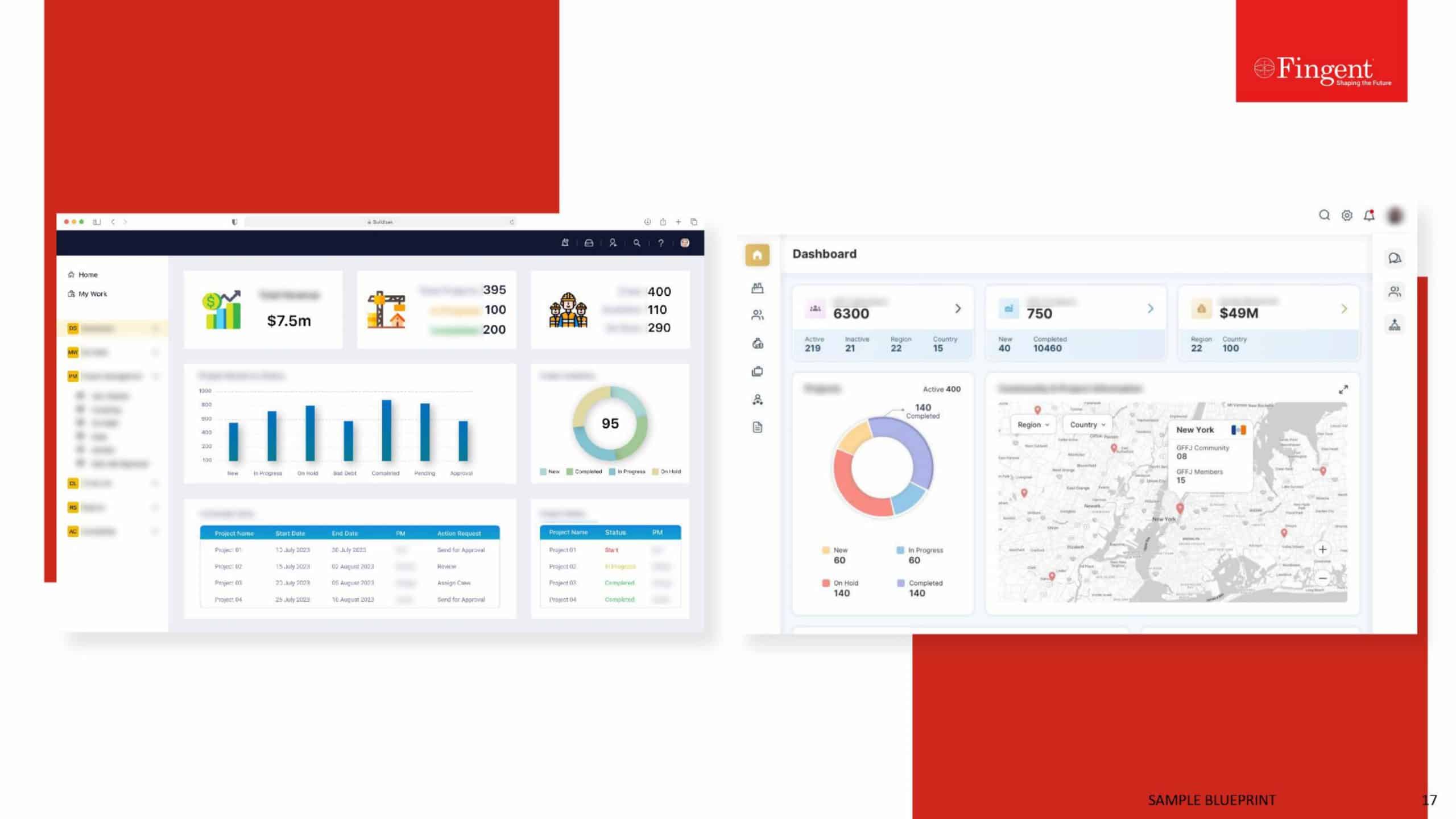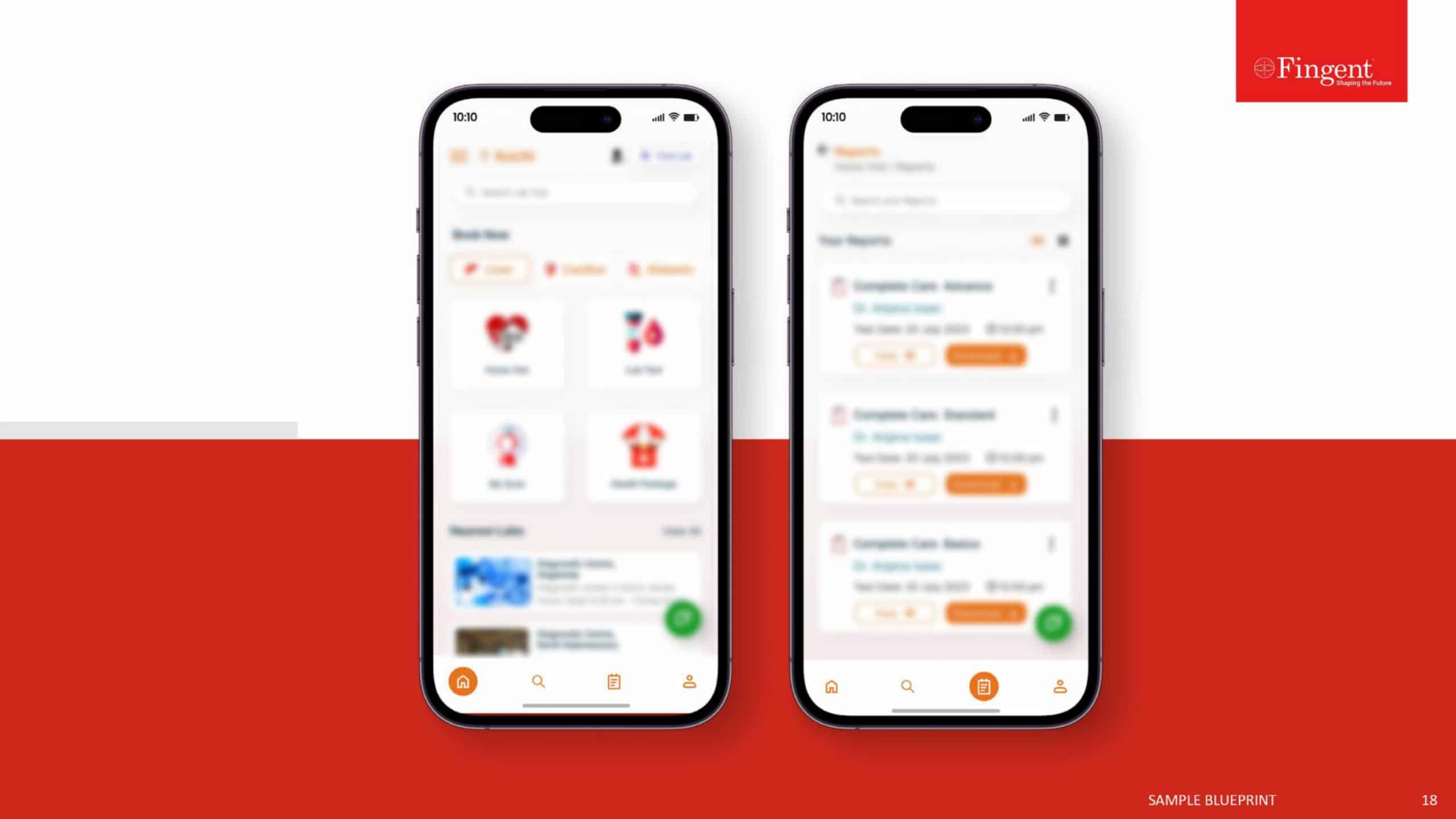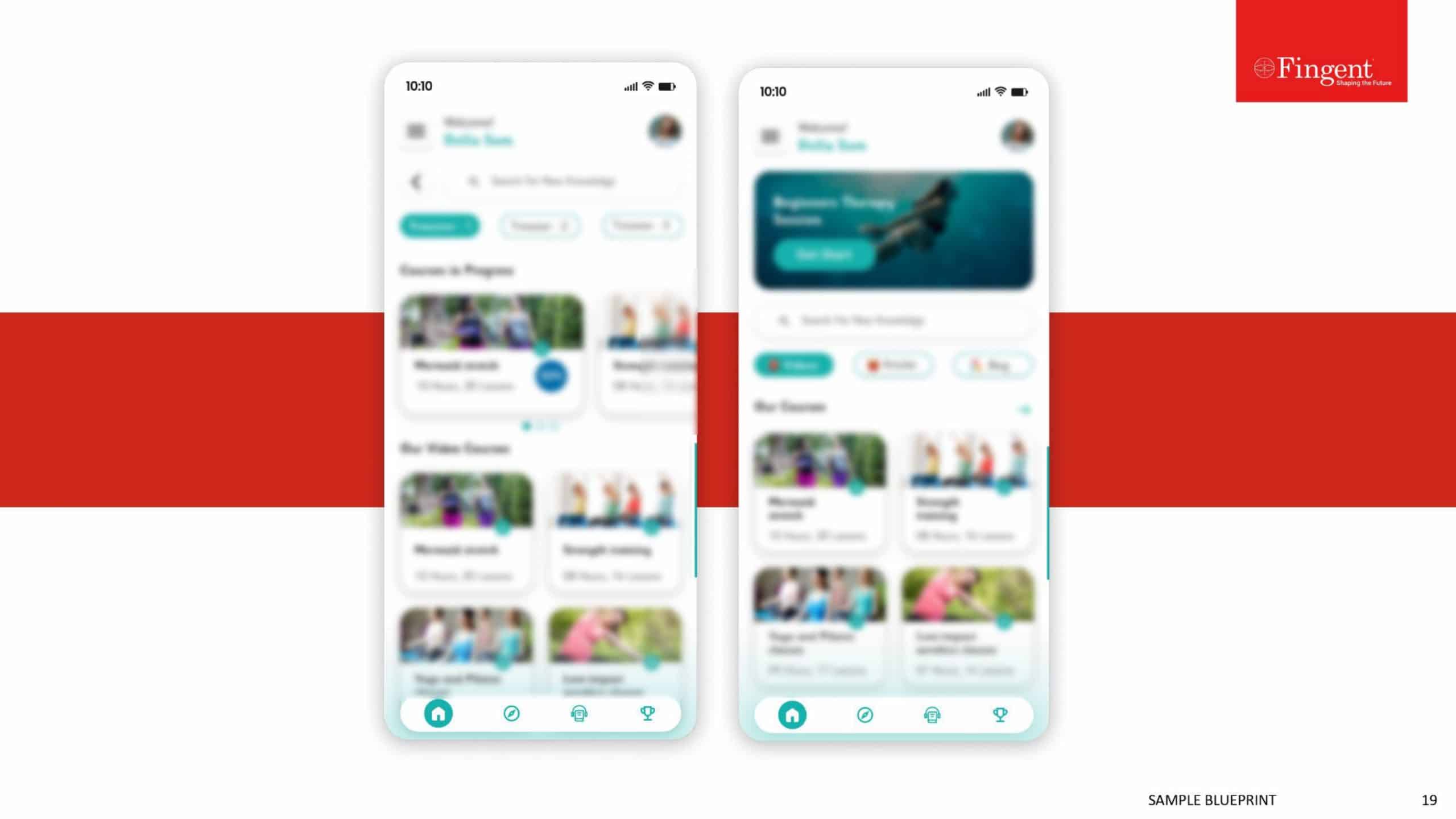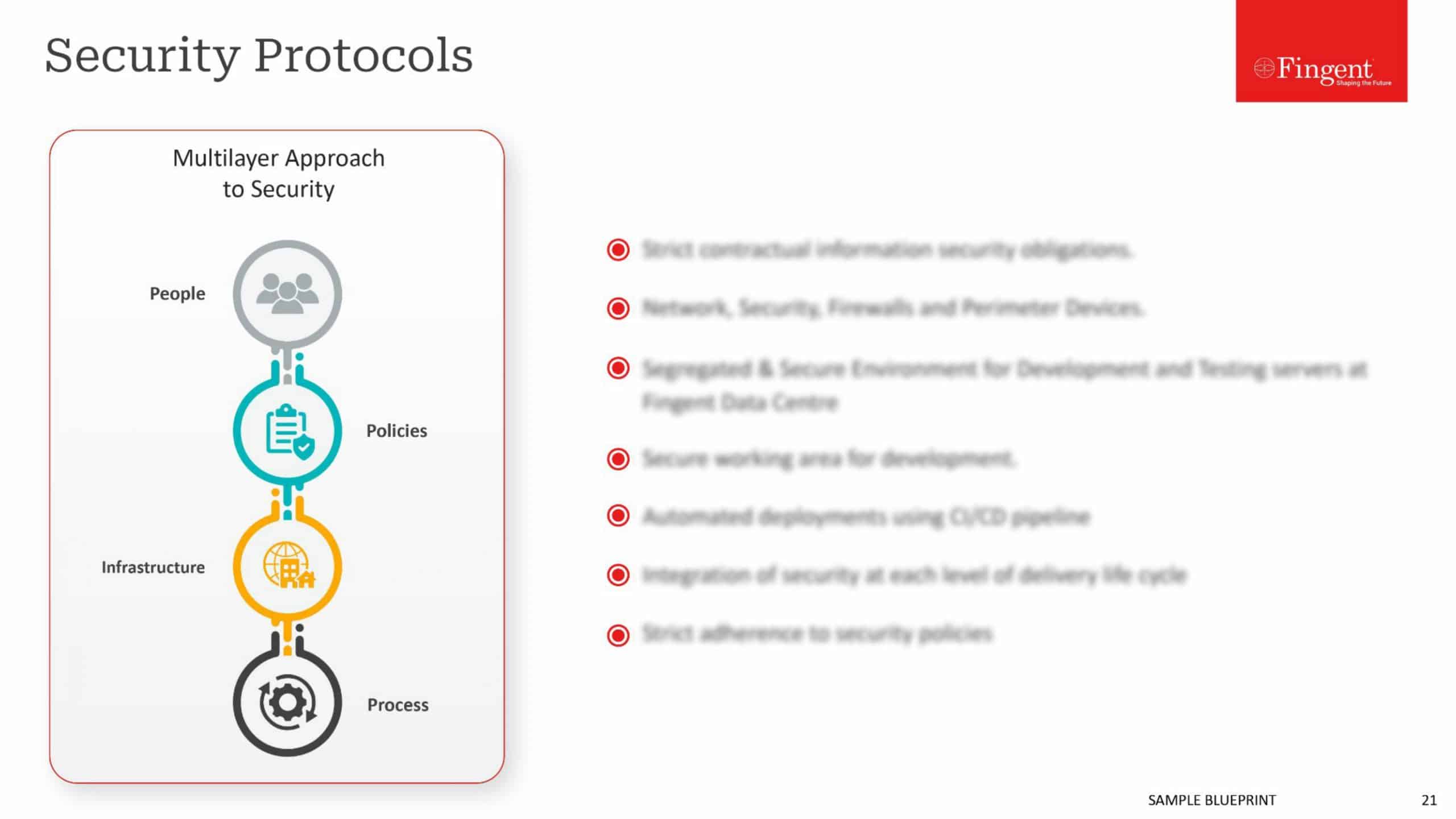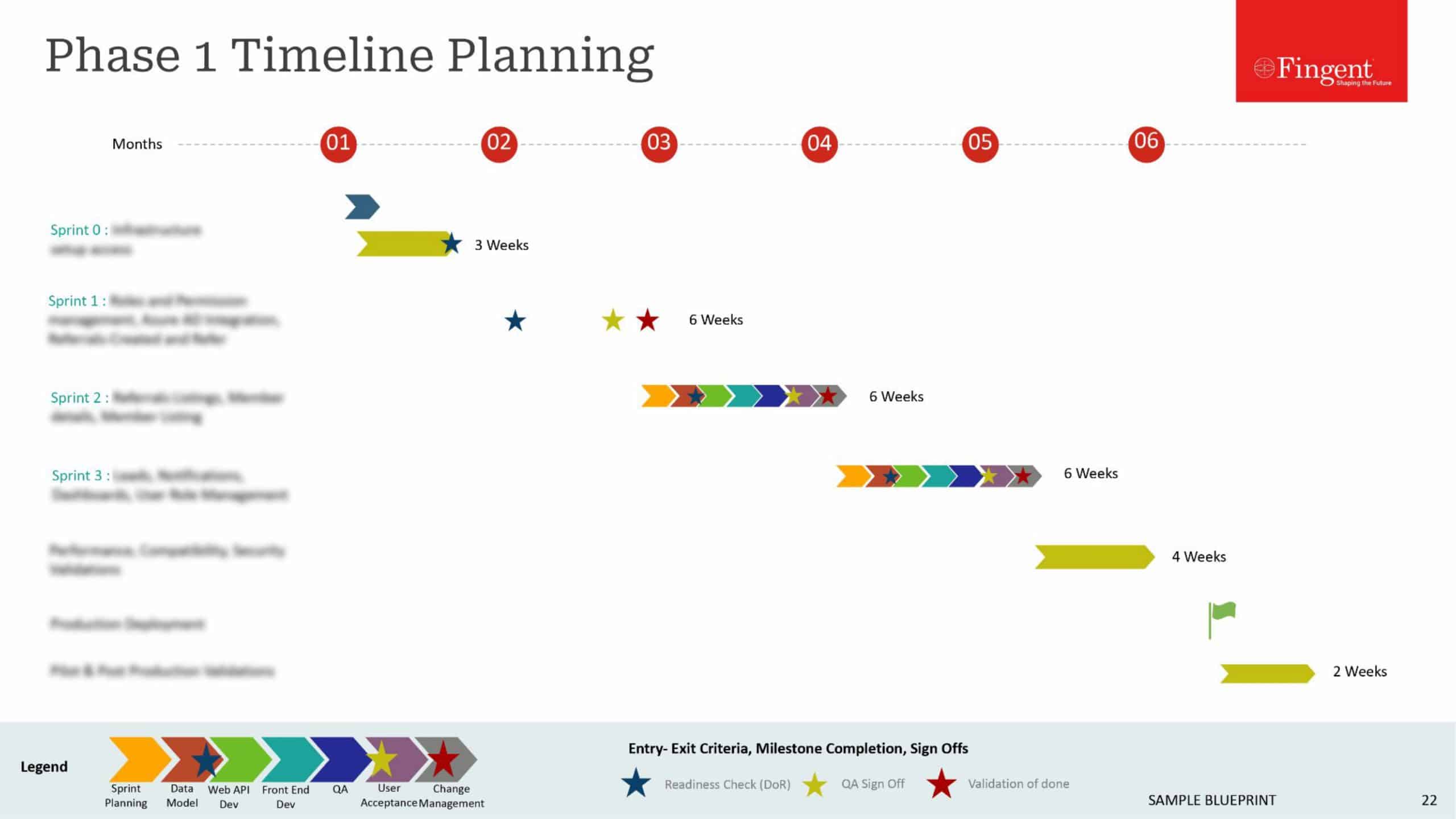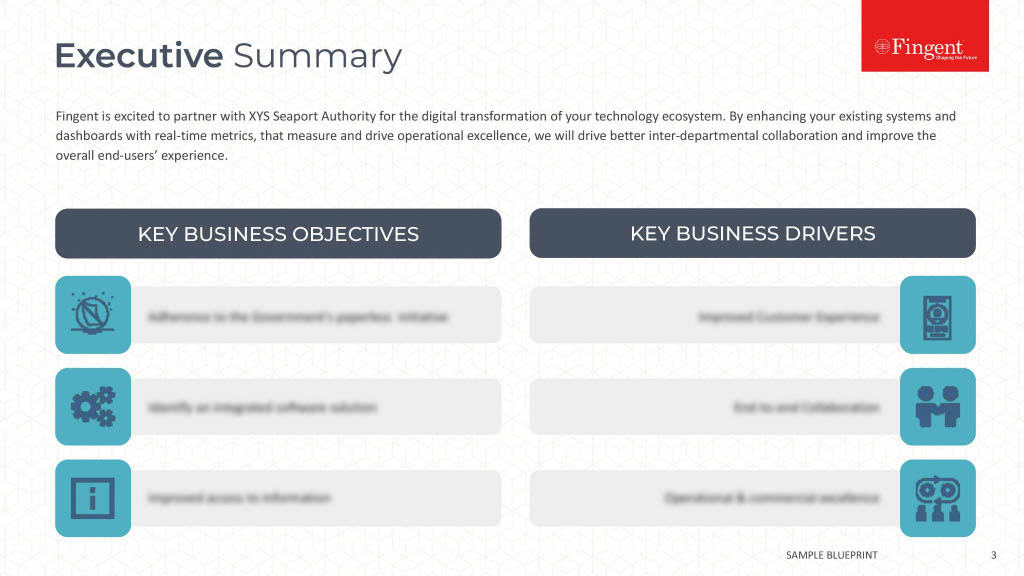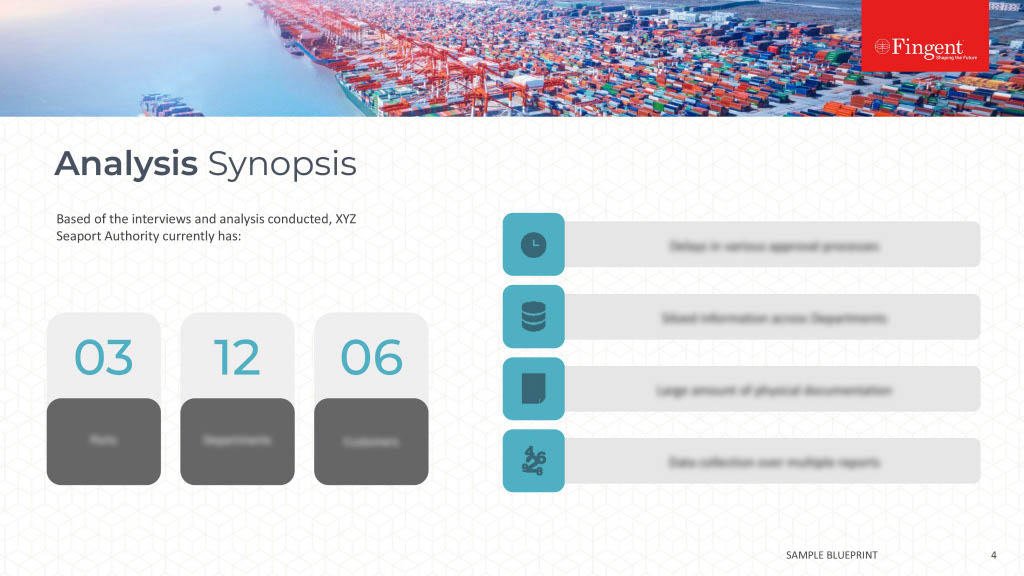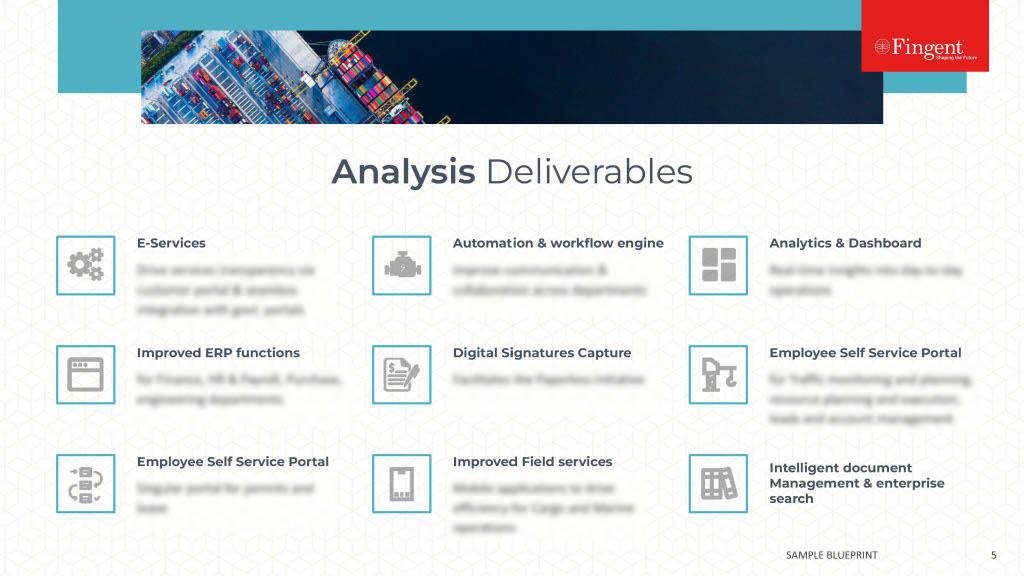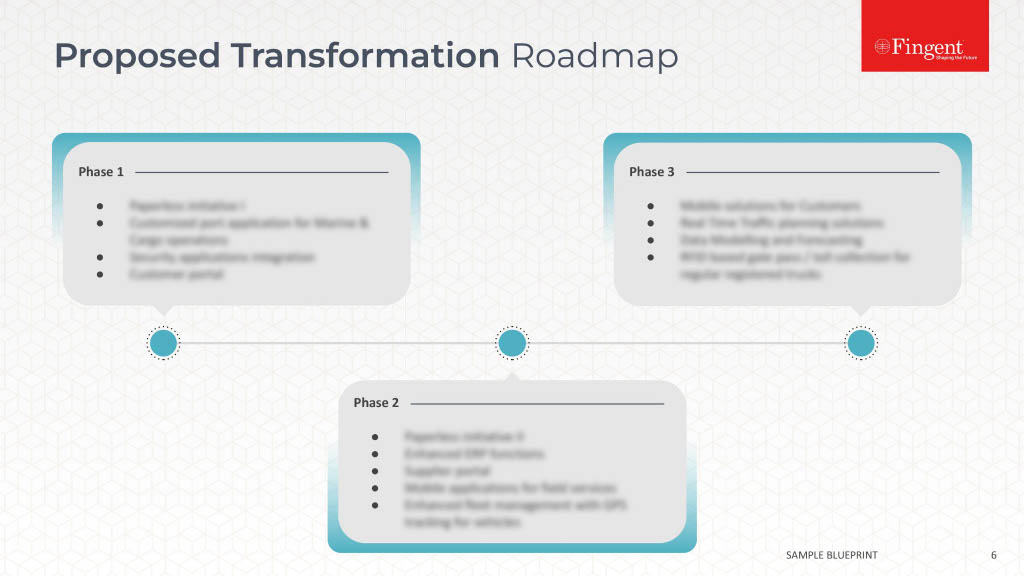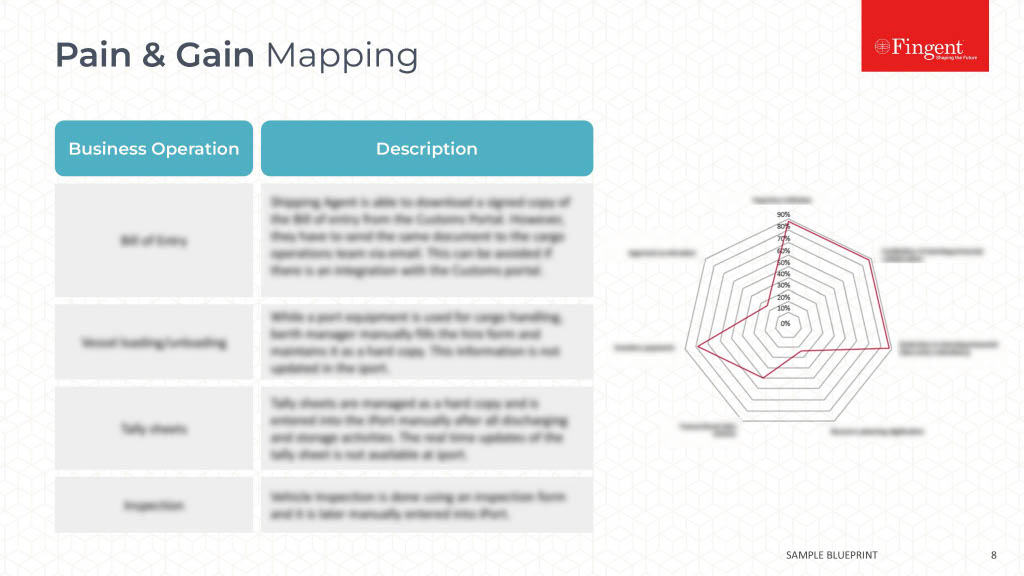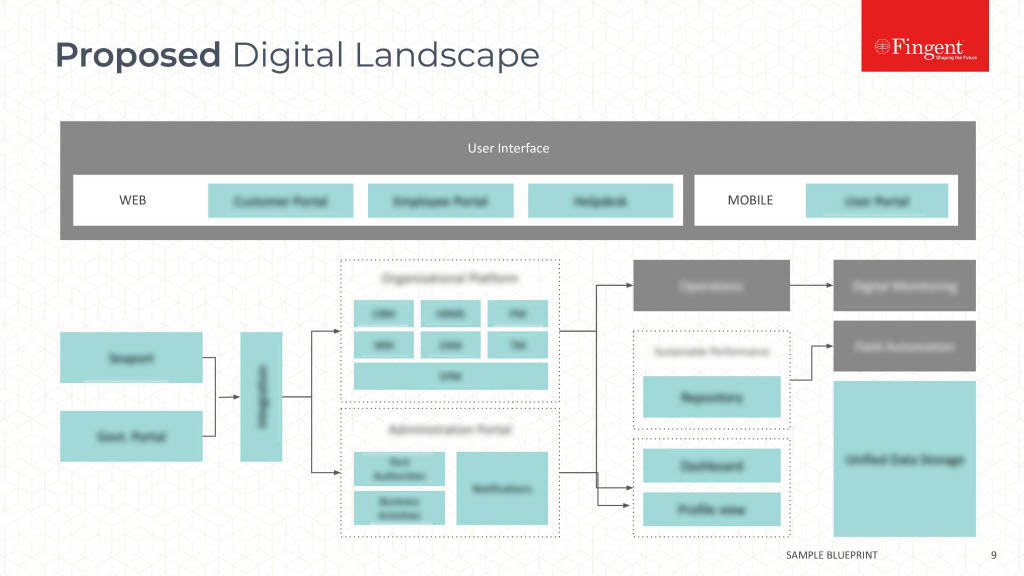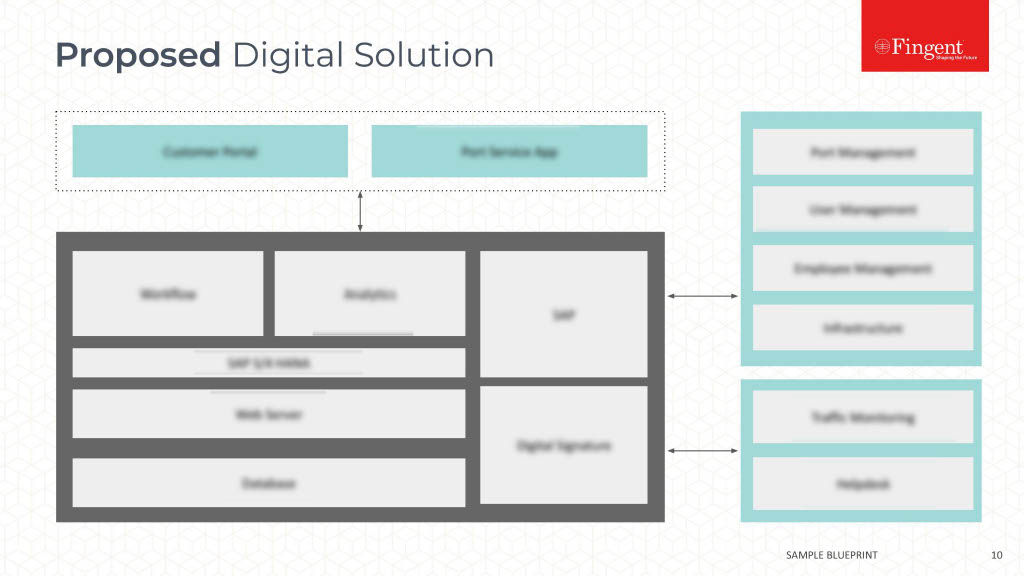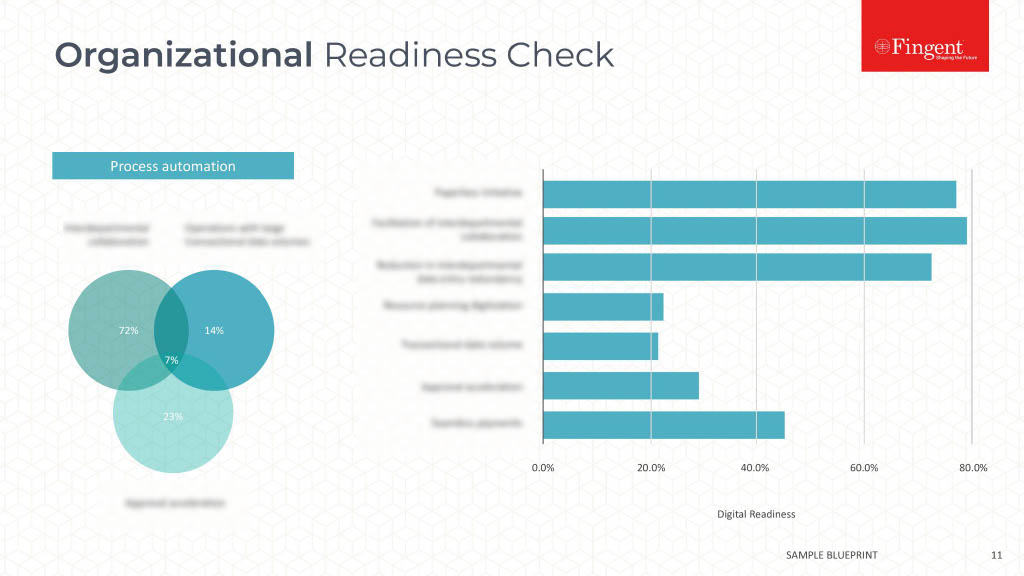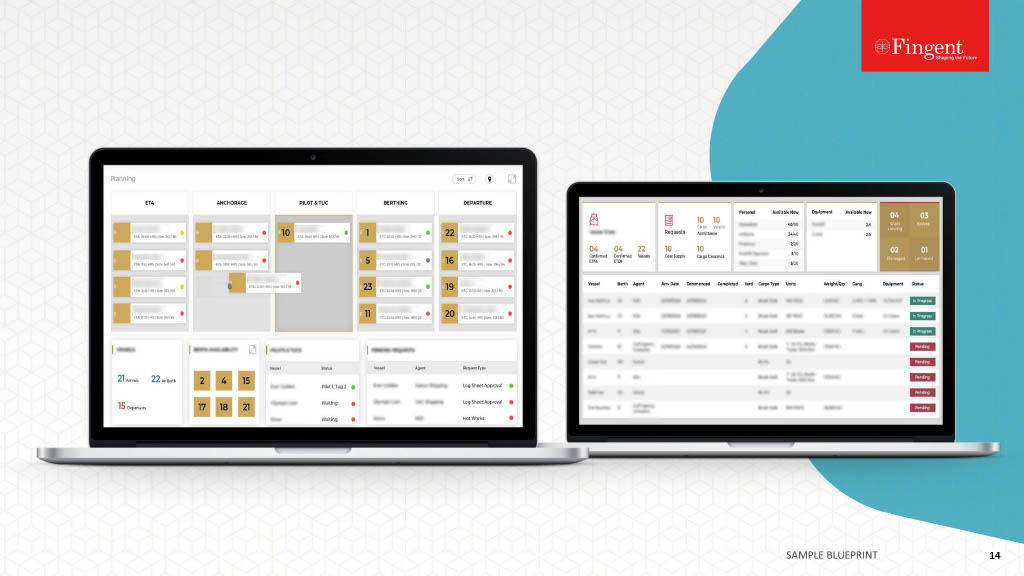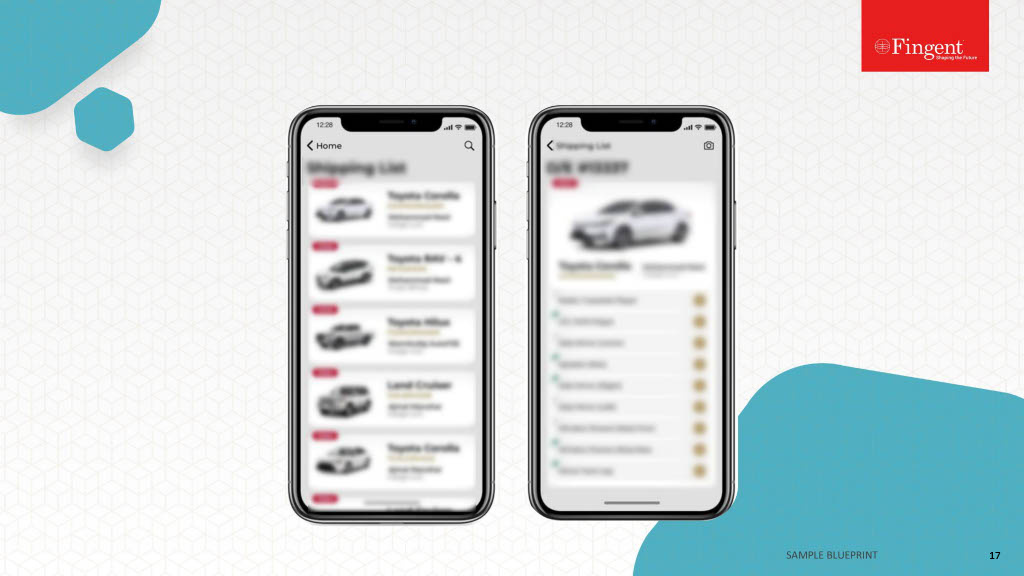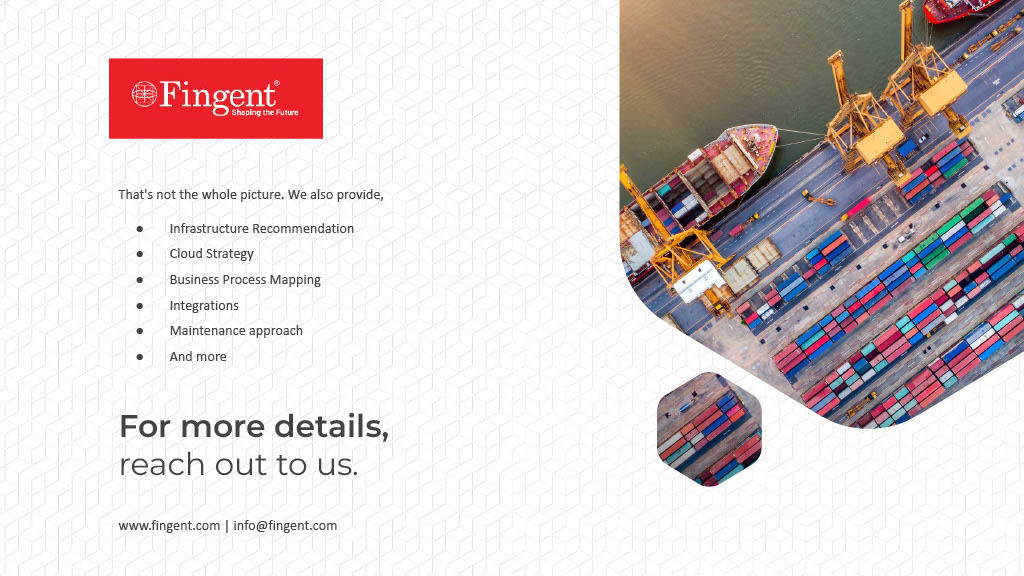Custom Software vs. Off-the-Shelf Software
Growing companies invest in enterprise software solutions to simplify their business processes and fulfill the needs and objectives of their organizations. When you plan to implement a business software, you will face the perennial question of whether to “build or buy” the required solution. Obviously, your decision is going to impact the growth and success of your business.
To choose between build and buy, you need to understand the differences between custom software (build) and commercial off-the-shelf software (buy).
Custom software is made only for one company, tailored to its needs; off-the-shelf software is a ready solution that has been developed for use by numerous businesses sharing common interests and standardized processes.
It’s important to make a comparative assessment between custom software and off-the-shelf solutions in terms of ownership, development time, cost, performance, business suitability, availability of support, and scalability before deciding to invest in any of the two approaches.
What is Custom Software Development?
Custom software development is the process of designing, developing, testing, and deploying software that caters to a specific set of users, processes, and unique business requirements. Also known as bespoke or tailored software development, it’s focused on defined requirements and enables you to achieve a competitive edge by fulfilling your unique business needs.
- Designed and built for you from the ground up by a custom software development company
- Ensures your collaboration in software planning and designing, so it meets your business’s needs effectively
- Custom-made software offers highly personalized experience and adapts itself to your business needs
Custom Software: Development Process
Once you’ve identified that your unique requirements definitely warrant a custom build, you need to decide how you’re going to make it happen. There are two options: either build the new solution in-house with the teams you have, or outsource the work to a specialist custom software development partner.
By outsourcing your custom software development project to an external partner, you will not only save costs, but also give your team more capacity to focus on their core competencies. Assuming you’ve decided to outsource development, it now makes sense to explore the major steps involved in a typical custom software development process.
Six Steps in Custom Software Development Process
1
Identify Your Requirements
2
Choose Your Development Partner
3
Plan Your Project
4
Develop & Implement The Solution
5
Testing & Quality Assurance
6
Post Launch Maintenance
#1Identify Your Requirements
Have a good idea of the main objective you’re trying to achieve. Whether it’s addressing a customer pain point or creating a whole new experience that will change how customers interact with your company, make sure you can define this as clearly as possible. This helps potential software development outsourcing partners to elaborate on how they will help you to achieve it.
Consider these factors when identifying your exact requirement:
- What KPIs do you expect the custom software to hit
- Time and budget required for developing the solution
- Inputs from internal stakeholders who will be impacted the change
- Research and set realistic expectations with respect to the software’s capabilities and outcomes
- Think about your existing systems, what integrations you might need or what technical skills will be required during development
#2Choose Your Development Partner
The best custom software development partner works collaboratively with you throughout the entire software development process, making incremental changes that allows the solution to become the best it can be.
A good custom software development partner:
- Excels in all areas of programming, understands your goal from a business perspective, and creates the required functionalities to achieve it
- Uses Agile methodology that brings you closer to the incremental development process and allows high quality solutions to be delivered faster and more flexibly
- Never compromises on the software’s quality, functionality, performance, security, and testing by trying to win on cost
- Avoids becoming stagnant by embracing continuous learning and adopting cutting-edge tools and state-of-the-art technologies
- Has a diverse experience with a wide-ranging client roster and portfolio that makes them highly reliable and credible
- Demonstrates operational compatibility by minimizing language and time zone barriers as much as possible
- Shares similar performance standards, values, and working practices as that of yours for maximum efficiency (culture fit)
- Follows a proven software implementation and post launch model that covers successful validation, maintenance, training, and optimization
- Retains long-standing client relationships by valuing collaboration, delivering high quality solutions, and providing ongoing technical support
#3Plan Your Project
Once you’ve identified your software development partner, put together a flawless project plan that stays as close to your timeframe and budget as possible – all while producing the highest quality final output.
Key considerations to prepare a detailed and flexible project plan:
- Count the complexity and unique challenges of custom software development
- Make room to accommodate changes and decision-points that cannot be predicted beforehand
- Support incremental development, regular updates, and continuous feedback as the solution takes shape
- Create an initial brief to guide the development process that gives everyone a clear target to aim for, solidifies expectations, and acts as a continuous point of reference
- The project brief should include well defined, measurable, and crystal clear goals and objectives that precisely explains what you need the solution to achieve from a business perspective
- Set realistic expectations by prioritizing the ideas and features in your brief to determine which are must-haves and which are nice-to-haves
- Try to define the Minimal Viable Product (MVP) with just enough features outlined to satisfy early adopting customers, so you can get feedback for future improvements and additions
- Consider any industry laws and regulations that your software development partner needs to adhere to, so you don’t run into any breaches down the line
#4Develop & Implement Your Solution
Although your software is not developed in-house, it’s useful to have some basic knowledge on the development process from the point of view of your software development partner.
Knowing the basics of software development methods like Agile will allow you to:
- Understand what to look out for in any future projects
- Collaborate effectively with your software development partner
- Stay close to the development process throughout the project
A brief overview of Agile software development methodology:
Agile is a flexible, iterative approach to software development that prioritizes collaboration, rapid prototyping, and continuous improvement. An agile software development team:
- delivers work in small increments, known as Sprints,
- enables rapid and continuous evaluation and evolution of software requirements, plans, and results,
- reduces your turnaround time, and
- delivers faster and long-term value to your customers.
Six Steps In Agile Software Development Cycle
1.
Concept
- Identify the business opportunities in each potential project
- Estimate the amount of time and work required to complete the project
- Prioritize projects and identify which ones can be pursued based on technical and economic feasibility
2.
Inception
- Identify team members, establish funding, and discuss initial requirements with the customer
- Create a timeline detailing the various responsibilities of teams
- Clearly define when work is expected to be completed for each sprint
3.
Iteration/ Construction
- Start creating the working software based on requirements and continuous feedback
- Iterations or single development cycles that build upon each other
- The goal is to have a working product to launch at the end of each iteration
4.
Release
- Perform final QA testing, resolve any remaining defects, and finalize the system and user documentation
- Release the final iteration into production
5. Production
- Provide ongoing support necessary to maintain the software
- Impart user training and ensure smooth operations
- Continue until the support has ended or the product is planned for retirement
6.
Retirement
- End-of-life activities, such as notifying customers and final migration
- Remove system release from production when the system needs to be replaced with a new one of if it gets outdated
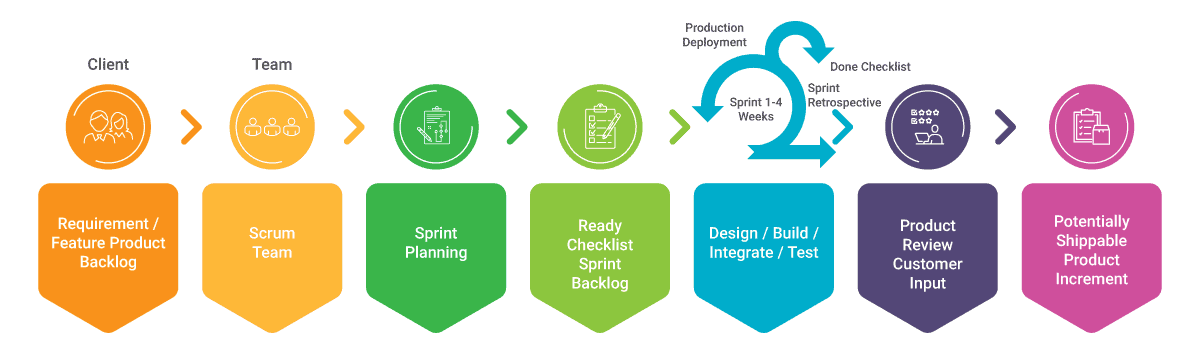
Agile Software Development Cycle
#5Testing & Quality Assurance
Acceptance Test Driven Development (ATDD) is one of today’s most efficient and user-centric approaches to testing software. This approach takes on the end user’s perspective to validate functionalities and brings benefits to the solution owner, development team, and the end user.
Knowing the basics of software development methods like Agile will allow you to:
- Understand what to look out for in any future projects
- Collaborate effectively with your software development partner
- Stay close to the development process throughout the project
STEPS INVOLVED IN A TYPICAL ATDD PROCESS
1.
Create Tests
Create tests based on business cases, conditions, and functionality limitations
2.
Run Tests
Tests are run to failure, to prove the required features don’t exist already and the tests themselves aren’t faulty
3.
Write Code
Developers write the code by understanding what criteria should be met in order to pass testing
4.
Test Code
The new code is tested against defined cases to analyze failures and make adjustments required
5.
Refactor Code
After passing all tests, the code is cleaned up to meet quality standards
Benefits of Acceptance Test Driven Development:
- Enhanced user experience
- Robust code quality
- Transparent progress in real time
- Low failure rates
- Confidence in every release
#6Post Launch Maintenance
Launching your custom software solution is just the beginning. It’s important to add continuous iterations that optimize the software, ensure its compatibility with other IT systems, fix bugs, and improve the user experience.
Key considerations during the post launch phase:
- Establish a clear channel of communication and invite continuous feedback from both internal and external users
- Utilize the feedback to maintain and improve your product
- Discover unexpected compatibility issues or find new ways to extend the life of the solution
- Evaluate continuously to uncover the need for a new functionality you never considered
- Compare the solution’s performance, usability, and features by referring to your defined KPIs, goals, and expectations
- Determine if the development company you worked with were a good fit
- Ask your project managers to evaluate the project processes, technologies used, team members, and overall functionality and performance of the solution
- Understand how well the entire project went from start to finish
- Be self-critical when analyzing the performance of your internal teams, as this gives you the opportunity to learn and improve
Pros and Cons of Custom Software
Is Custom Software the Right Choice for your Business?
PROS
- Features tailored to your exact needs
- Fully compatible with your business ecosystem
- Adapts and scales to meet your growing business needs
- Robust security features
- Offers you a distinct edge over competitors
- Easy to embrace the latest technology
- No additional/ hidden licensing costs (pre-defined terms)
- Complete ownership and rights to the software and IP
- Full control over customization, scale, and functionality
CONS
- Could be a higher initial investment
- Results in blown budgets and missed deadlines when the project goes into wrong hands
- Ongoing support and maintenance may or may not be included in the partner’s plan
- Requires more time and collaboration from key stakeholders and super users
- Takes time and effort to develop
- Success depends on the software development company’s reputation, knowledge, and experience
Who Should Use Custom Software?
When should you consider building the required software? Here are some of the most frequent use cases of custom software development:
- You are running a highly complex and specific business that calls for a unique software with tailored functionality
- You need tech capabilities to integrate multiple pieces of software used to perform various business functions
- You need to reduce the growing software overheads, such as third-party licenses and subscription costs
- You want a finished solution that’s easy for your employees or customers to use with minimal training
- Your organization has dynamic workflows that may undergo changes frequently
- You want to replace legacy software and upgrade your IT infrastructure with a modern, automated, cutting-edge software
- You need an adaptive software application that scales with your business requirements
- You need to enhance and establish your brand by personalizing customer journeys
Cost of Custom Software
Custom software development is a smart investment that allows your business to reap benefits in the long run. The actual cost of custom software development is lower than the cost of switching from one ready-made software to another. Custom software saves you from several additional expenses, such as subscription charges and software license fees imposed by off-the-shelf software sellers.

“We now know that something between 85-90% of most software product features are unwanted by customers. That is an enormous amount of waste of time and money that ends up on the floor.”
– Steve Blank
Factors that influence custom software development cost:
- Number of features and the level of complexity and sophistication of the application
- Geographical location and size of the outsourcing development team
- Choice of technology, programming languages, custom UI and UX design, licenses, etc.
- Technology expertise of the team - if you need developers with special expertise, that will also add to the price
- Choice of the target platform where you are going to deploy the software
- Your product's target demographic segments as well as the app's complexity
- Custom integrations required with existing systems or third-party platforms
- Migration costs to move your data from an older system to the new software
- Cost of continuous maintenance and ongoing support
- Different types of testing required to ensure the reliability and intuitiveness of your application
Examples of Custom Software
Businesses embracing custom software development have successfully built new capabilities on top of their existing enterprise applications. Companies across various industrial segments are leveraging custom software solutions to meet their unique requirements at a competitive cost, modernize back-end and legacy applications, and deliver better digital experiences for their customers and employees.
Custom Software Success Stories from 10 Different Industry Segments
Here are some of the top custom software solutions delivered by Fingent to our clients.
- B2B e-Commerce
- Transportation Management
- Real Estate & Properties
- Healthcare
- Law Firms
- Education
- Financial Services
- Manufacturing
- Travel
- People Development
Fingent assisted Kogland, a leading B2B supplier of medical equipment and consumables, to upgrade and transform their online marketplace. The newly customized B2B ecommerce platform makes healthcare procurement easy and fast for Kogland.
- Standardized pricing without the involvement of middlemen
- 200% increase in web traffic from targeted customers
- 50% increase in conversions
Texas-based Cheetah Transportation Systems leveraged Fingent’s custom software development services to implement a personalized transportation management system. The new system allows Cheetah’s customers to view their order status in real-time and access up-to-date shipping data. With a customized software solution, Cheetah re-imagined their logistics and supply chain operations:
- Streamlined and accelerated ordering, tracking, and delivery processes
- Cut licensing and subscription costs by eliminating complex third-party software integrations
- 30% improvement in Turn Around Time (TAT)
- 40% time-saving attained through automated tasks and real-time reporting
SimpleRent, the custom SaaS-based property management software developed by Fingent is helping its owner Ben Sealey and many other realtors to overcome day-to-day complexities in managing properties, tenants, payments, maintenance, and complaints.
- Simplified the software for property managers and tenants
- Eased the handling of maintenance requests and complaints
- 60% time savings through automation
- 3-4% reduction in rent collection service charges
Fingent deployed a custom data visualization solution for the performance analysis of hospitals in England. The solution comprehends data from the NHS network to gauge hospital performance, including key metrics. It provides users with interactive, visual graphs linked across multiple disciplines, and detailed analysis of performance measured against key parameters.
- Shows financial, clinical, and geographical information
- Highlights key performance issues and indicators
- Customizable dashboards for individual requirements
- Real-time access to vital health information
Fingent developed a custom Artificial Intelligence software to enhance and expedite the tasks involved in processing workers’ compensation claims. The software, known as Ambit AI, employs Optical Character Recognition (OCR) and AI for smart data extraction and leverages contextual analysis to extract meaningful insights from larger datasets.
- Enables legal attorneys to quickly validate workers’ compensation claims
- 50% decline in claim cycle time and associated personnel costs
- 57% cost-drop for the insurers, carriers, and claim admins
- Average case settlement time reduced to 1-2 days
Educational establishments face challenges related to managing credit hours in a time-efficient way. We helped our client develop a pioneering approach – a customizable course mapping & pivoting application – for addressing compliance issues related to educational programs and also helped them render learning requirements in a simple and comprehensive manner.
- High scalability and integration capabilities leveraging web, cloud, and mobile
- Anytime, anywhere access to data through secured user profiles
- LTI integration – Interoperability with other education platforms
- 60% reduction in cost and effort spent on course management
AEC Advisors, an investment banking and corporate finance advisory firm based out of New York, experienced business transformation with a customized survey management cum analytics and reporting software developed by Fingent.
- Ability to create and circulate customized surveys prior to the yearly conference held by AEC Advisors
- Quickly generate KPI reports based on survey responses
- Secure, scalable, and flexible IT architecture to address AEC’s specific needs
- Make it convenient for AEC’s clients to securely share complex financial information
A custom order management application for a manufacturer who builds customized sheds for growing families needing more space! That’s the story of Lakeside Cabins, headquartered in Ohio. The manufacturer collaborated with us to build an in-house software customized to support the different stages of their building processes. Fingent created a personalized, flexible, easy-to-maintain, and scalable order management software with the following features:
- Custom-built 3D configurator that allows customers to configure building designs, generate floor plans and invoices, and reduce human errors
- Integrated modules to manage CRM, dealers, sales orders, purchase orders, work orders, and route-optimized delivery schedules
We developed a customized native Android mobile app for a real-time safety measurement and rating platform that enables travelers to gauge their personal safety level at any moment, from anywhere.
- Highly sophisticated analytical engine to provide recommendations to users
- Data from trusted sources and crowd-sourced reports are integrated with smart, data-driven, statistical algorithms
- Delivery of personalized and quantifiable travel security content
- Improved consumer outreach with marketing assistance
Artificial intelligence offers a sound solution to personalize learning for each individual, while not compromising the learning goals. Skill Lake, a customizable people development platform built by Fingent, leverages AI and ML to facilitate continuous and personalized learning for organizational training providers.
- Personalized course recommendations and learning content for users
- Discovery of relevant content promotes learner engagement
- Customized learning paths, mentoring, and competency mapping
What is Off-the-Shelf Software?
Commercial off-the-shelf software solutions are standardized and generalized applications built for the mass market. Off-the-shelf applications come pre-packaged with a bundle of generic features and cannot be deeply personalized for specific uses by a business.
Commercial software solutions offer a one-size-fits-all approach that fails to address specific business cases. They provide a set of standard features which can’t be customized to handle your unique needs. This is where custom software comes into play.
Pros and Cons of Off-the-Shelf Software
PROS
- Designed for quick installation and use
- Low upfront costs
- Regular upgrades in terms of features
- Enjoys wider adoption among users
- Easy to get online reviews and feedback before buying the software
- Access to community support
CONS
- Not designed to meet all of your business requirements
- Additional costs needed for software customization
- Includes several features that you don’t require
- Lacks many features that you desperately need
- Rigid and difficult to modify
- Limited scope for integration with other software pieces
- Compatibility issues
- Same software is available to many of your competitors
Who Can Use Off-the-Shelf Software?
Off-the-shelf software is more suitable for small and mid-sized companies that are looking for a cost-effective option with only the basic features to get their job done.
What kind of businesses can opt for off-the-shelf software?
- Companies that can manage day-to-day operations with a generalized software solution
- Those who need to get started with a working software right away
- Small companies with limited budget allocations for IT requirements
- Startups with no immediate plans for mass-scaling
- Companies that don’t want to integrate the commercial software with their existing systems or third-party apps
Cost of Off-the-Shelf Software
Off-the-shelf software offers a very cost-effective and low risk option for small businesses with lower budgets.
What kind of businesses can opt for off-the-shelf software?
- The software provider’s operational costs are split between many clients
- Users need to choose a subscription model, likely with per user/per month pricing, based on the provider’s pricing plan
- Price structures of license fees vary depending on the vendor
- You will end up paying for several unwanted capabilities offered as part of the commercial package
- In certain cases, you may even need to hire expensive implementation partners for installation, setup, and integration of the new software with your existing applications
- Lack of differentiation between you and your competitors could diminish your competitive advantage
- Lack of interoperability between a pre-built solution and existing systems can increase your customization costs
Examples of Off-the-Shelf Software
Off-the-shelf software solutions are characterized by ease-of-use, accessibility, a set of comprehensive features, and an upfront price tag. Some of the popular examples include:
- Mail services, such as Gmail, Outlook, Zoho Mail, etc.
- Video telephony software programs, such as Microsoft Teams, Zoom, Skype, etc.
- Operating systems, such as Microsoft Windows, Linux, MacOS, etc.
- Accounting software packages, such as QuickBooks, Xero, ZohoBooks, etc.
- Photo-editing programs, such as Adobe Photoshop, Affinity Photo, Pixlr, etc.
- Media player software like Windows Media Player, VLC, KMPLayer, etc.
- CRM software, such as Salesforce, Odoo, MS Dynamics, etc.
Differences Between Custom Software and Off-the-Shelf Software
Every business is unique in terms of their nature, way of operation, and size. So are the problems faced by each business. Pre-packaged off-the-shelf-software solutions are not sufficient to handle the unique challenges affecting each business. For example, some companies want an application to manage their e-commerce delivery and fulfillment, while some require a solution for data analysis or workflow automation.
Here’s a quick comparison of custom software vs. off-the-shelf solutions that will help you choose the right option:
| Evaluation Criteria | Custom Software | Off-the-Shelf Software |
| Features and Functionalities | Exclusive feature list customized to your specific needs | Standard set of features built for the mass market |
| Development Time | Long development process, but a guaranteed investment for a profitable future | Faster to implement with the vendor’s support |
| Development Cost | Requires significant upfront investment, but the costs will pay off in the long run | Moderately priced, but forces the user to pay for unwanted software features |
| Support and Maintenance | Software is fully supported and maintained by your outsourcing partner | Risk of unplanned downtimes, support will be based on the vendor’s terms and conditions |
| Compliance to Business | Built to comply with your organization’s ecosystem and standards | Requires a high level of customization and extra components to function |
| Third-party Integration | Enables seamless integration with compatible external apps | Inherently inflexible, doesn’t support deep customizations or integrations |
| Scalability | Highly scalable and adaptable to your future business requirements | Time-consuming and costly customizations needed to address the rising needs |
| Data Security | Highly resistant to cyber infiltrations, tested thoroughly at each stage of development | Vulnerable to cyber attacks and software glitches |
| Evaluation Criteria | Custom Software | Off-the-Shelf Software |
|---|---|---|
| Features and Functionalities | Exclusive feature list customized to your specific needs | Standard set of features built for the mass market |
| Development Time | Long development process, but a guaranteed investment for a profitable future | Faster to implement with the vendor’s support |
| Development Cost | Requires significant upfront investment, but the costs will pay off in the long run | Moderately priced, but forces the user to pay for unwanted software features |
| Support and Maintenance | Software is fully supported and maintained by your outsourcing partner | Risk of unplanned downtimes, support will be based on the vendor’s terms and conditions |
| Compliance to Business | Built to comply with your organization’s ecosystem and standards | Requires a high level of customization and extra components to function |
| Third-party Integration | Enables seamless integration with compatible external apps | Inherently inflexible, doesn’t support deep customizations or integrations |
| Scalability | Highly scalable and adaptable to your future business requirements | Time-consuming and costly customizations needed to address the rising needs |
| Data Security | Highly resistant to cyber infiltrations, tested thoroughly at each stage of development | Vulnerable to cyber attacks and software glitches |
How Can Fingent Help?
Fingent’s end-to-end custom software development process is tailored to meet our clients’ business needs, challenges, and goals. We help turn your ideas into tangible deliverables with maximum business proficiency. Let it be anything – web and mobile app development, cloud migration, enterprise software, modernization of legacy systems, or SaaS development – we offer innovative and reliable software solutions that will delight your customers, simplify your team’s job, and help your business scale.
What makes Fingent your ideal custom software development partner?
- We truly understand your business’s needs, wants, and any applicable constraints
- We take a conscious effort to bring our expertise to your business problem or opportunity
- Proven track record - ample experience in solving complex business problems with customized solutions
- We help you accomplish a fine balance between quality and affordability
- A highly experienced software engineering and project management team that understands the dynamics and intricacies of your business
- Resources, knowledge, and expertise to make your custom software solution possible and effective
- A firm focus on developing long-term solutions that will be readily available for updates, fixes and expansions when required

“We don’t simply initiate your project. We step into your shoes and understand your business landscape to give you the most purposeful solution.”
Dileep Jacob
SVP-Operations, Fingent
Our custom software development experience spans across multiple industries and advanced tech, including data analytics, augmented and virtual reality applications, artificial intelligence, robotic process automation, internet of things, cloud, mobile, and more. We follow an impeccable workflow and a set of best practices to foster structured software development and reduce the cost of your business operations.





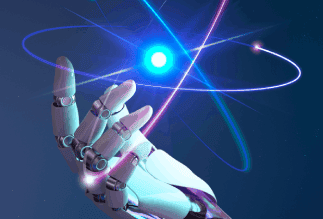
 US
US Insurance
Insurance