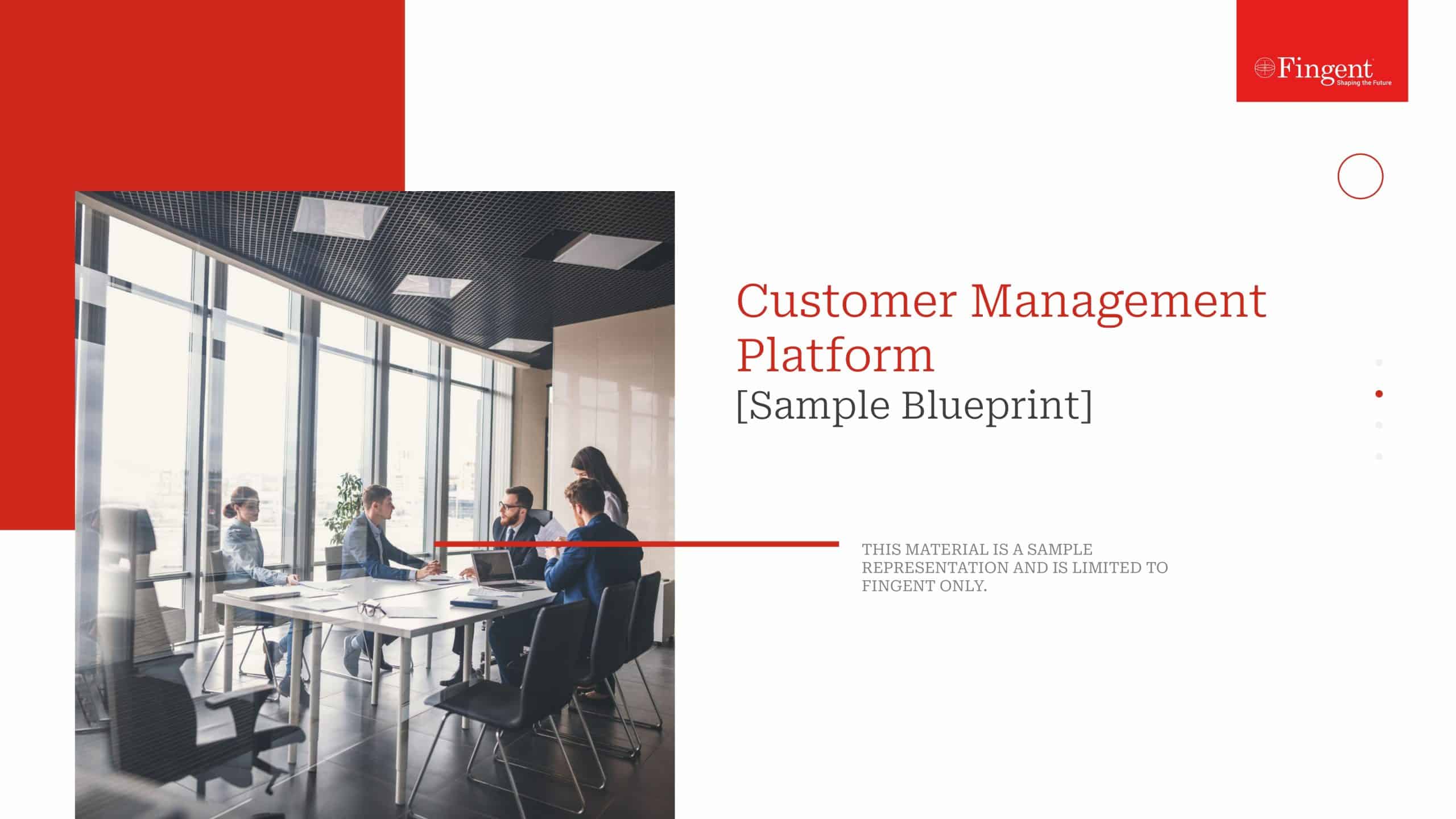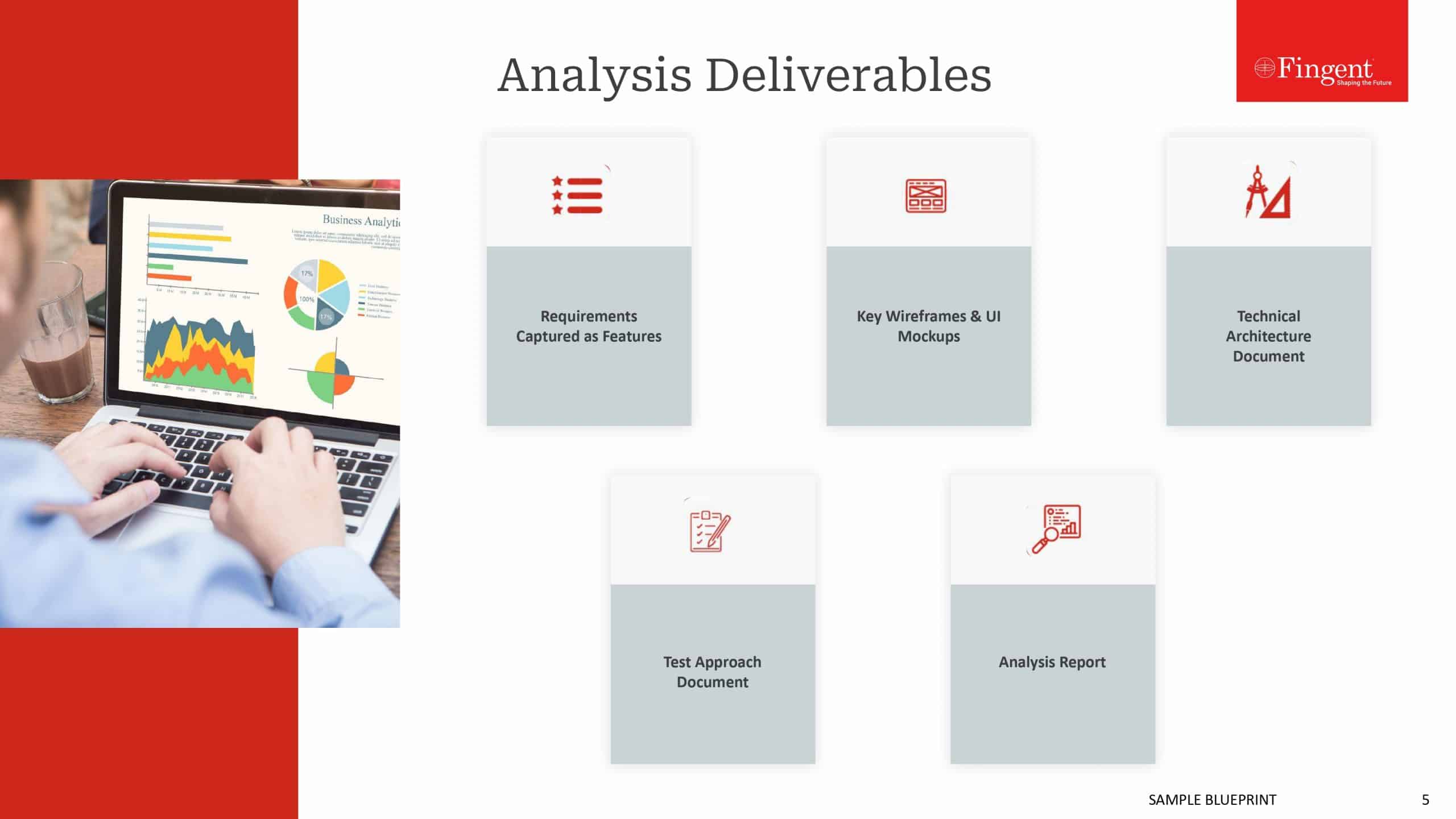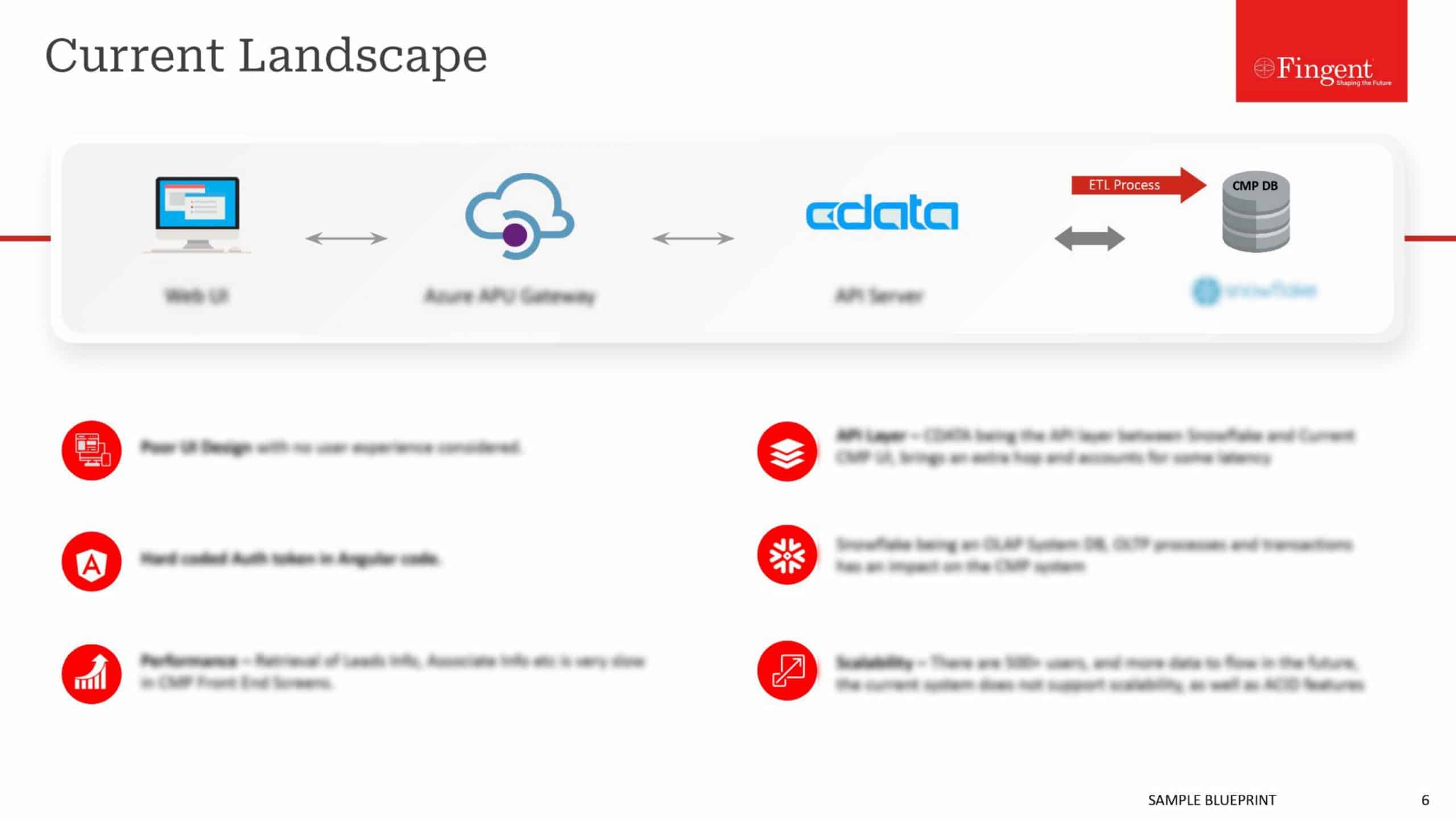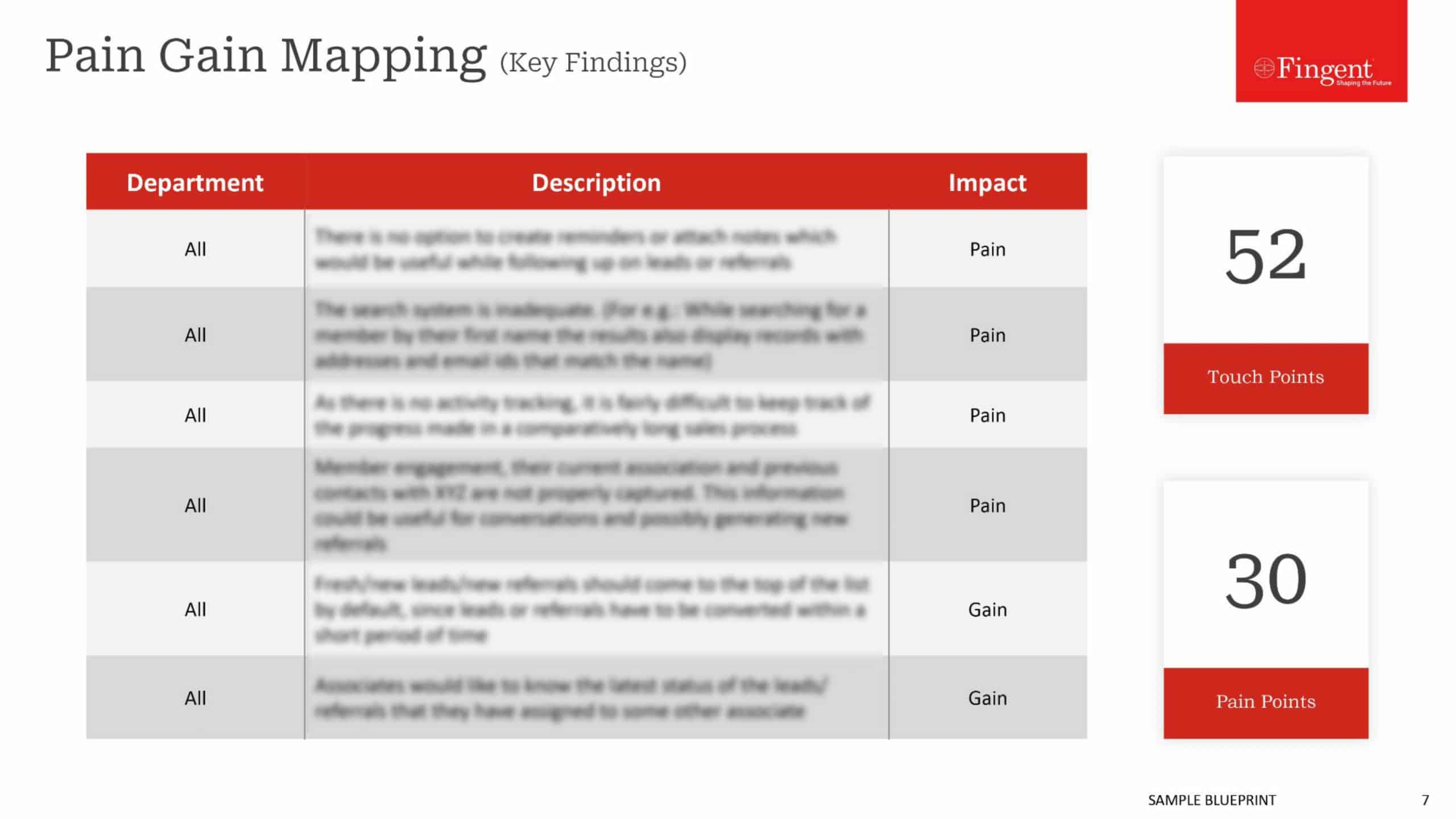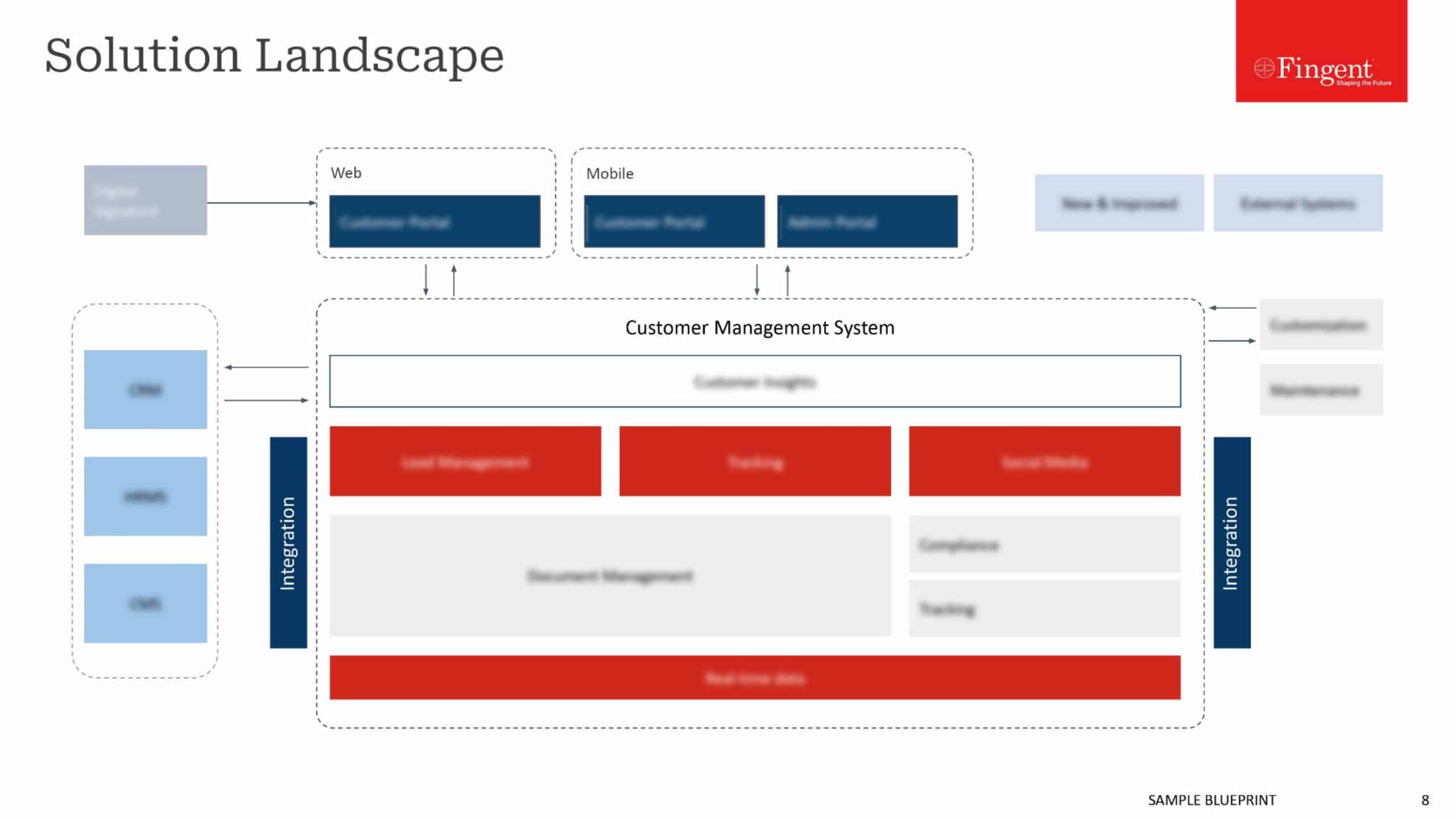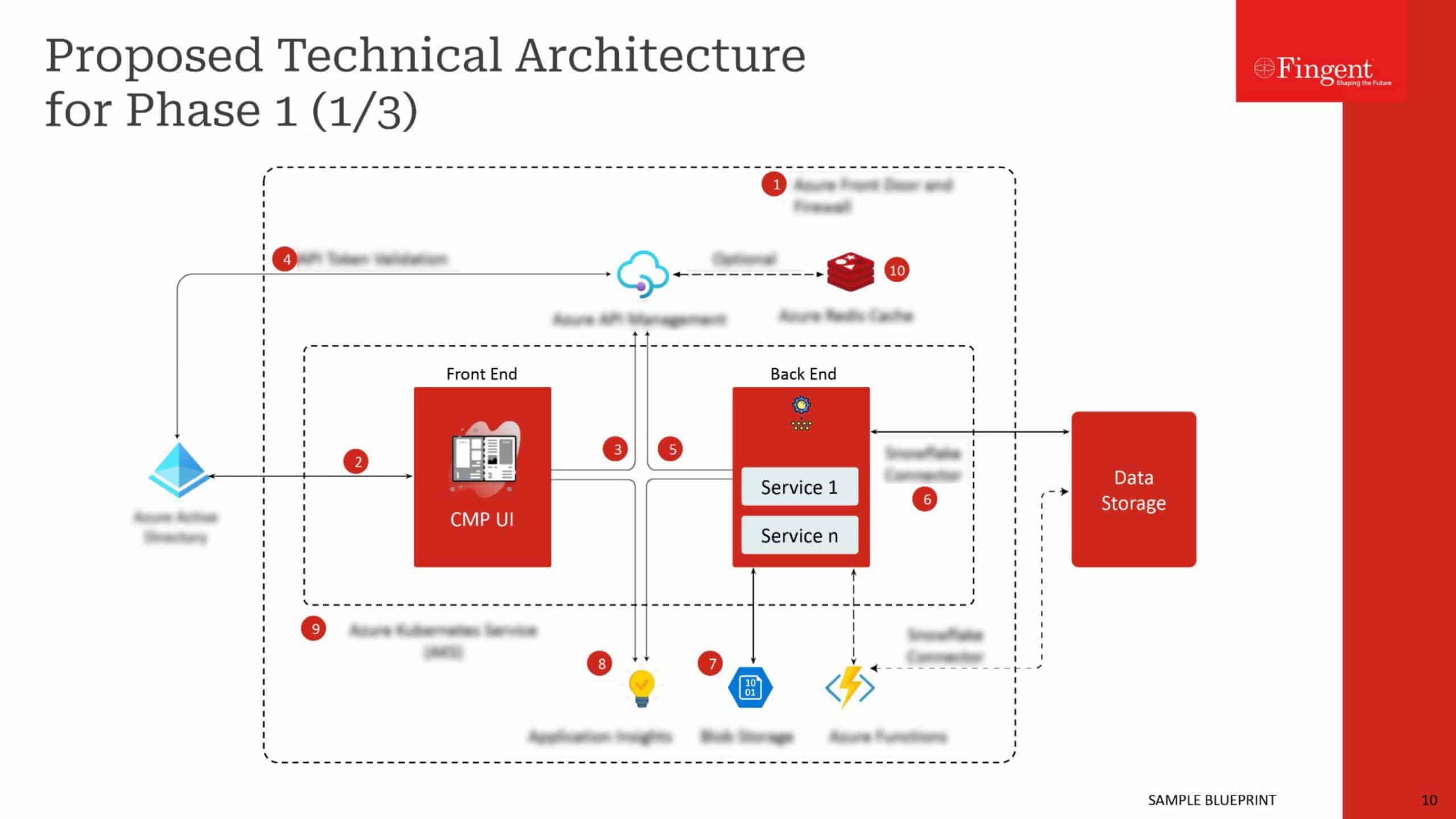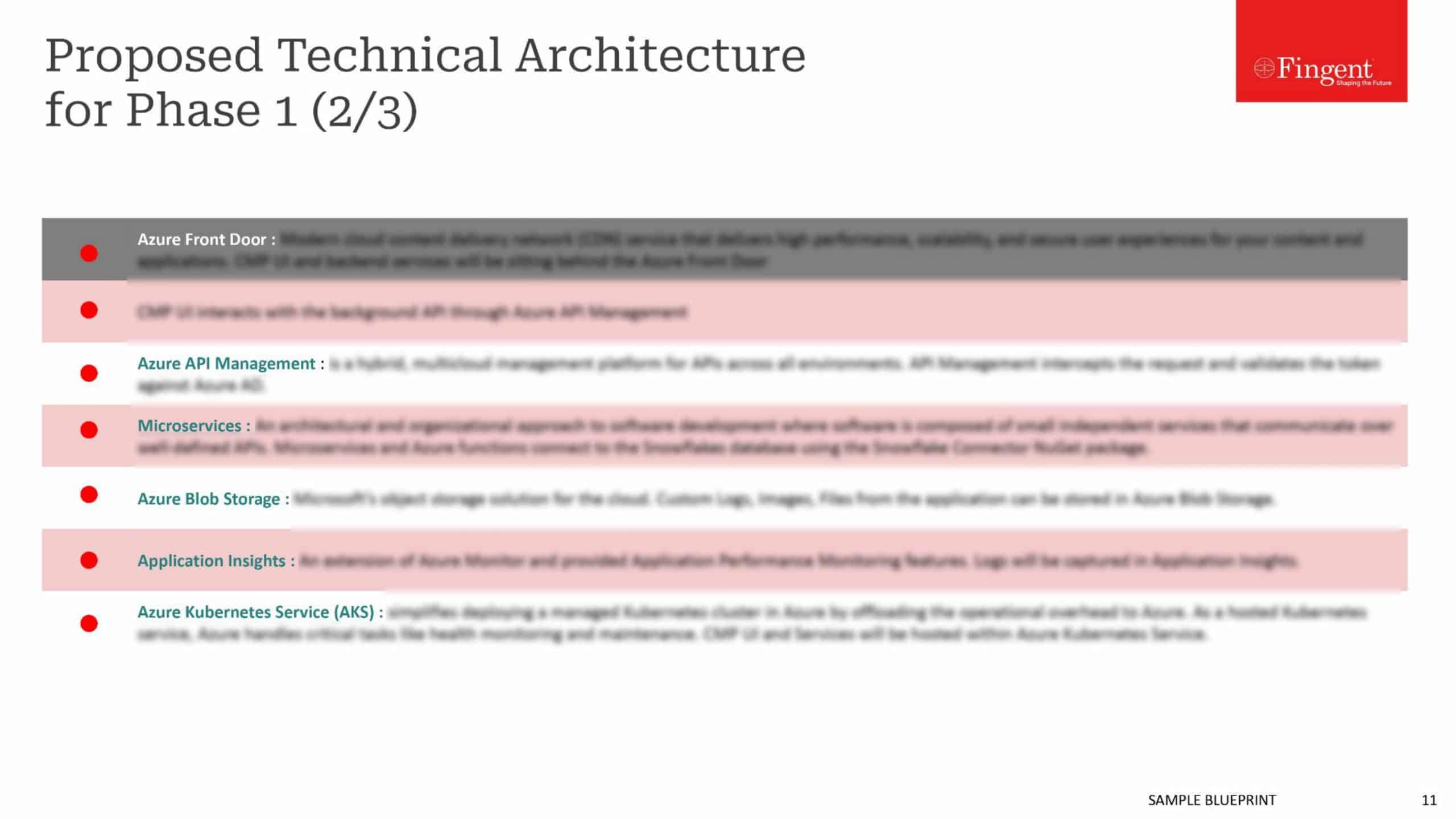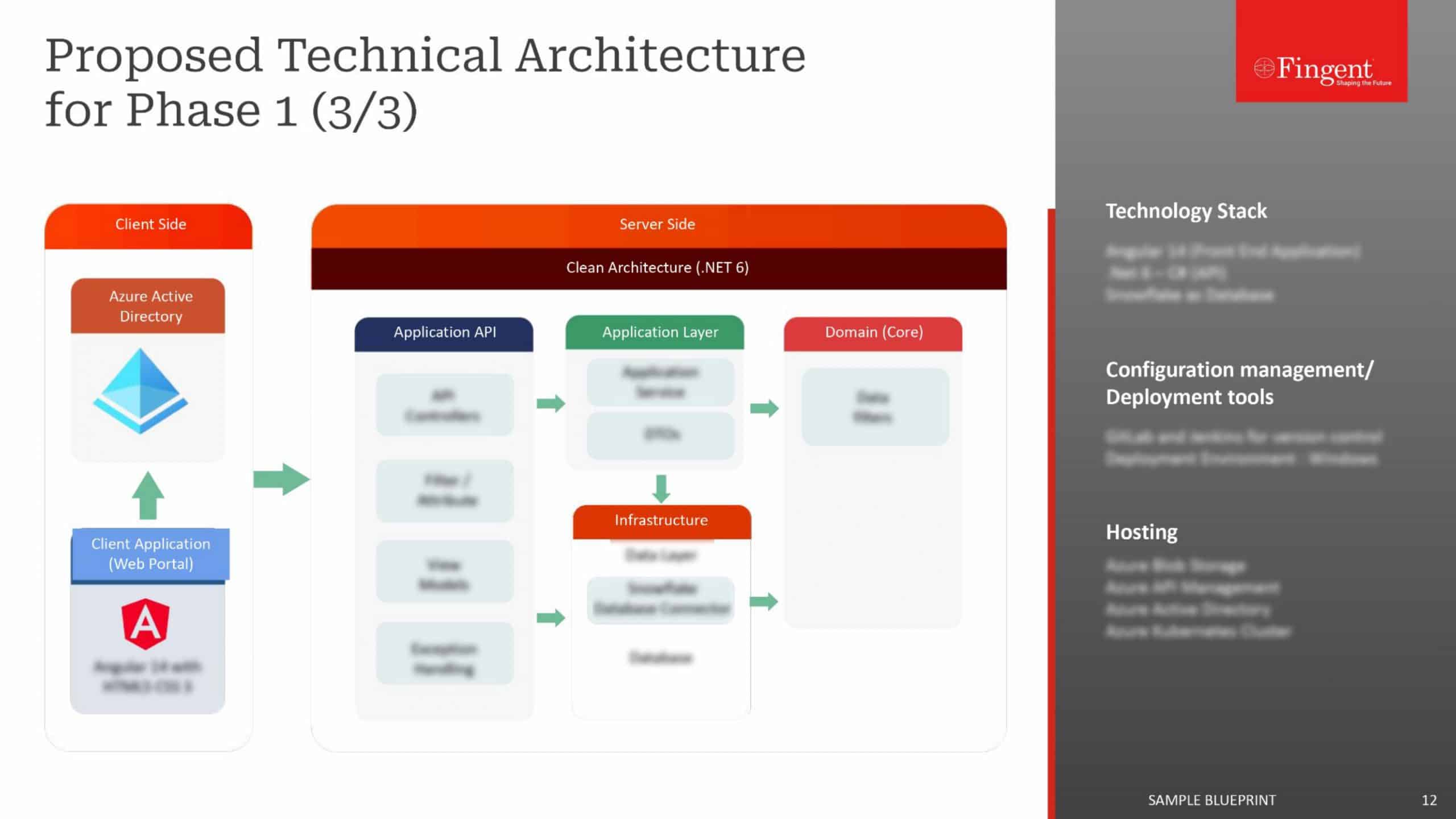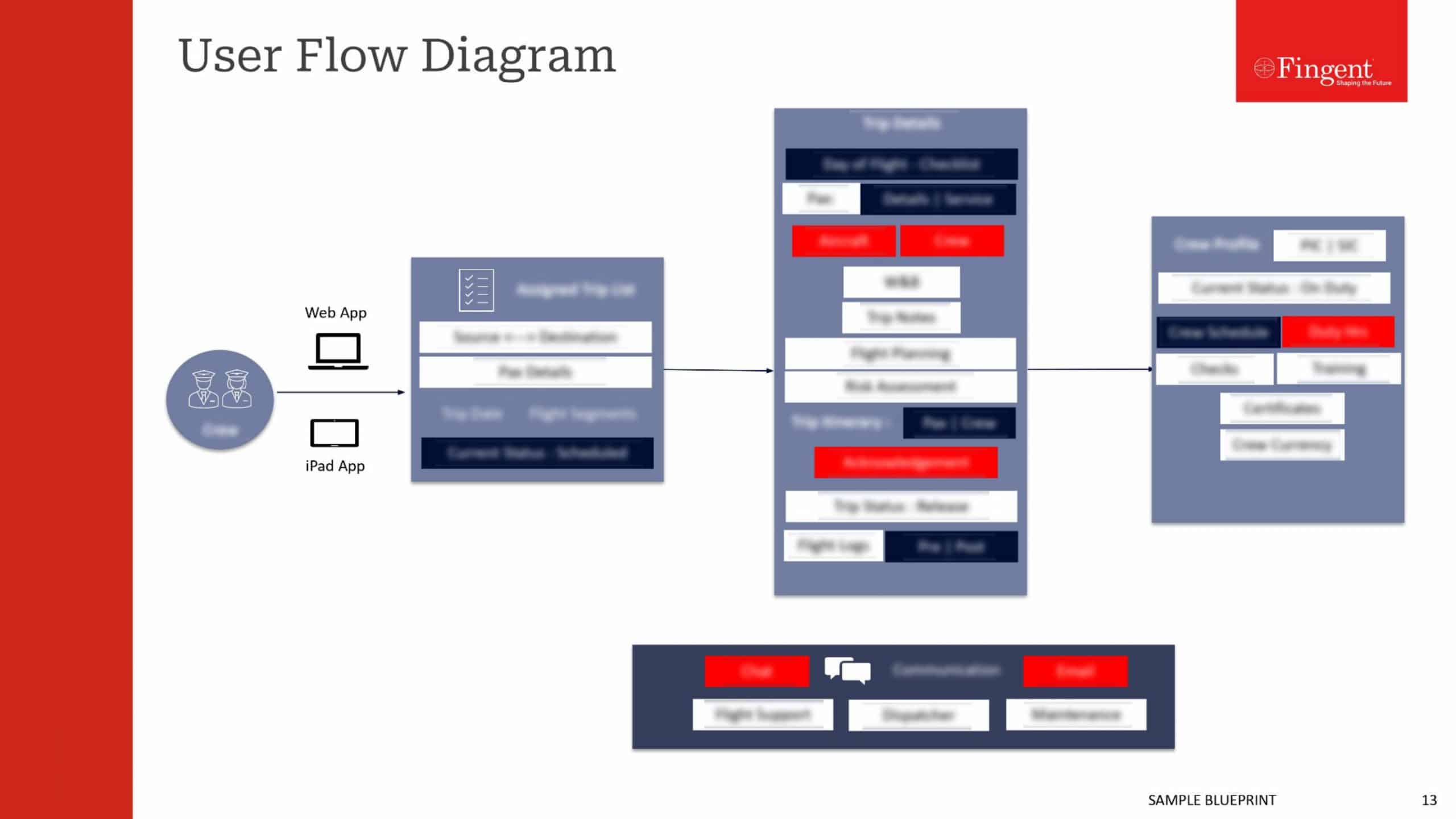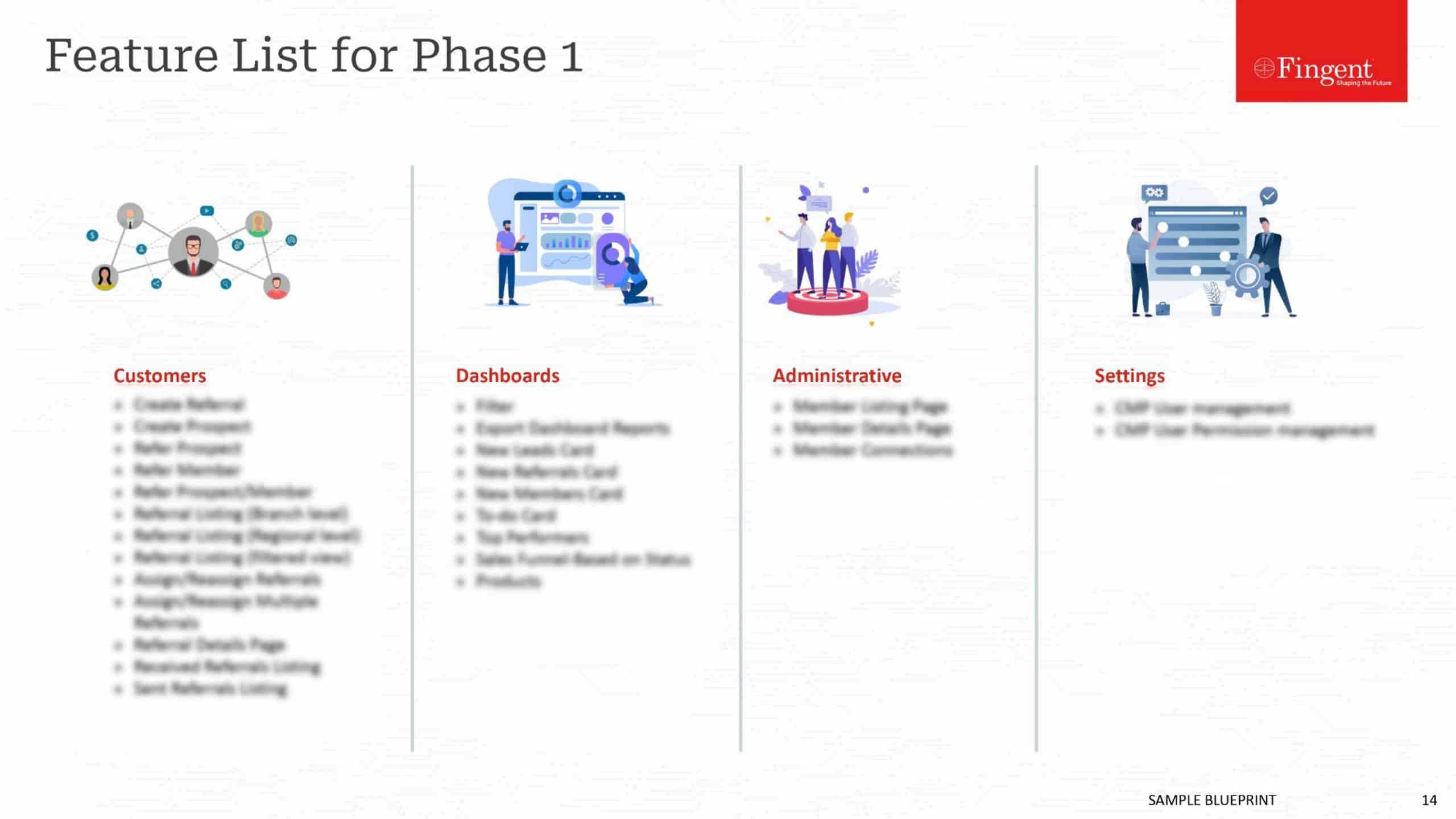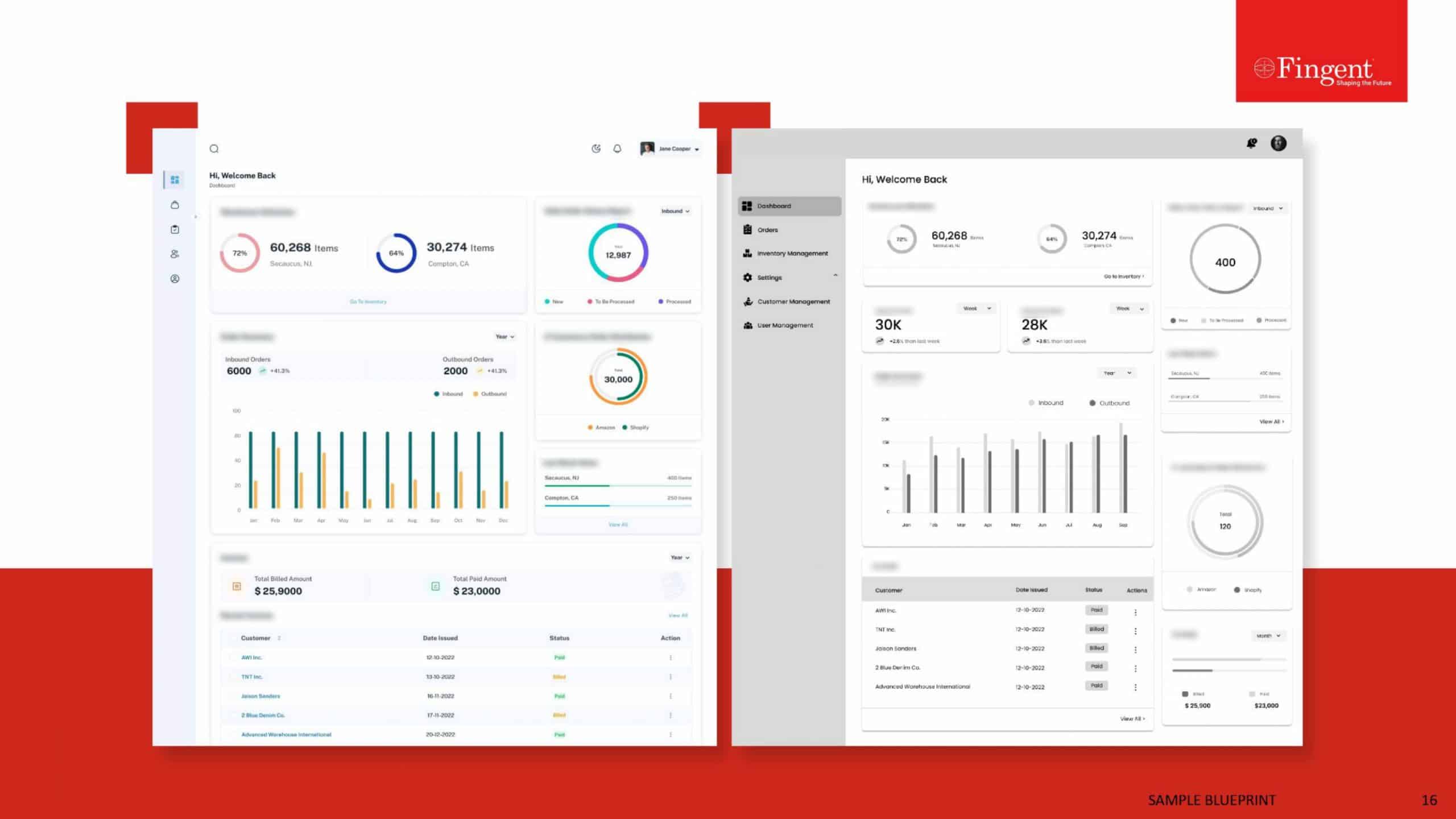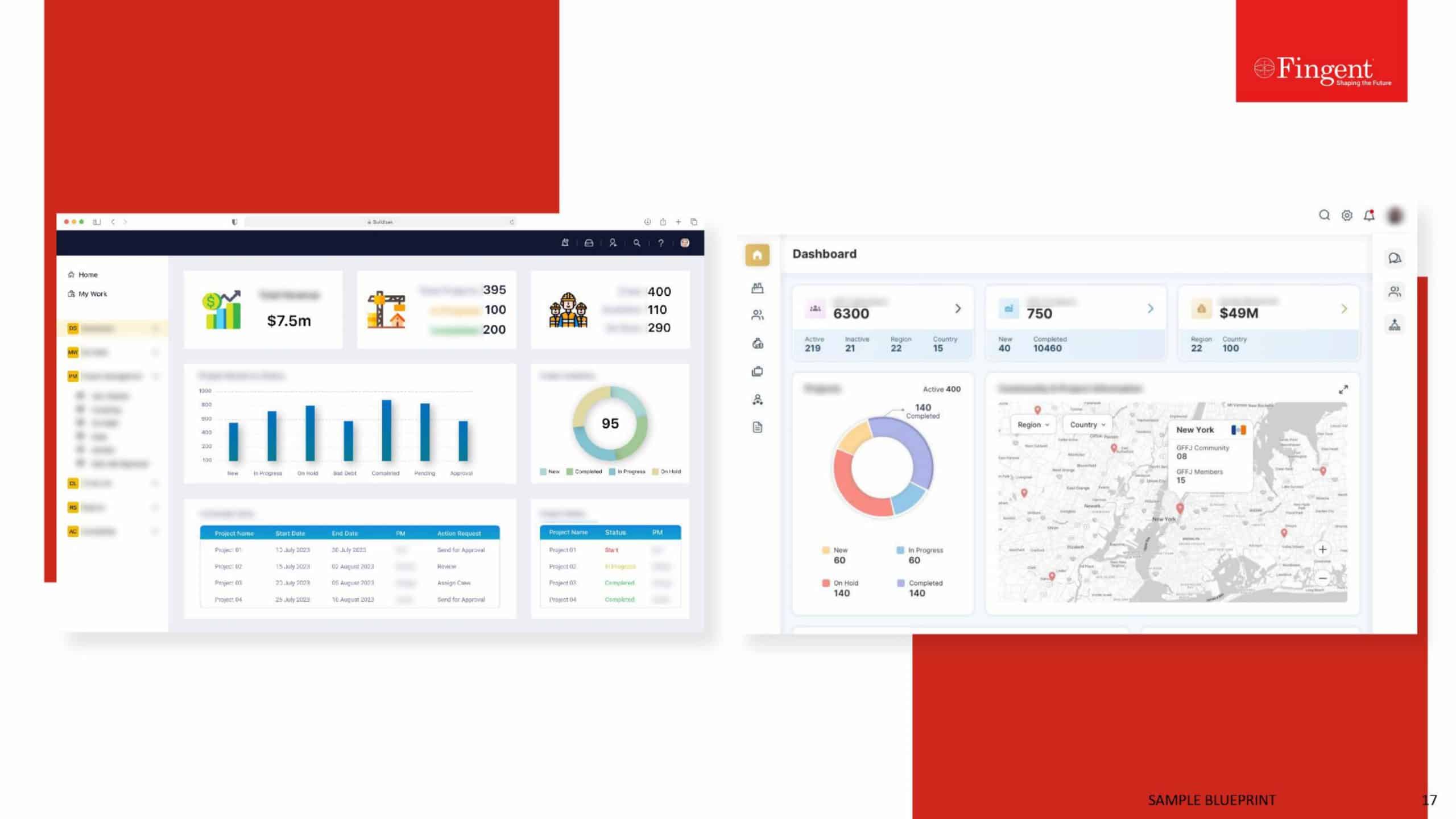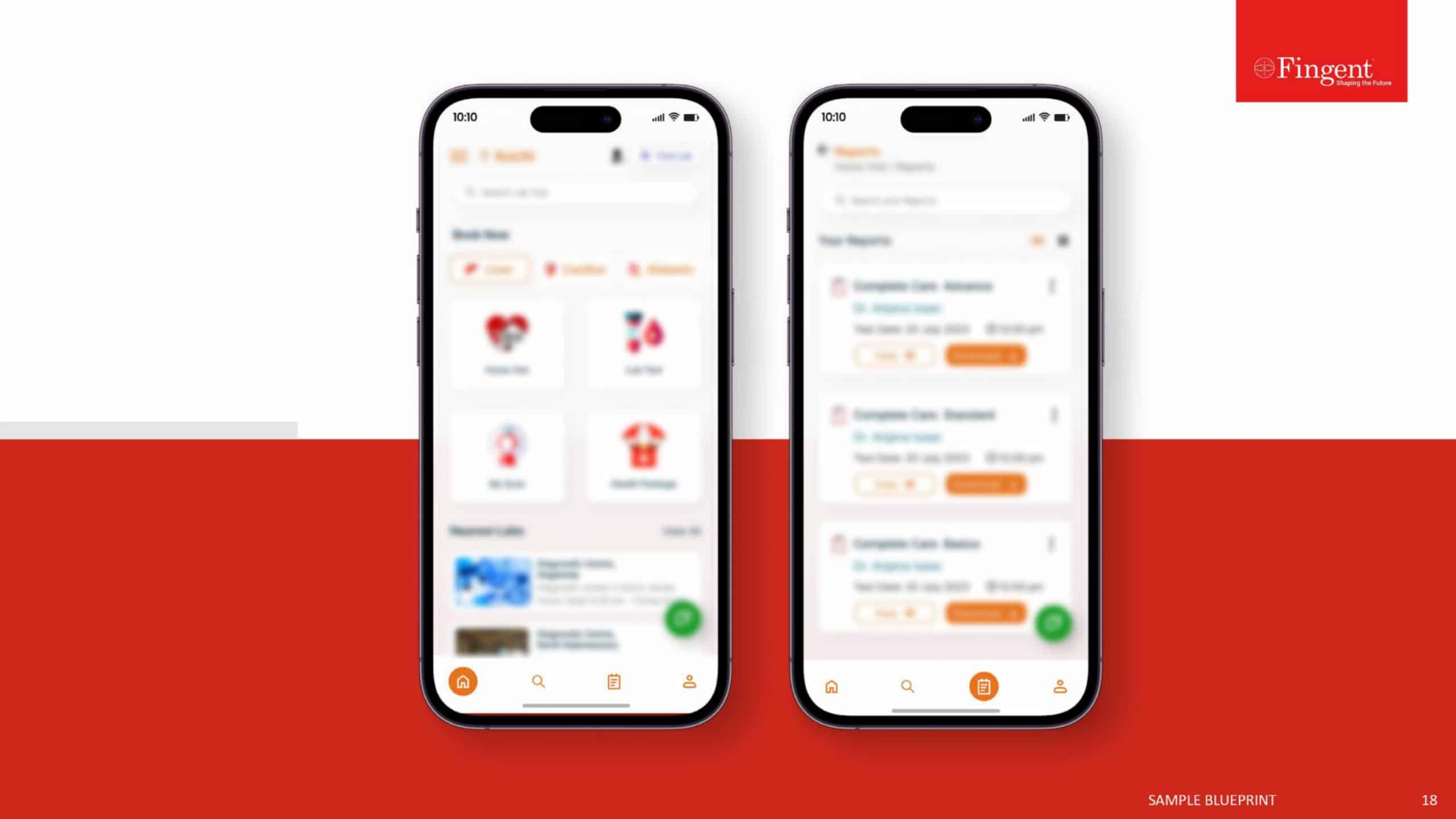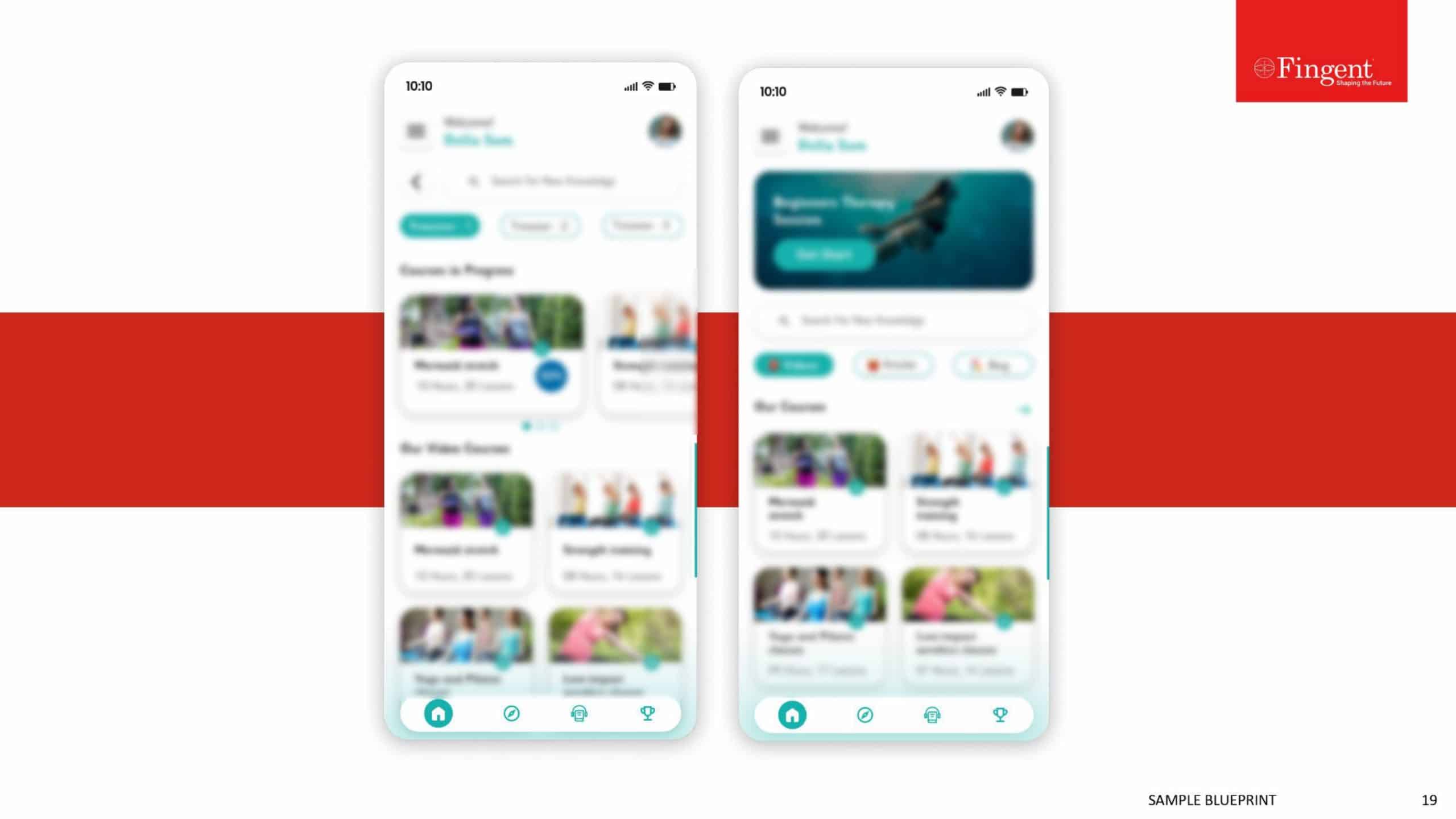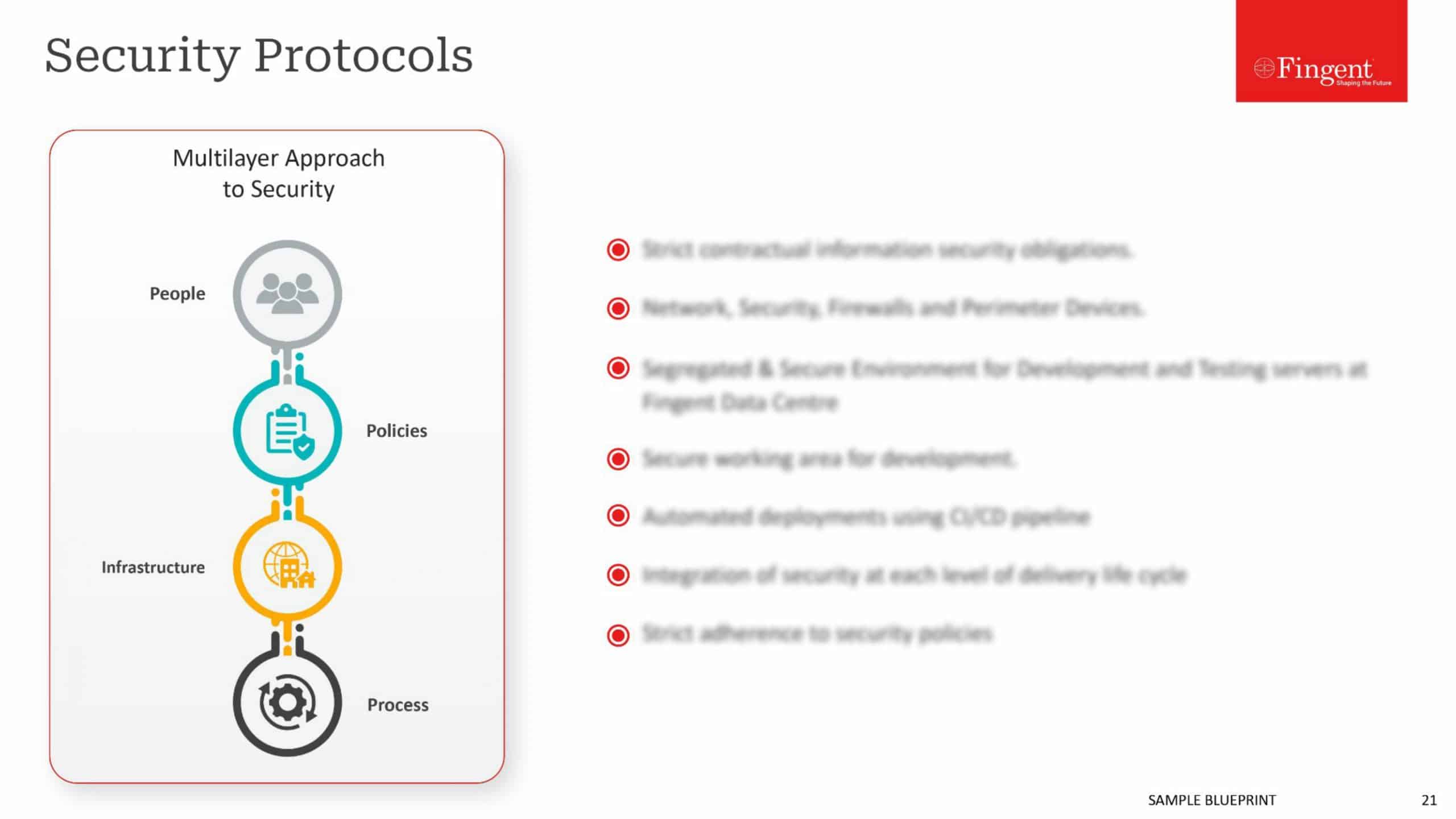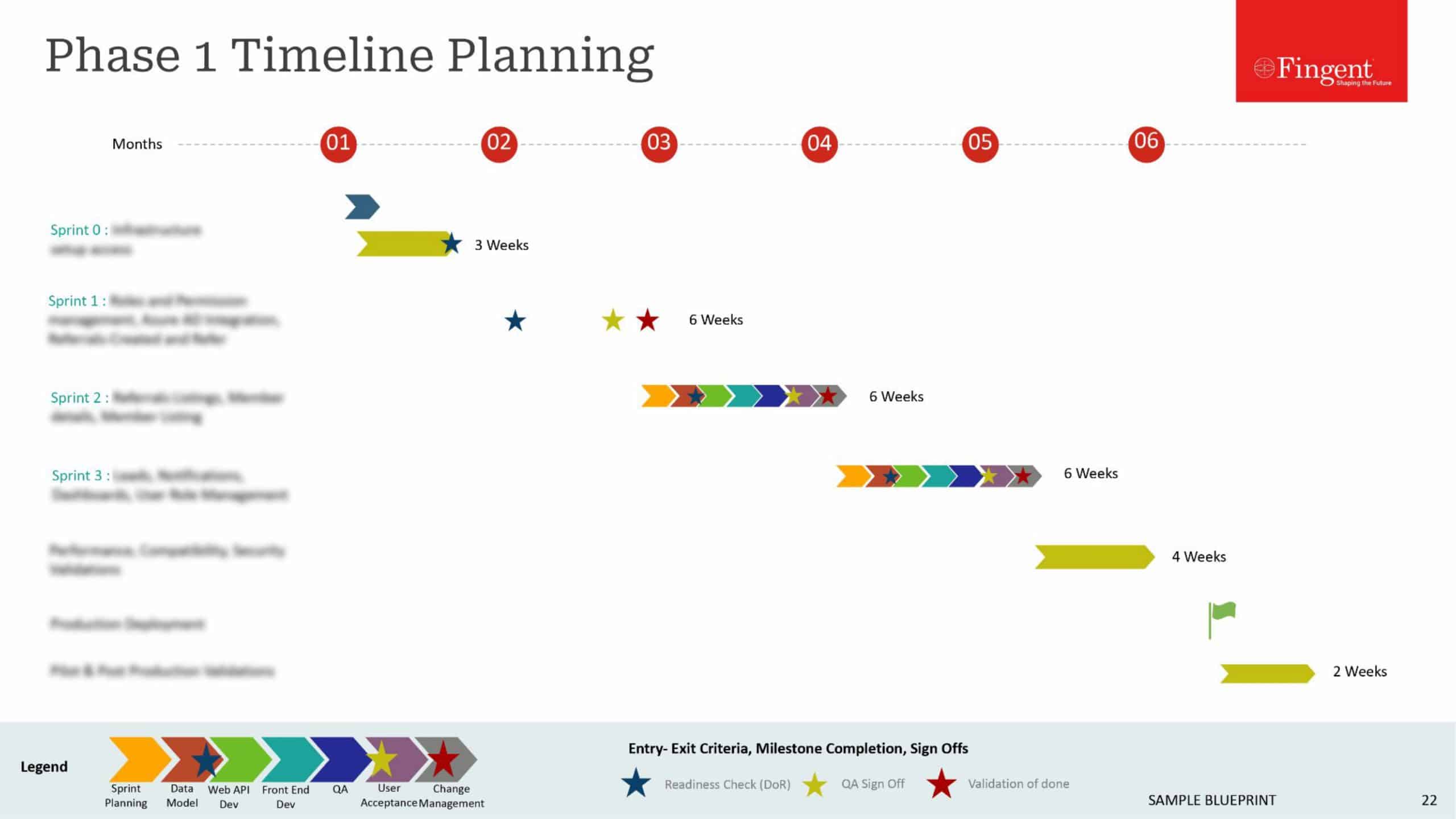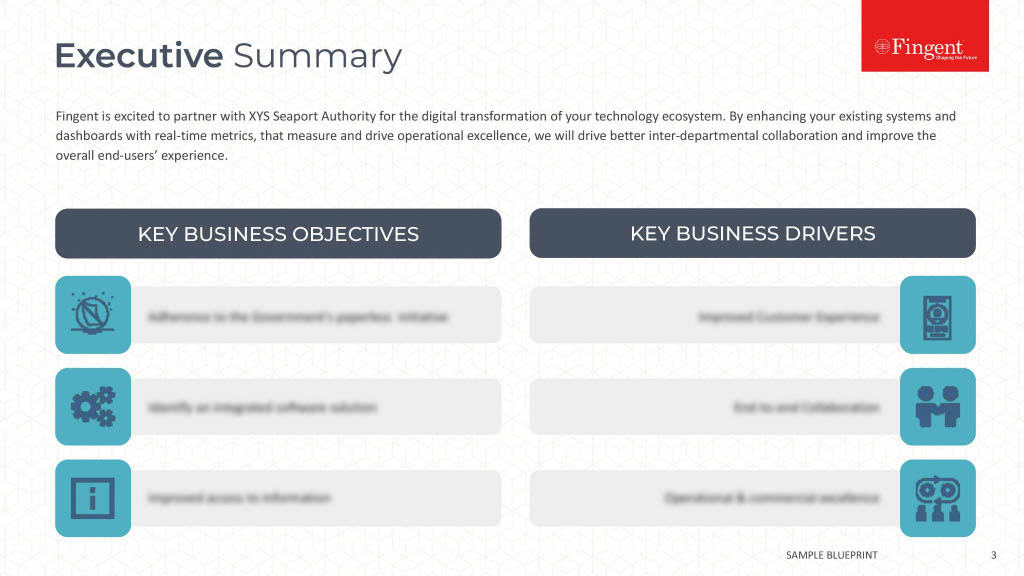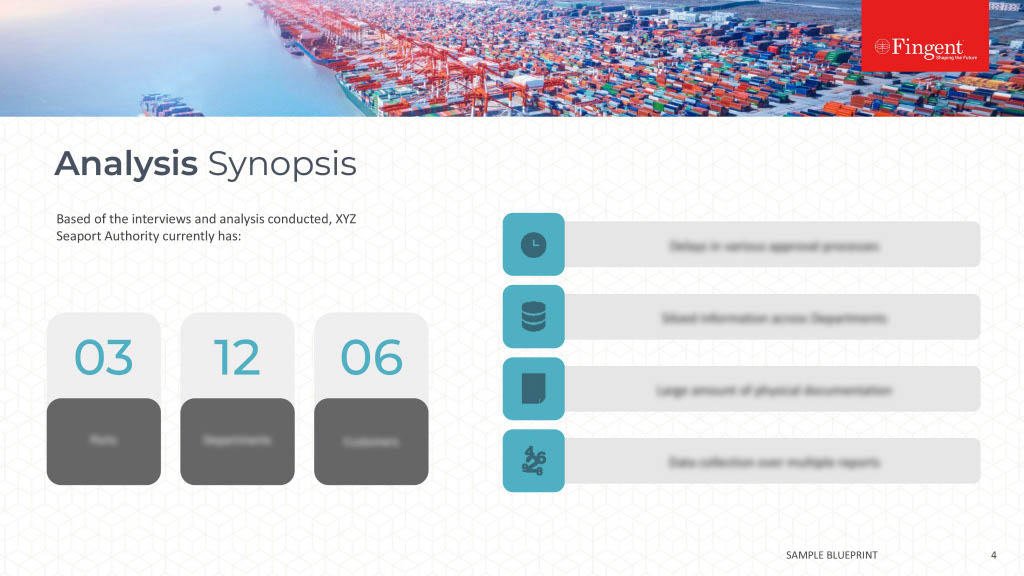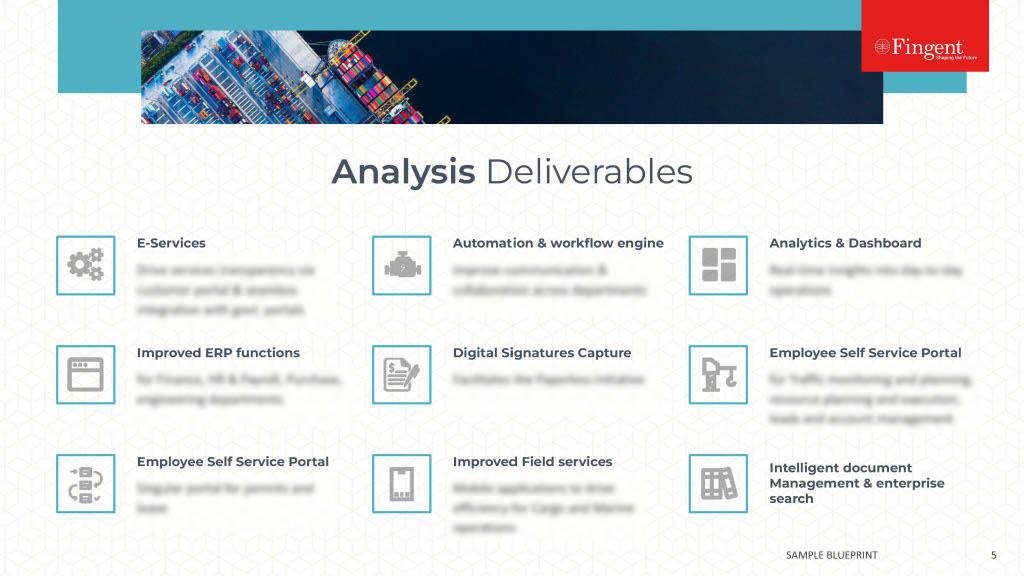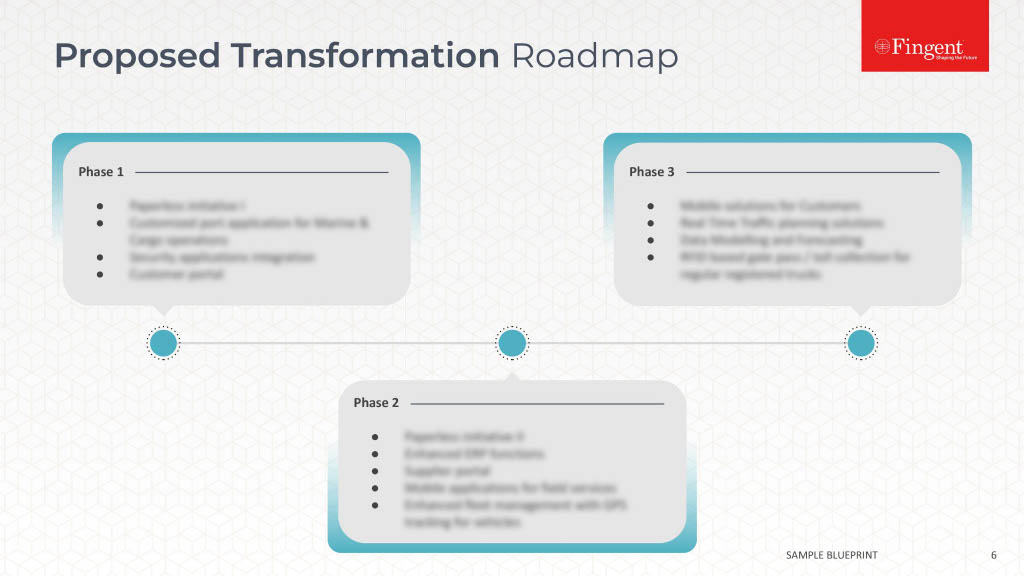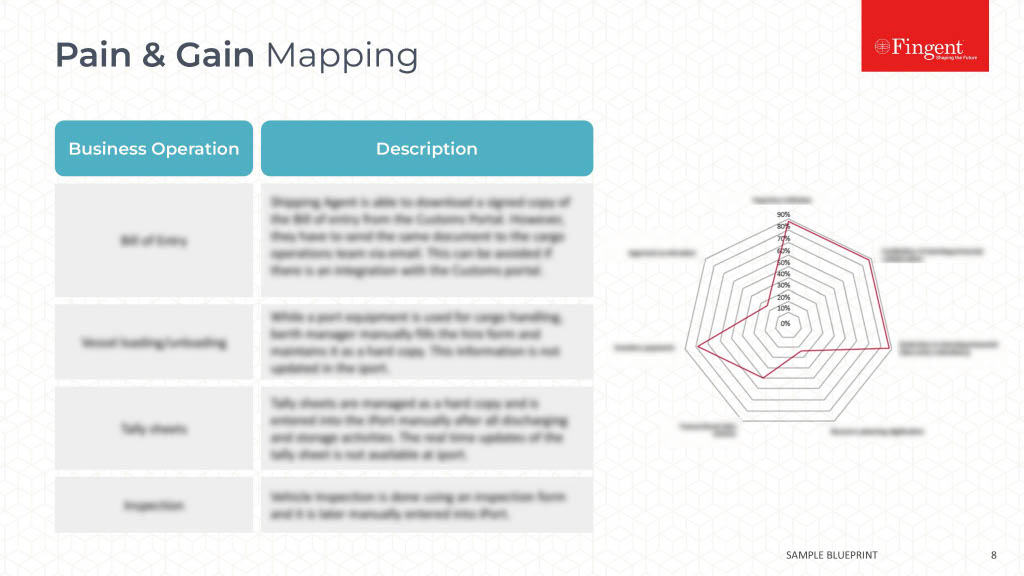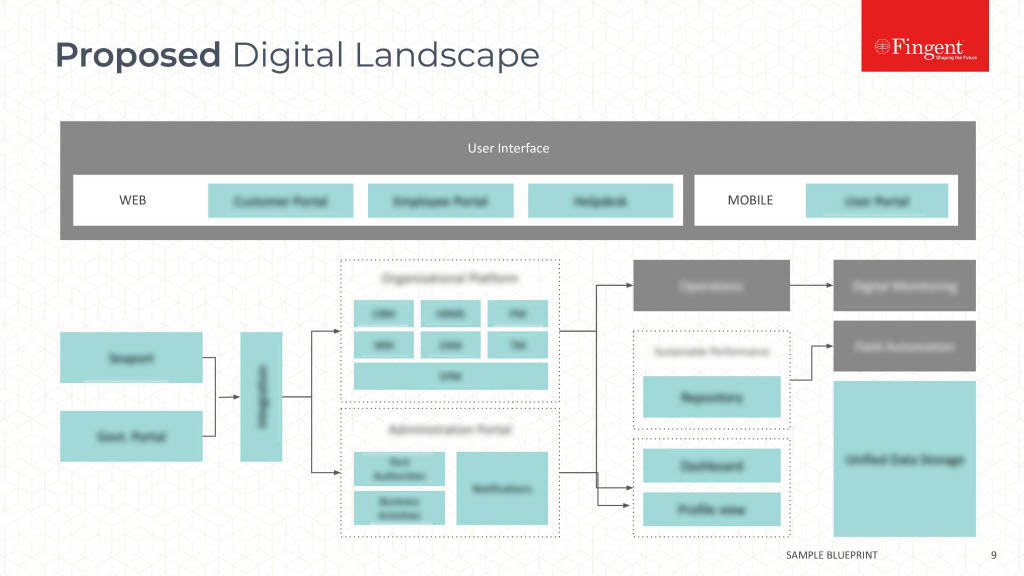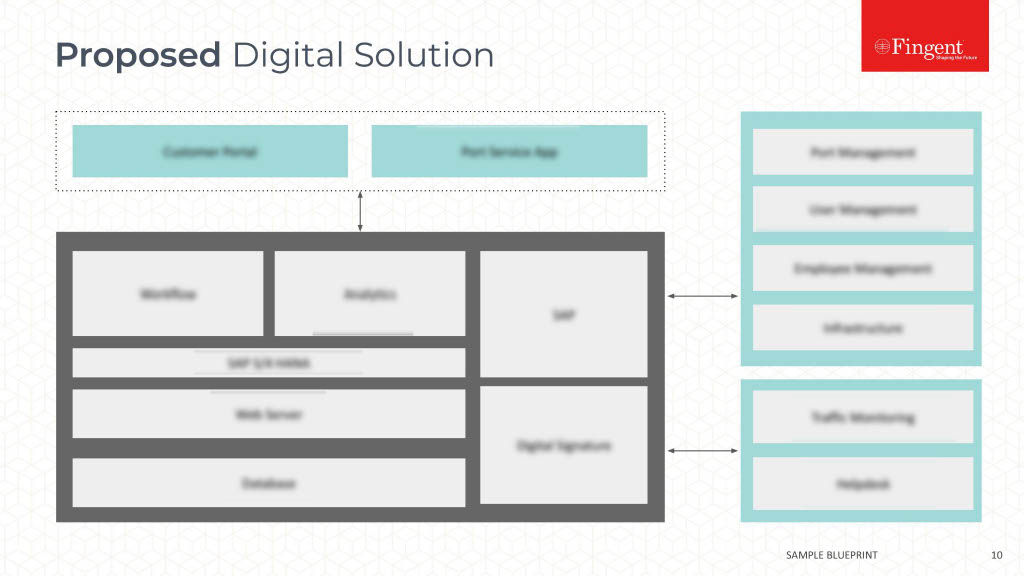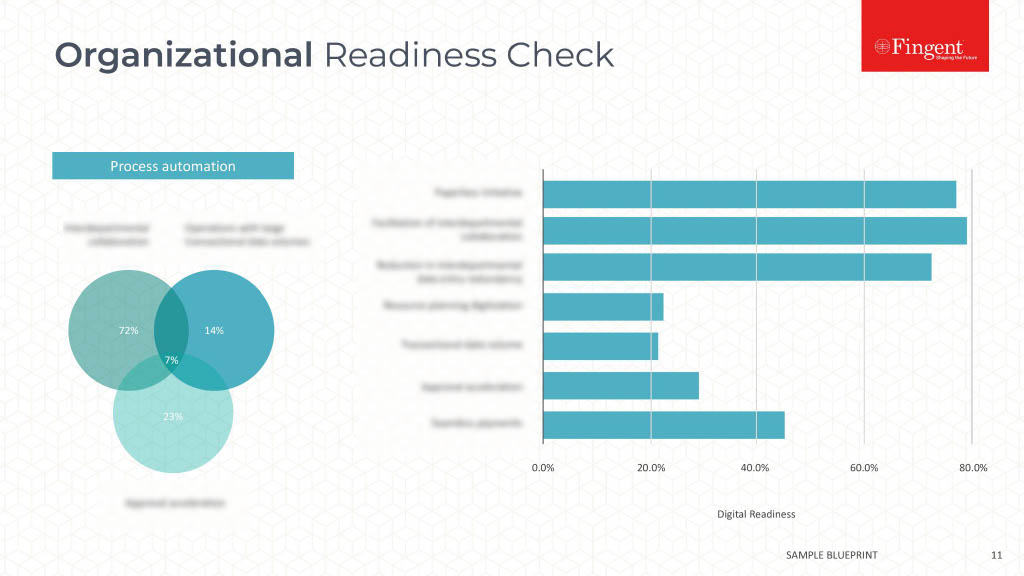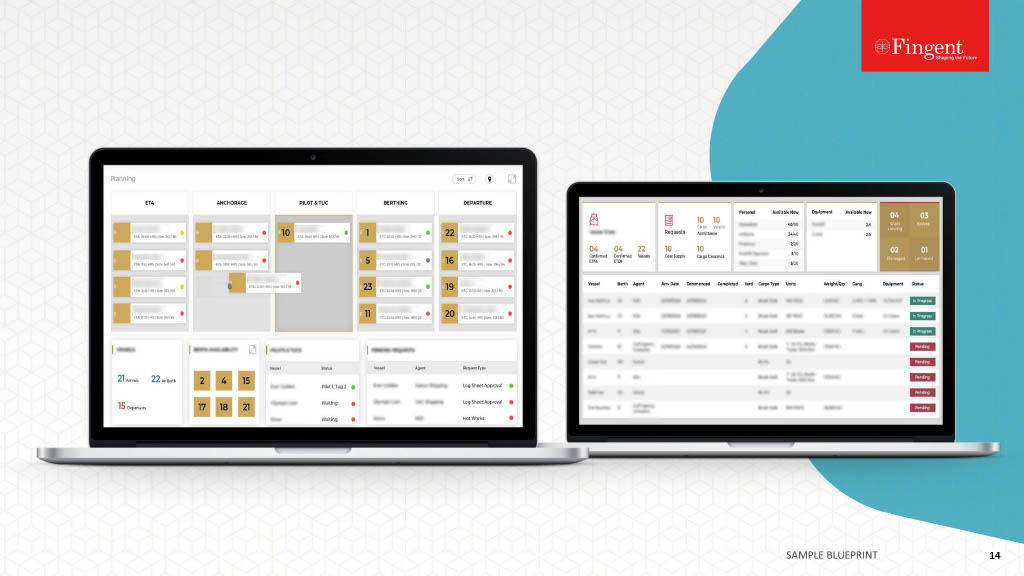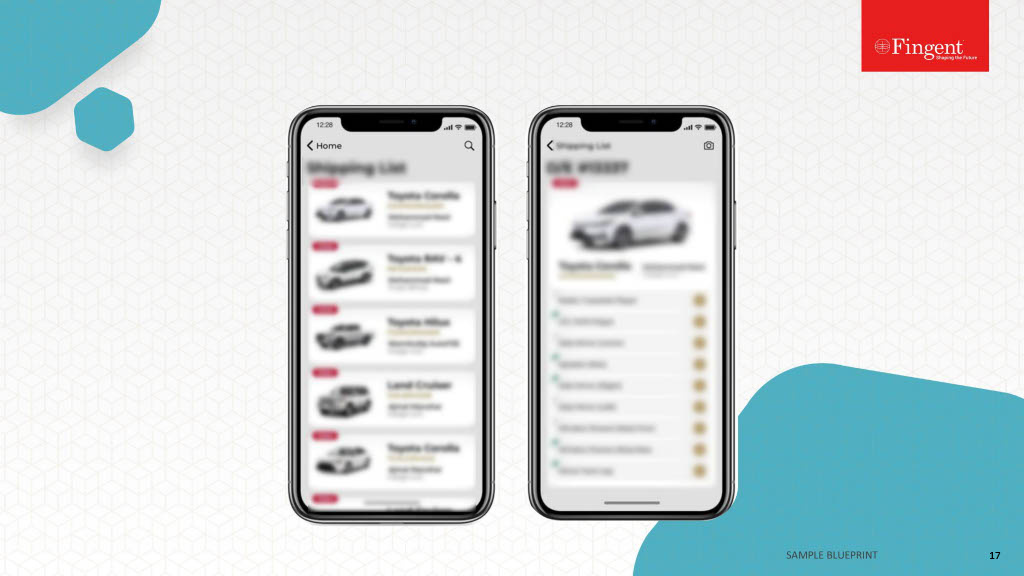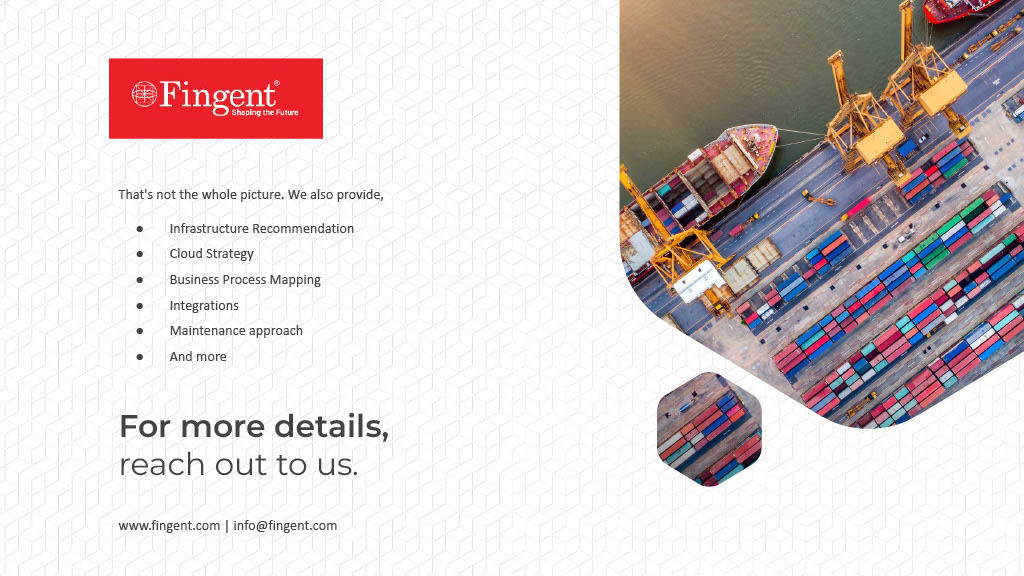SharePoint Application Development: An Overview
What is SharePoint Application Development?
SharePoint, the web-based collaboration and document management platform from the Microsoft stable, is a popular option for enterprises to develop apps. The platform offers many plus points, foremost among which are seamless integration with Microsoft Office and easy reconfigurability.
Here is a run-down on how to develop an app using SharePoint, and the distinct advantages of doing it this way.
Deploy a SharePoint Server
The prerequisite to developing applications using SharePoint is access to a SharePoint server.
SharePoint Server comes in two editions: Standard and Enterprise. A free Foundation version was discontinued in 2016. Regardless of the choice, users install the Standard Edition upfront, for the Enterprise edition is built on the standard edition, unlocked by means of entering a license key on the standard edition.

The standard edition comes with several handy and intuitive features, such as pre-built workflow templates, secure store service, web analytics, governance tools, audience targeting capabilities, enterprise wikis, search customization abilities, mobile search capabilities, faceted search, and much more.
The additional features available in the Enterprise edition include:
- Better search results from rich web indexing
- Better search interface, with search thumbnails and previews
- Deeper integration of business intelligence, through the use of intuitive dashboards, and business data surfacing.
- Integration of PowerPiviot, PerformancePoint, Microsoft Office Access, Visio, Excel, and InfoPath Forms services, and more.
Deploying Microsoft Office SharePoint Server within the enterprise, provisioned as normal virtual or cloud servers, or as a hosted service, delivers greater control over SharePoint’s behavior or design.
Set the Template or Site Definition
Having secured access to a server, create the core site in Windows SharePoint Services 3.0 or Office SharePoint Server 2007.
SharePoint Services 3.0 offers several out-of-the-box templates to create new sites, and in fact, creates the site with a default template. Users have the option of creating their own templates and building a new site instance based on such custom templates. Or else, users may simply use a blank site template and get the work done.
Make the Required Modifications
After sorting out the template, use the Office SharePoint Designer to create the necessary lists and user groups. The four essential lists are Projects List, Project Tasks, Project Issues, and Project Milestones. Create custom columns for each of those lists. Make sure to define user rights for the created lists, to ensure only authorized users to have access to sensitive information that comes in when the site goes operational.
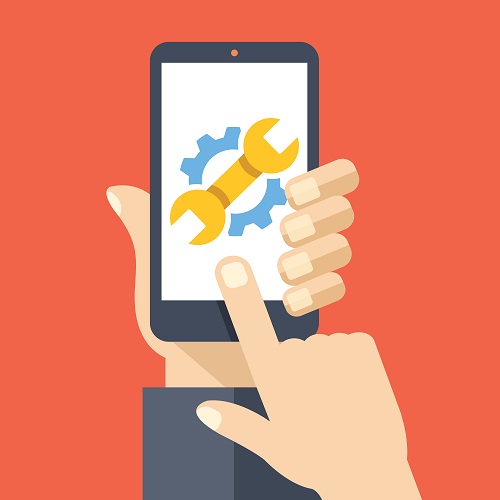
Next, add the required components, such as wikis, blogs, calendars, and more, and configure it as required.
Determine the extent of customizations needed in terms of workflows, dashboard and manager views, parent-child relationships, custom forms, the action flows, and more. The web-site interface is fully customizable, with developers having a wide discretion to implement a design of their choice. Use the Windows SharePoint Services UI to sort and filter the preferences, and create custom views within lists. Custom list views enable displaying data in different ways. Custom forms allow capturing user input in different ways, as required. Developing custom forms are always a better option than the default edit form which comes with each list.
Finally, add application logic as required, by building workflows. Workflows make it possible to attach a business process to items in lists and libraries, making it easy to control almost any aspect of an item. It simplifies otherwise complicated programming tasks on the server. For example, routing a document through a series of users, for approval, is possible by creating a simple workflow.
Office SharePoint Designer 2007 offers a powerful rules-based design tool for customizing and adding conditional logic around out-of-the-box workflows, without having to write code. Visual Studio 2005, used along with Visual Studio 2005 Extensions for Windows Workflow Foundation allow creating more complex and customized workflows, using code.
Having created pages corresponding to the required roles, use an XSL template to create a link to the correct dashboard for the current user based on their role.
Intuitive Tools Further Aid the Development Process
SharePoint offers several intuitive tools and resources that further ease and speed up the application development process.
Windows SharePoint Services 3.0 introduces a number of new libraries and list types.
Content types, or a reusable collection of settings, help users organize content in a meaningful way. Users may leverage content types to manage and reuse the metadata and behaviors of a document or item type, centrally.
Site columns offer a central, reusable model for column definition. Each list using a site column gets the same definition, sparing the need to reproduce the column in each list.
Feature Framework, a new structure in Windows SharePoint Services 3.0 packages pre-set elements to help a user accomplish a particular goal or task.
Use Visual Studio 2005, if necessary, to create additional custom code, and custom workflows.
How Opting for SharePoint Benefits the Enterprise
SharePoint is by no means the only way to develop enterprise apps. However, opting for SharePoint offers some distinct advantages for the enterprise:
Development is easy. Enterprises can deploy apps on the fly, and get full functionality of the portal right after installation, sparing them taking the focus off their core business activities for what is essentially a staff function.

The easy to use collaborative tools offer unmatched flexibility and scalability, and the ability to effect deep personalization. It is possible to add and remove web components from the mix, in a modular approach.
SharePoint also scores on simplicity. Securing business information, and integrating with Microsoft documents a seamless process.
With SharePoint, users gain access to a large swathe of improvements, enhanced components, and accessories, adding critical functionality for the business to soar greater height. The development process simplifies complexity and accelerates the development timeline. However, it still requires a competent and experienced team to execute the development process, leveraging the full set of features and functionality on offer.
Stay up to date on what's new

Recommended Posts

18 Oct 2016
How to Enhance SharePoint Application Development Capabilities
Many enterprises use Microsoft SharePoint for day-to-day collaboration, and also to develop web-based business applications. Though originally launched and sold as a document management and storage system, Microsoft SharePoint is……
Featured Blogs
Stay up to date on
what's new











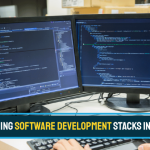


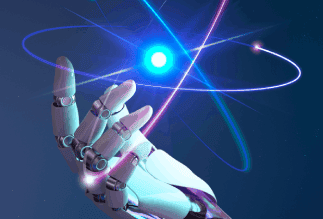
 US
US Insurance
Insurance