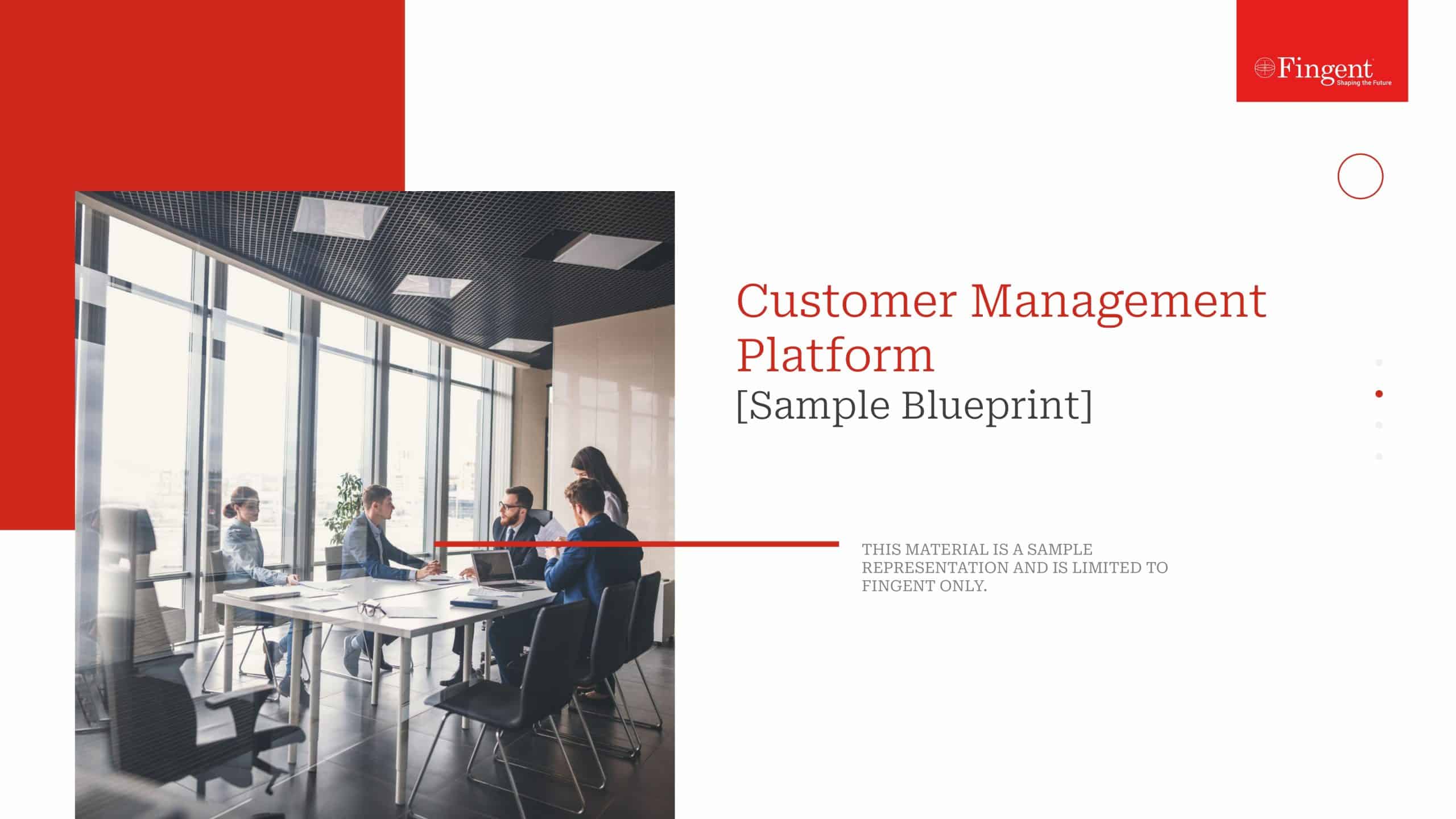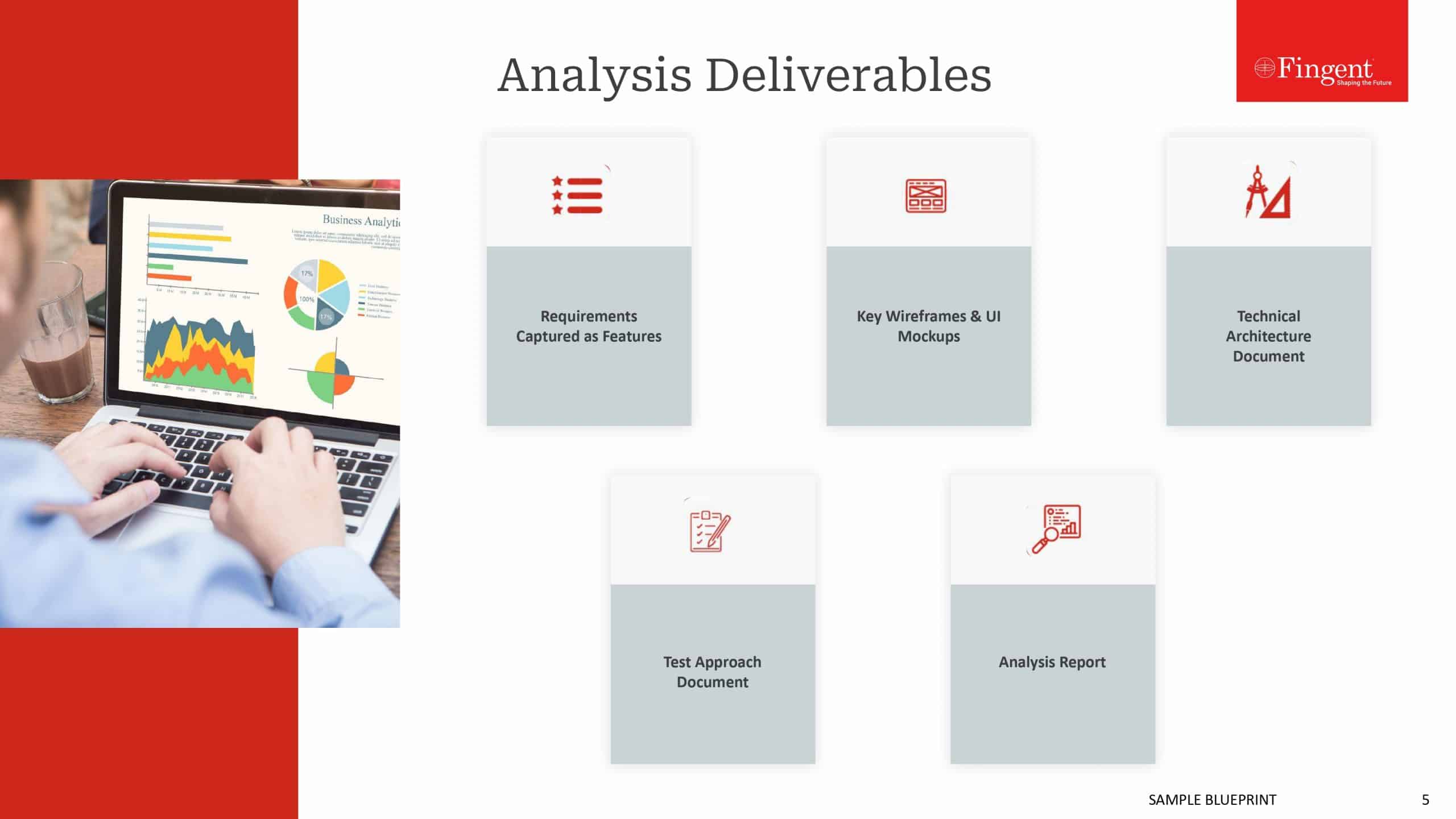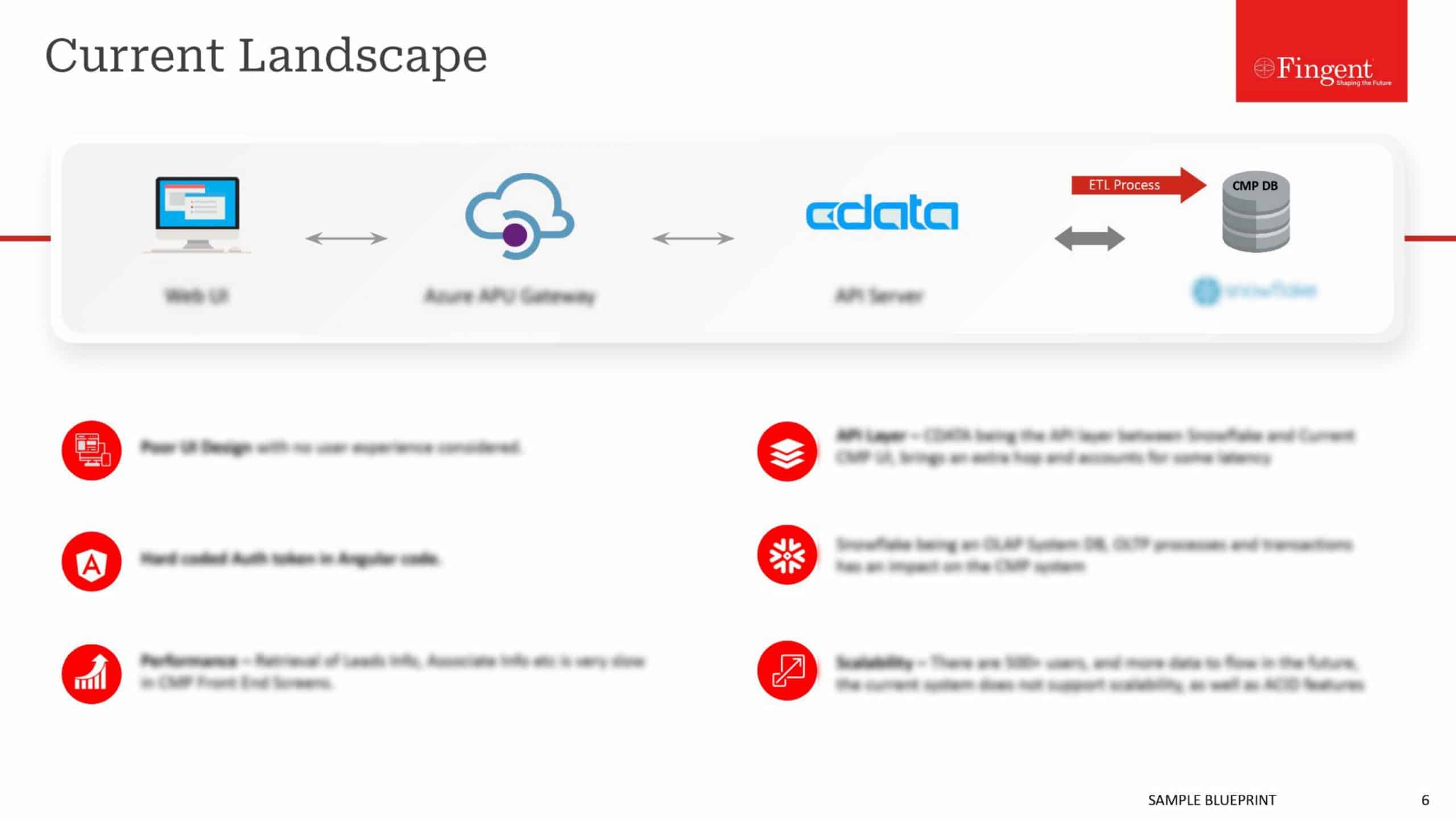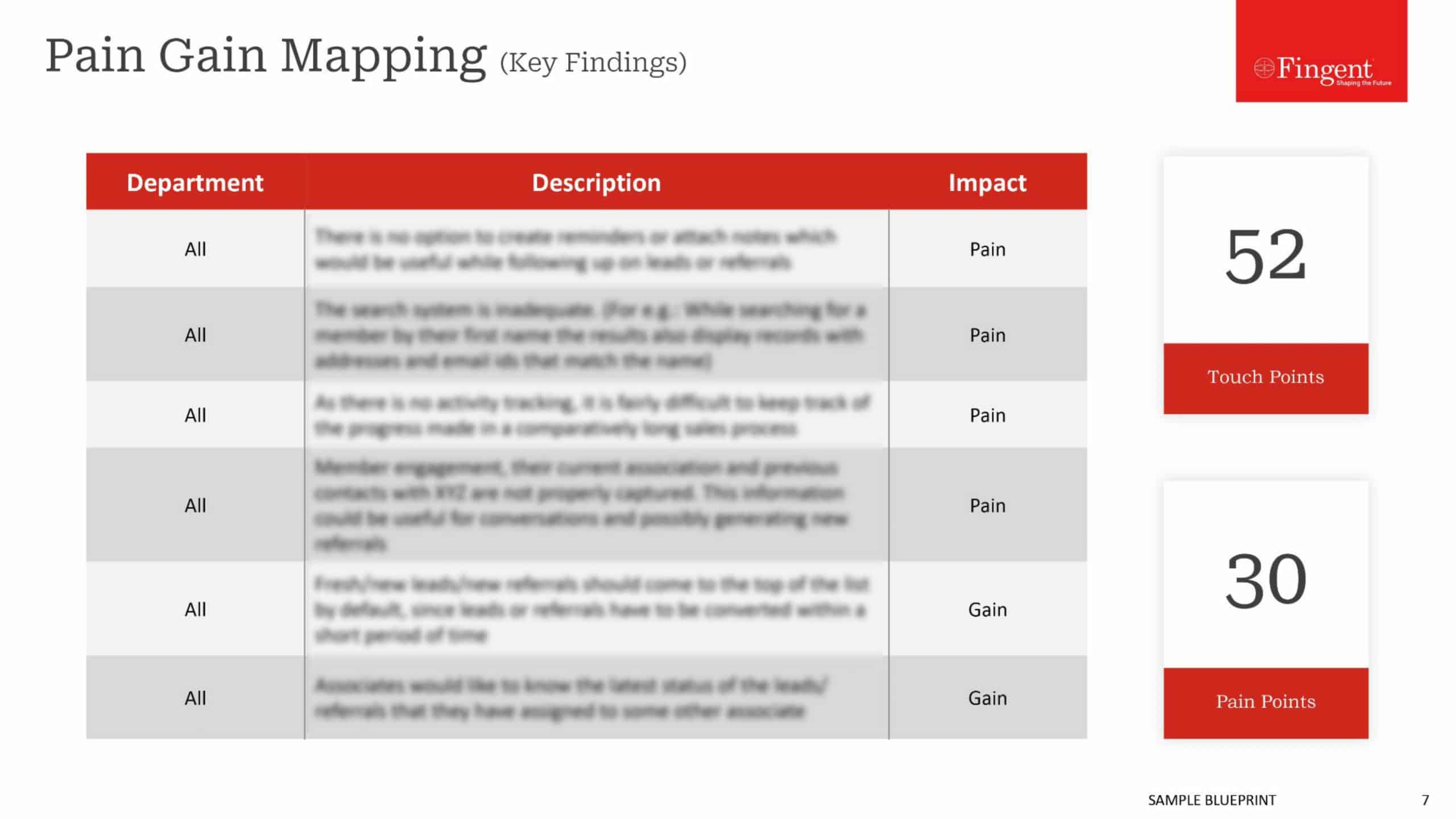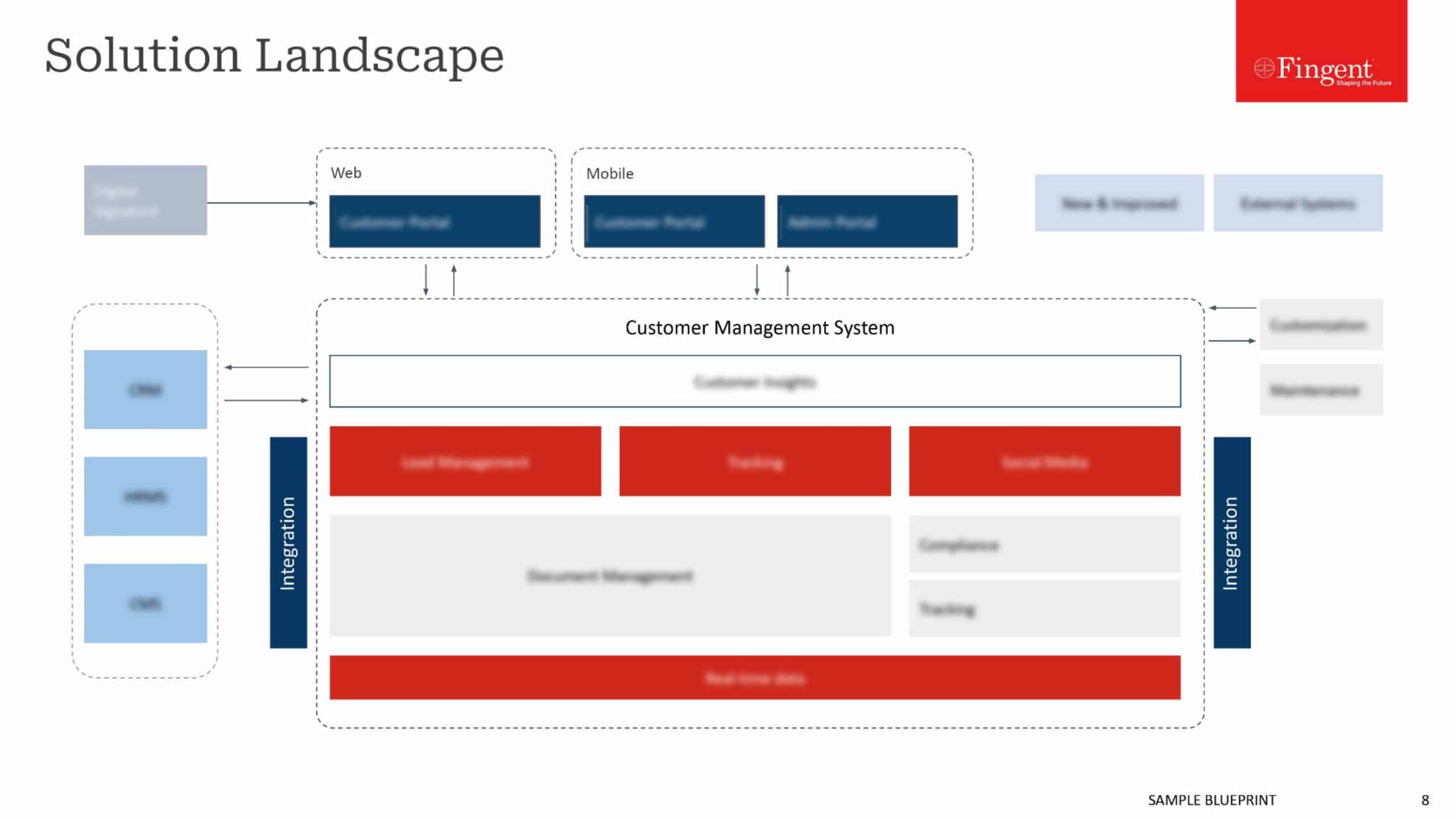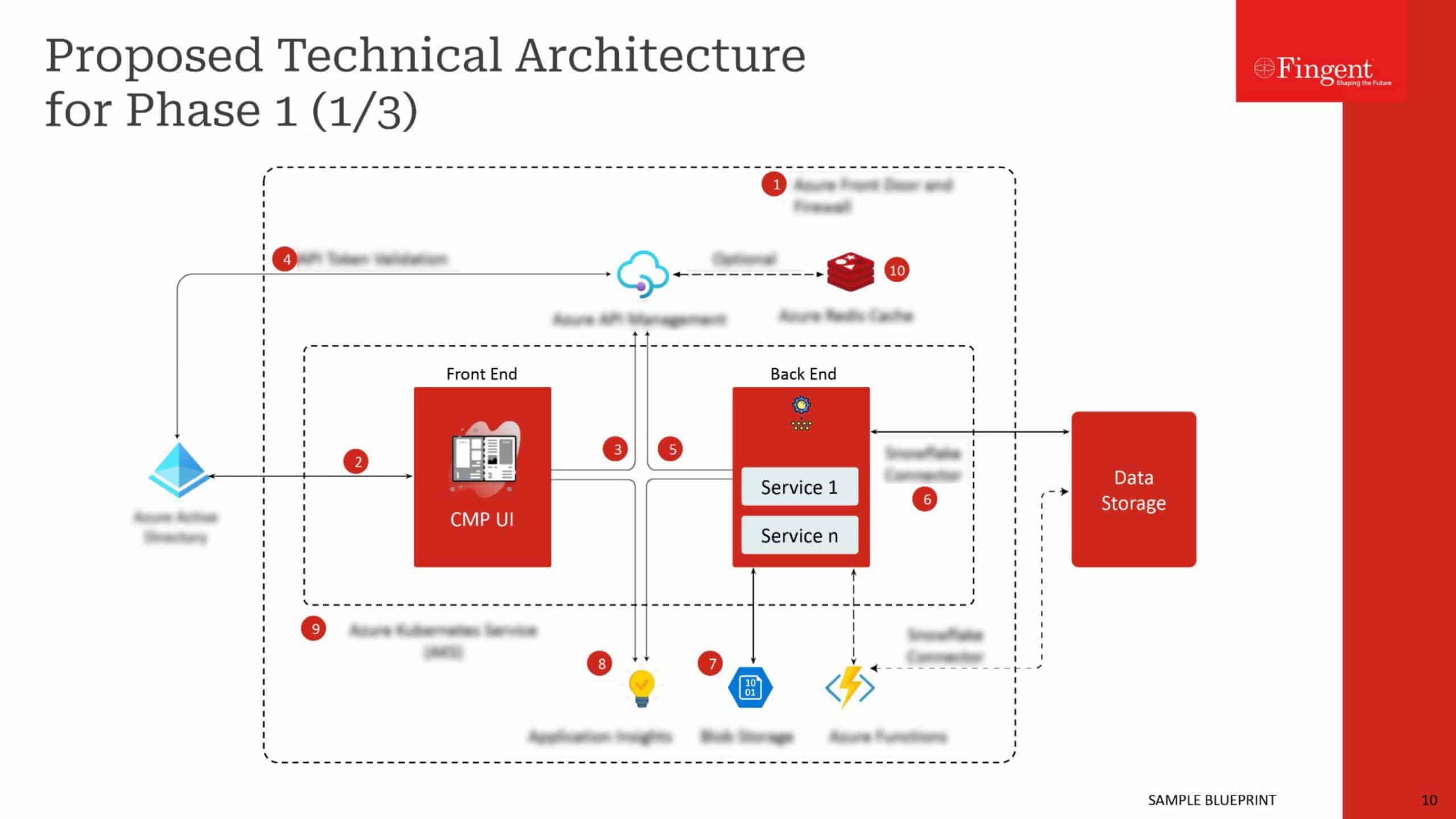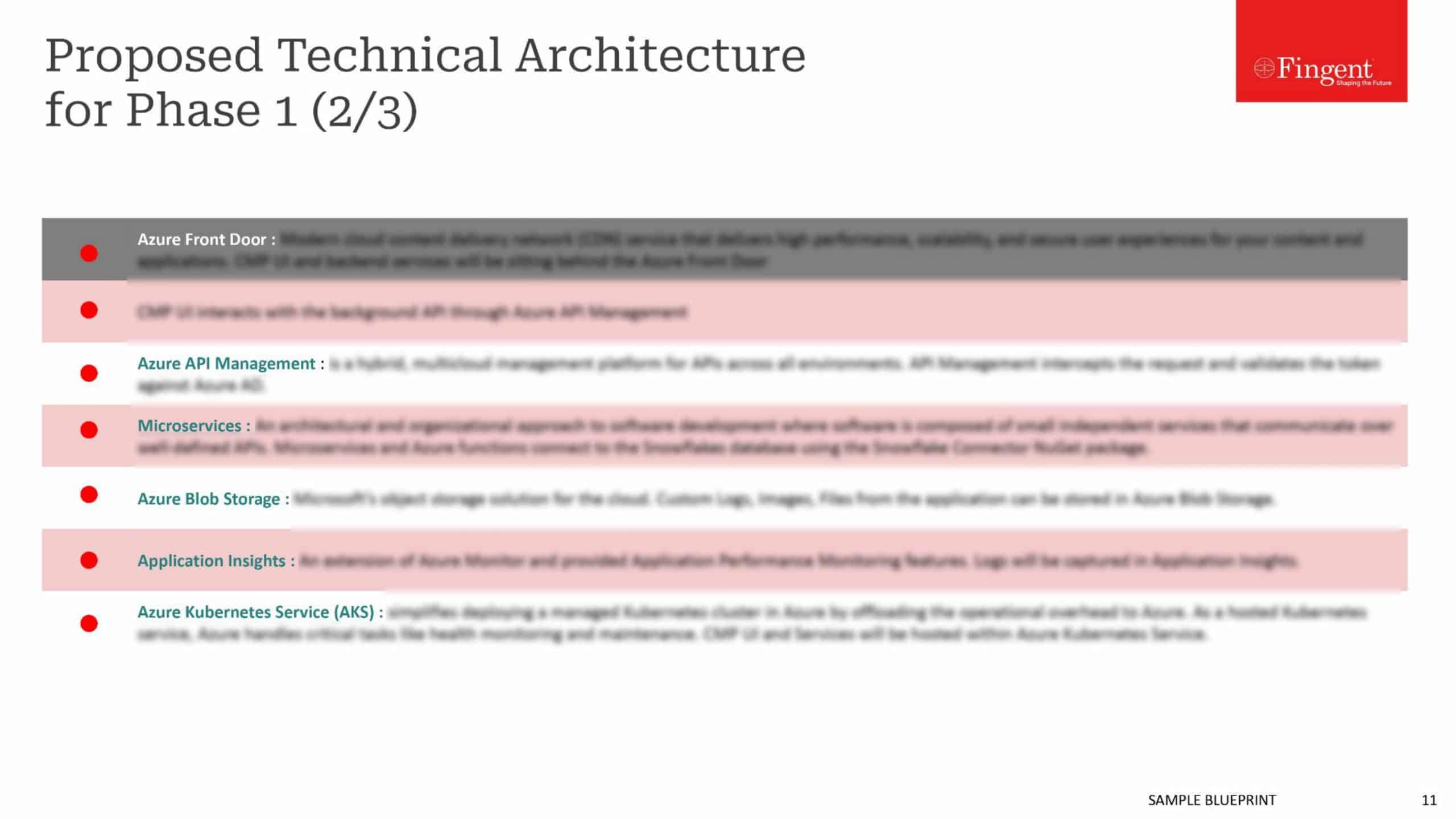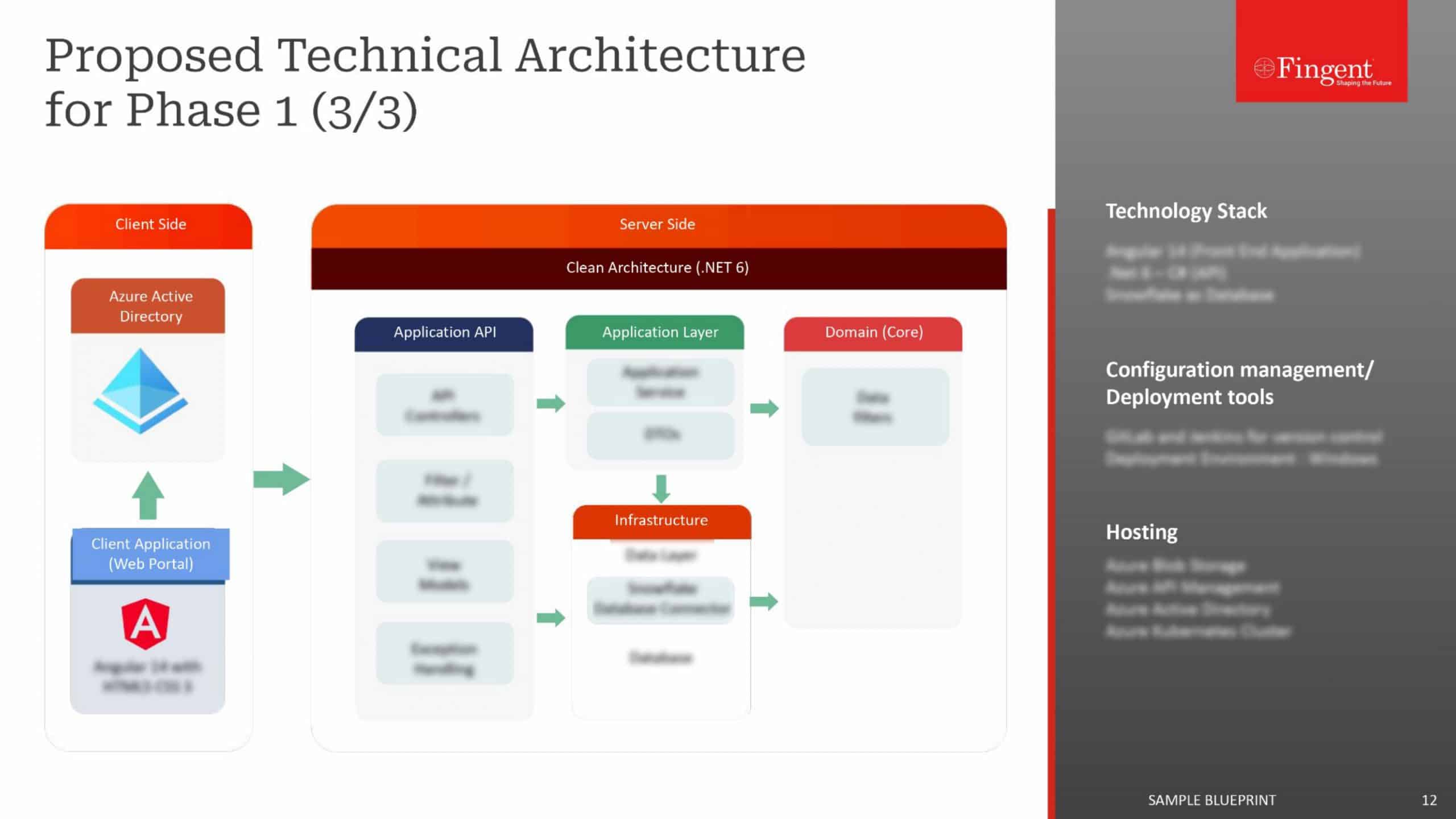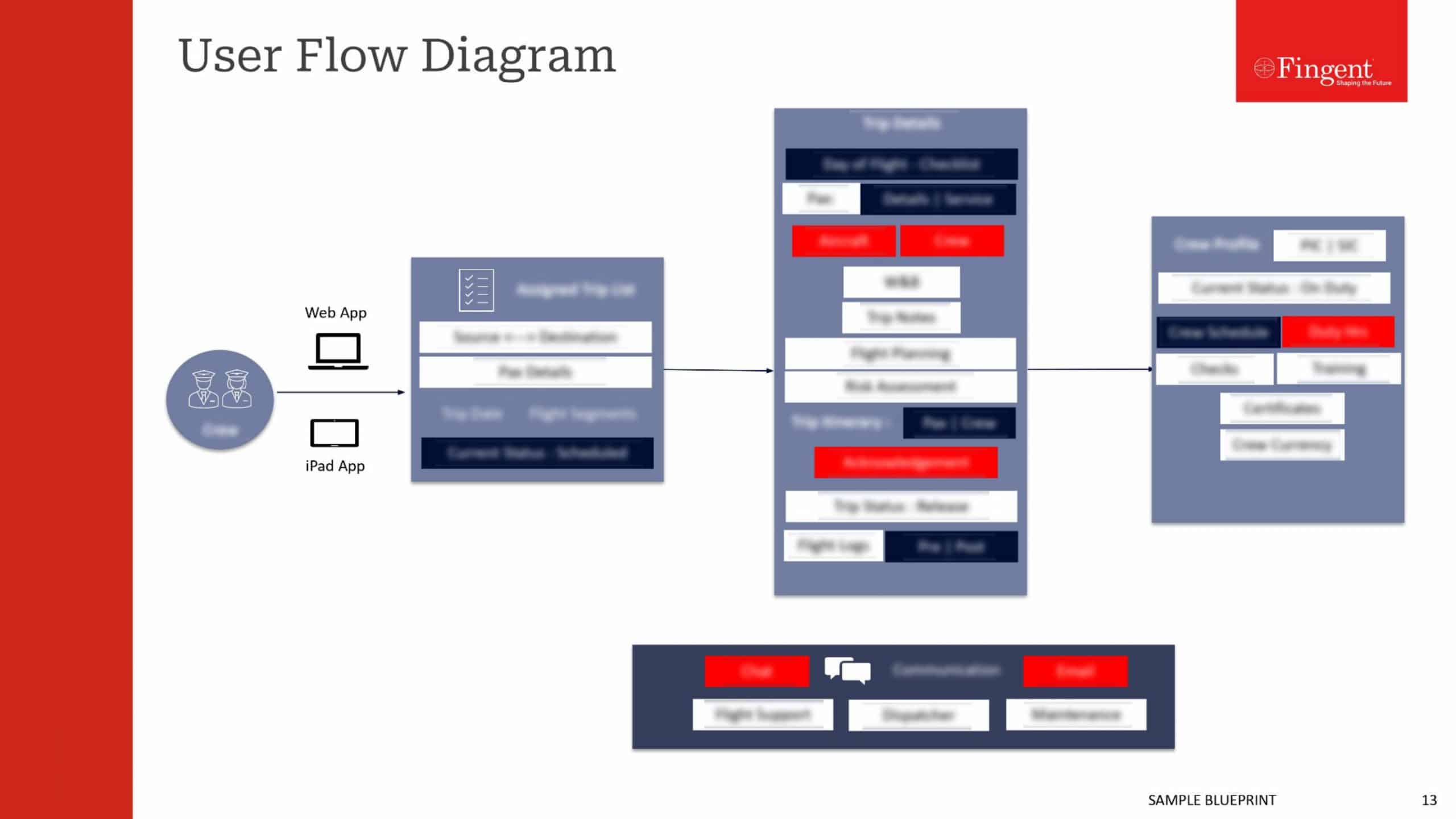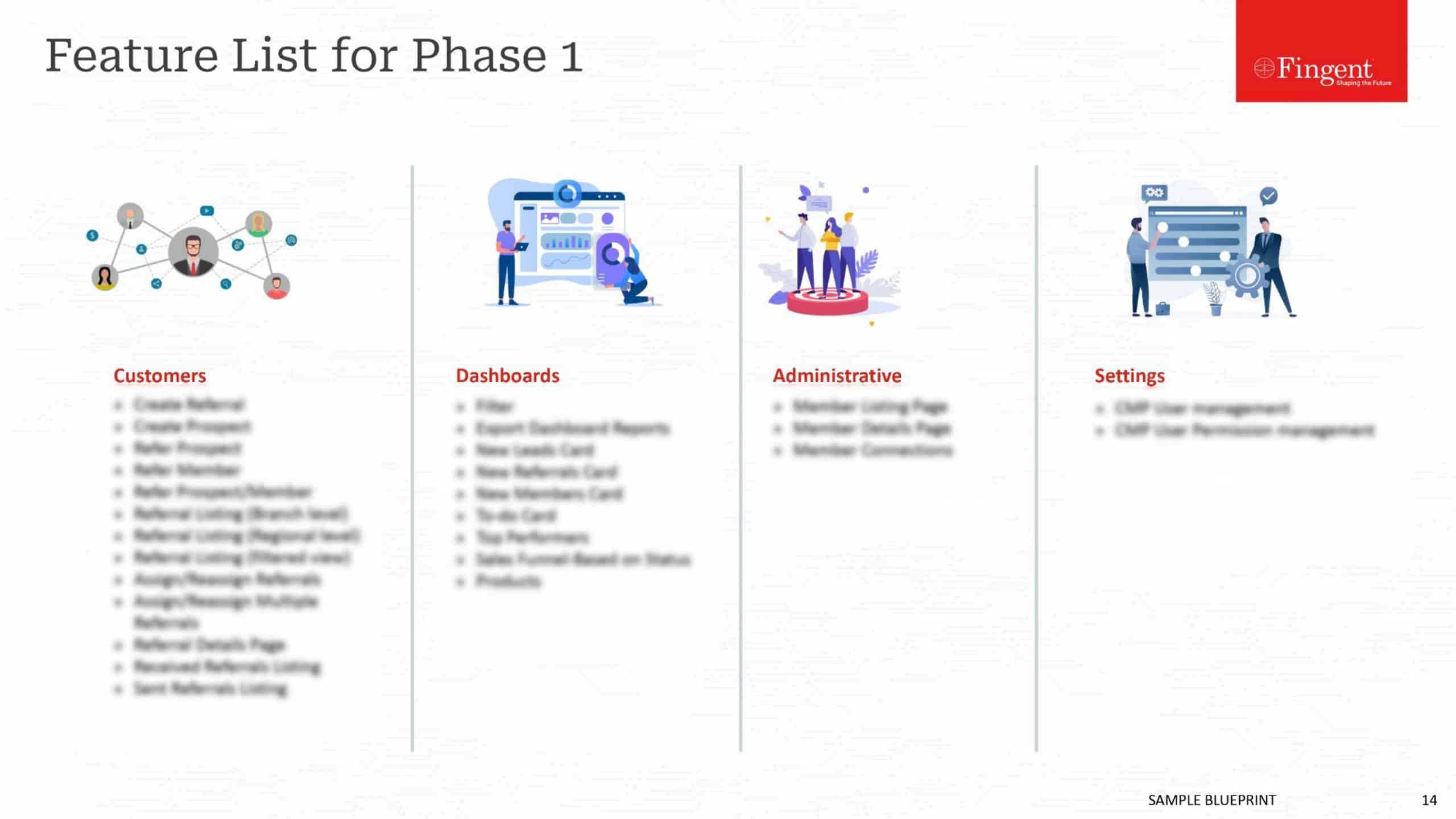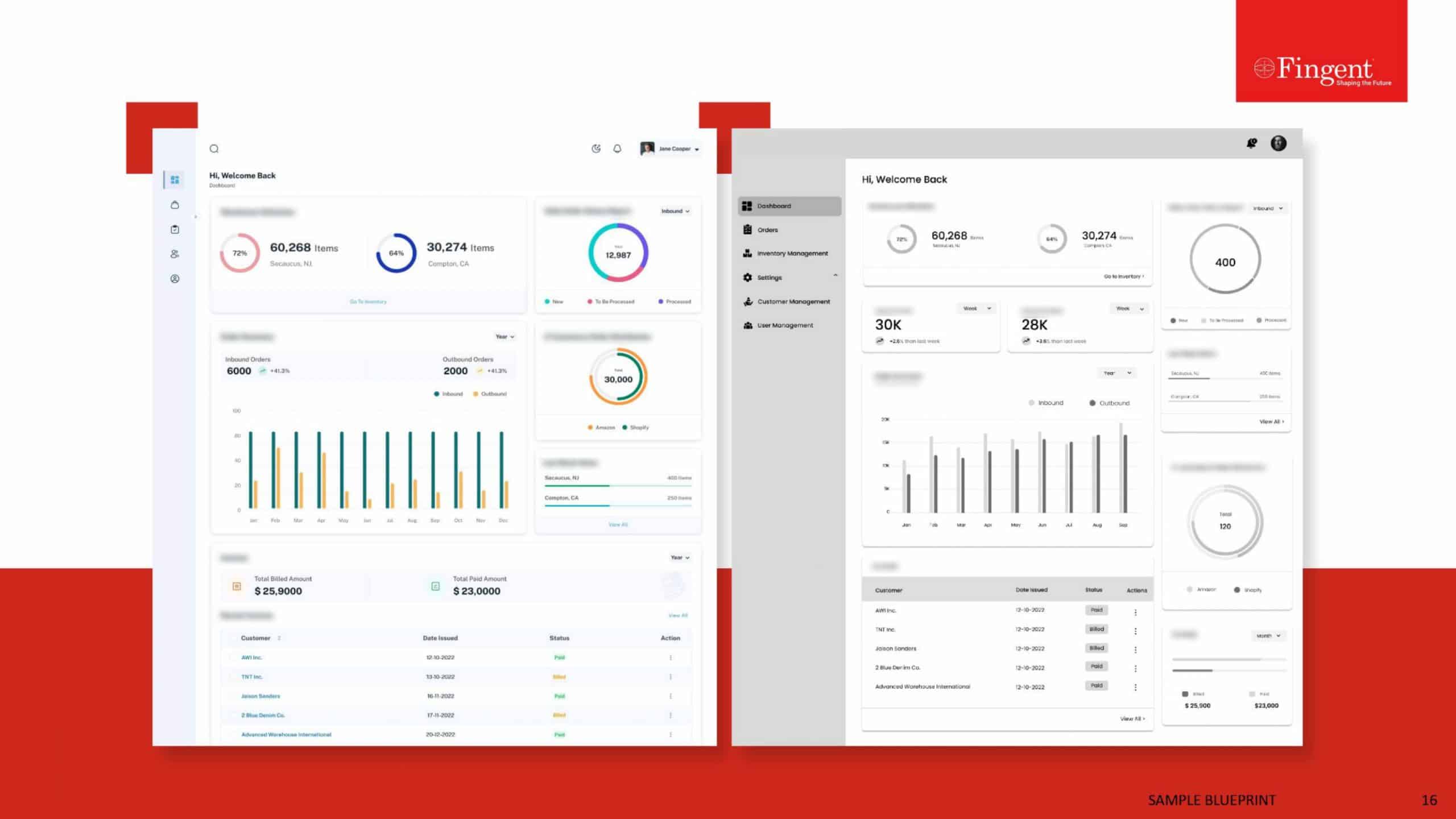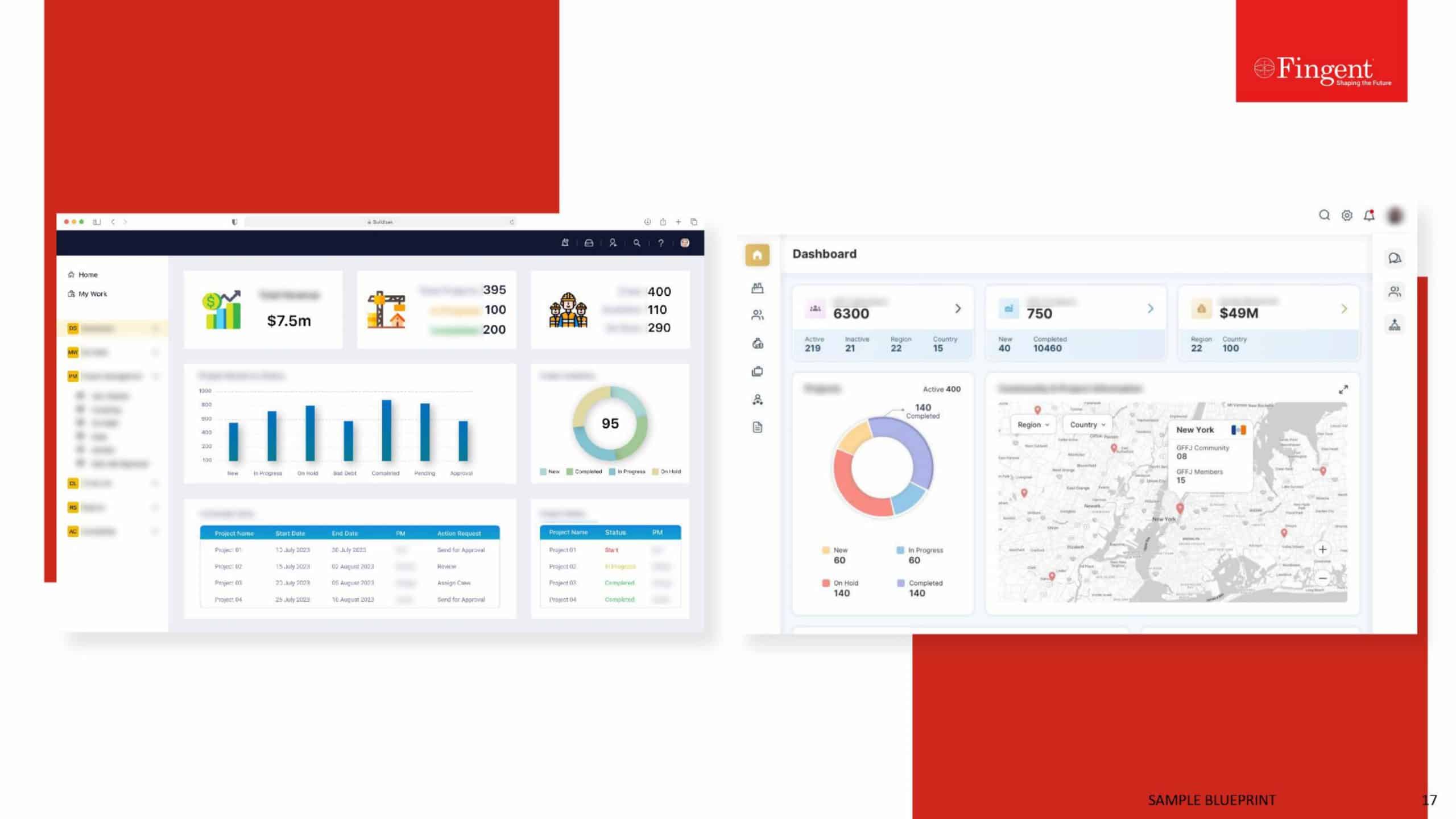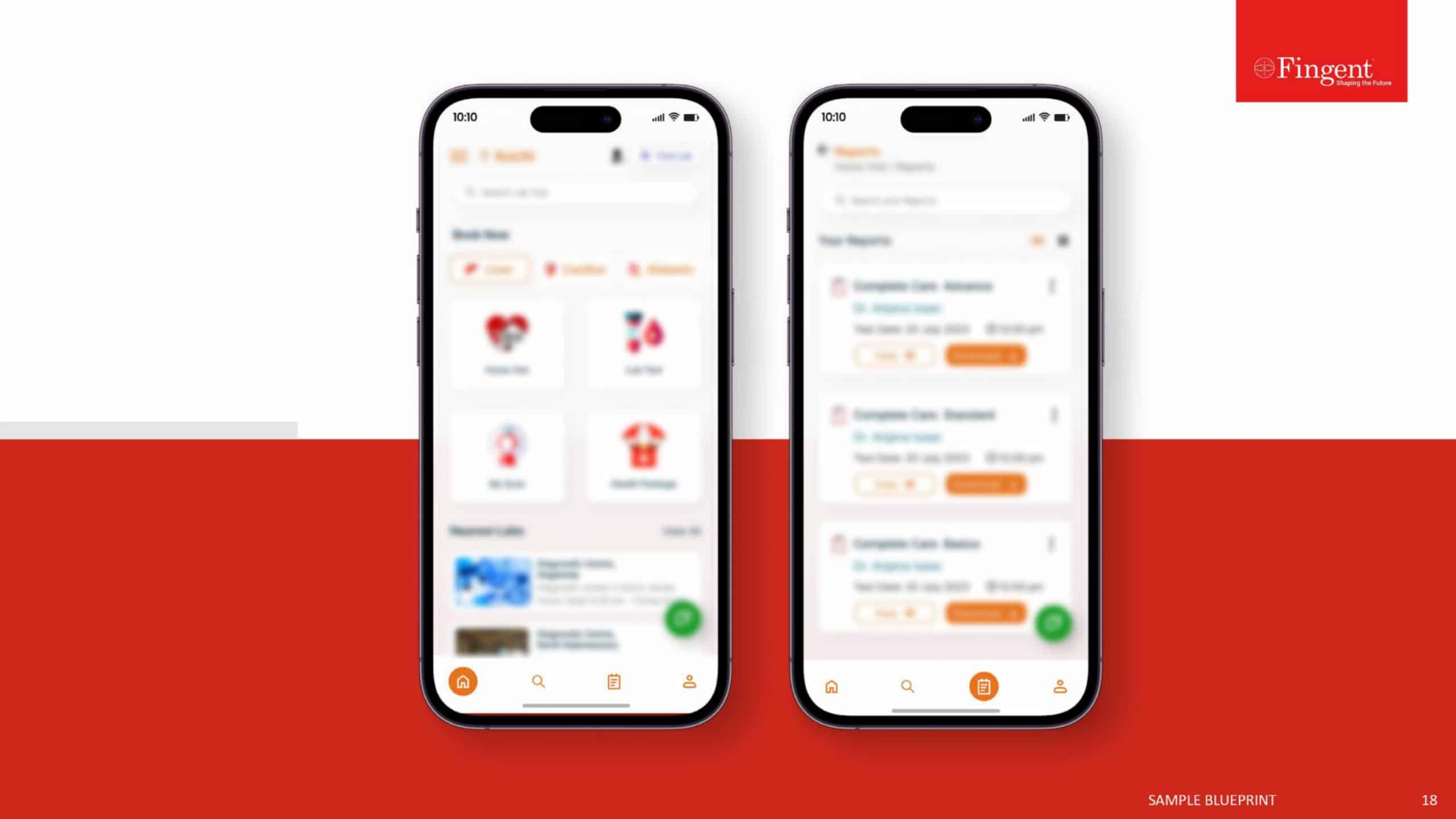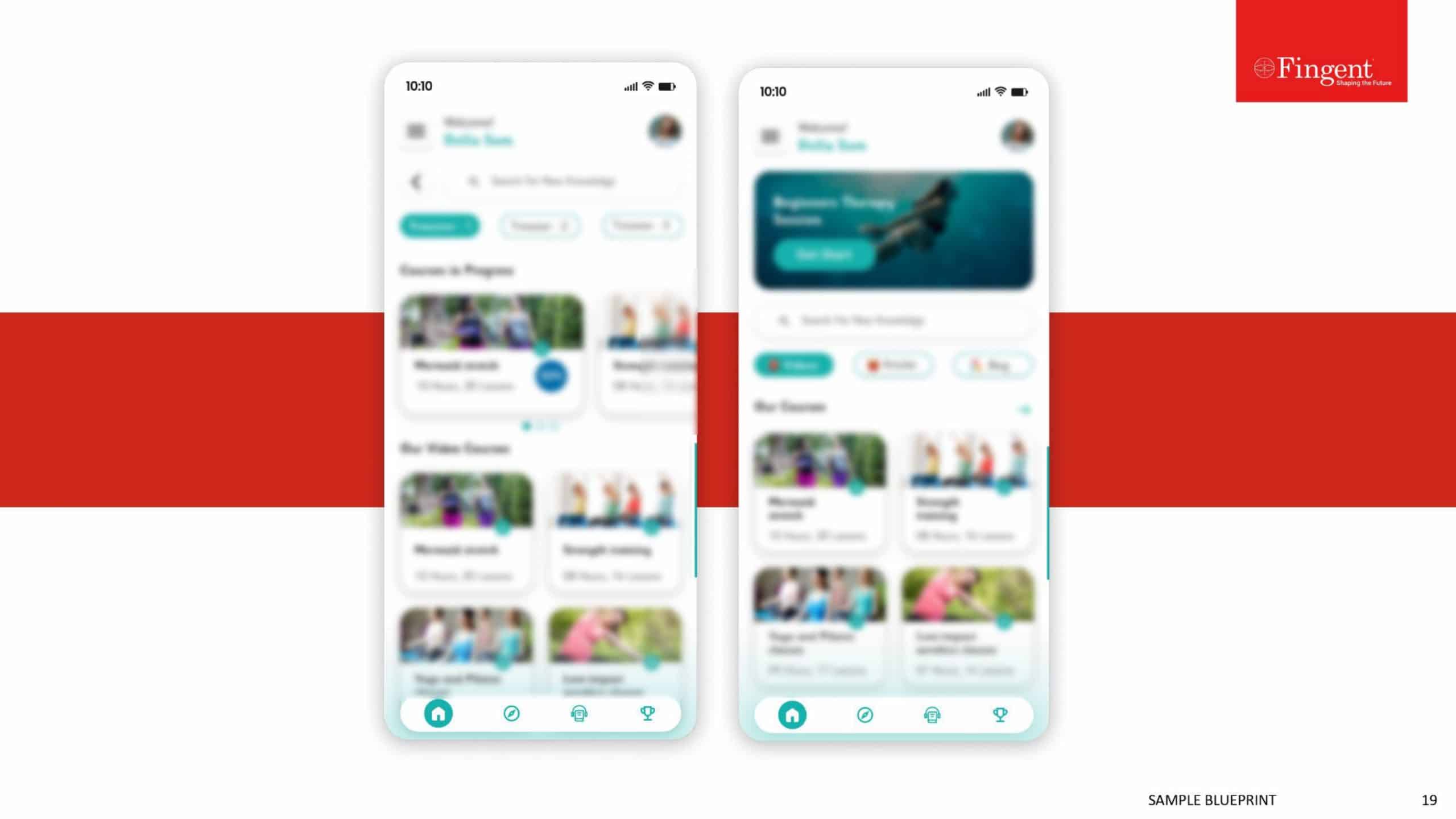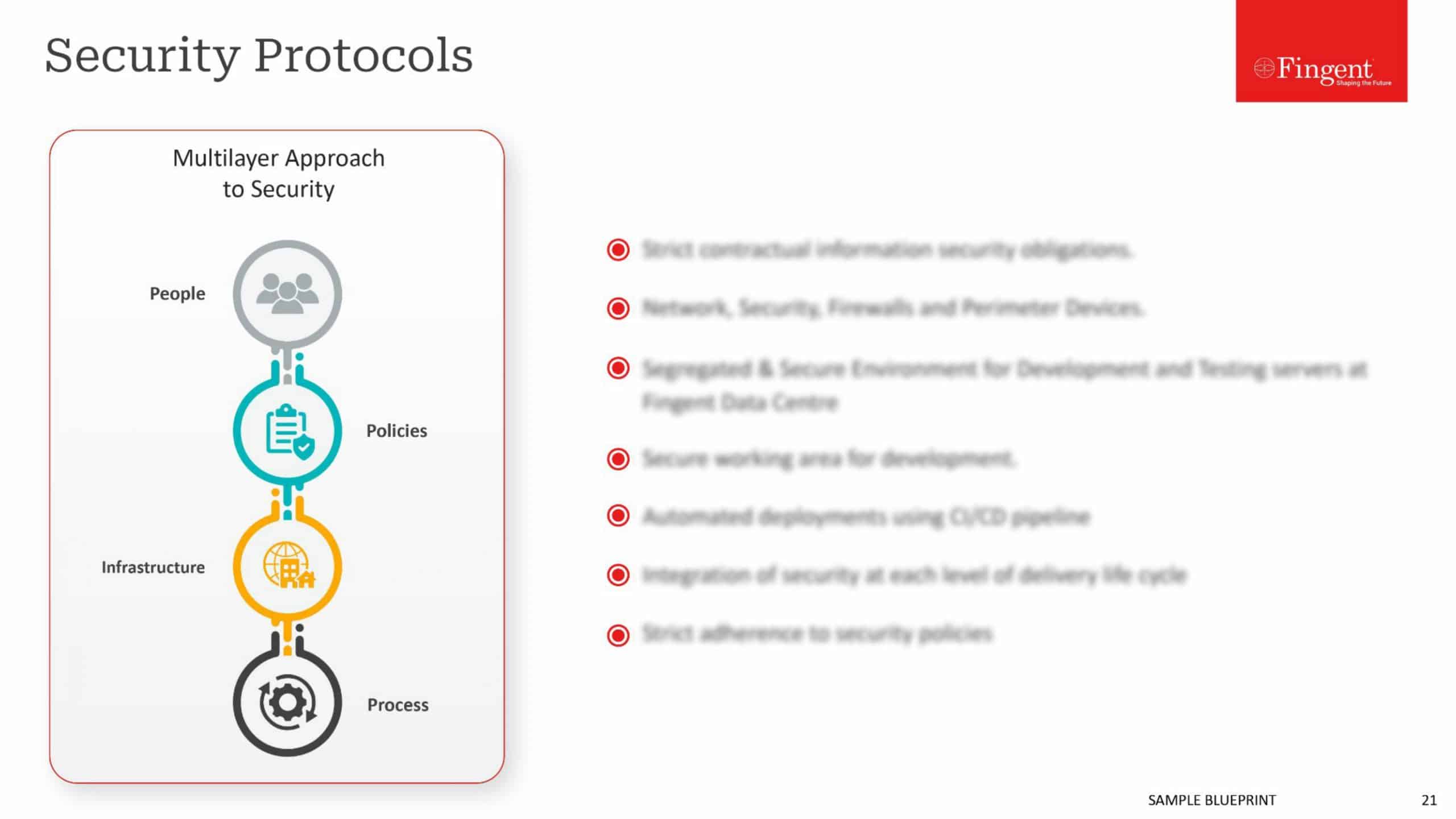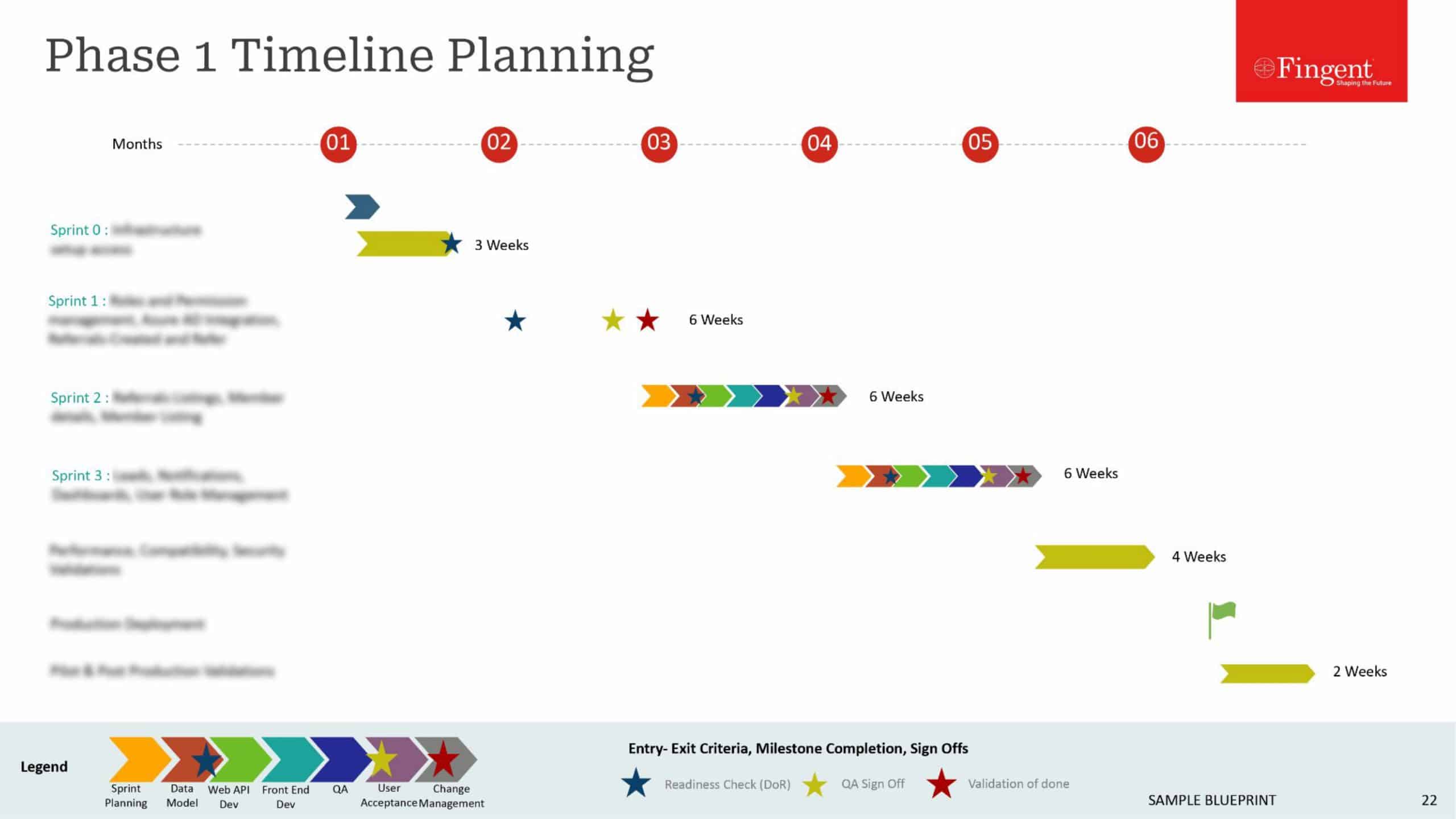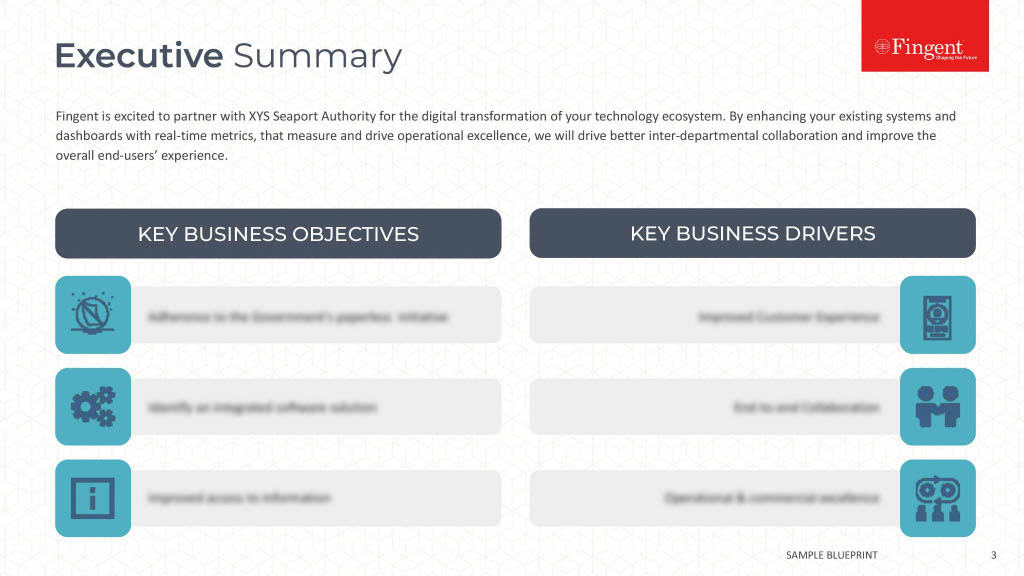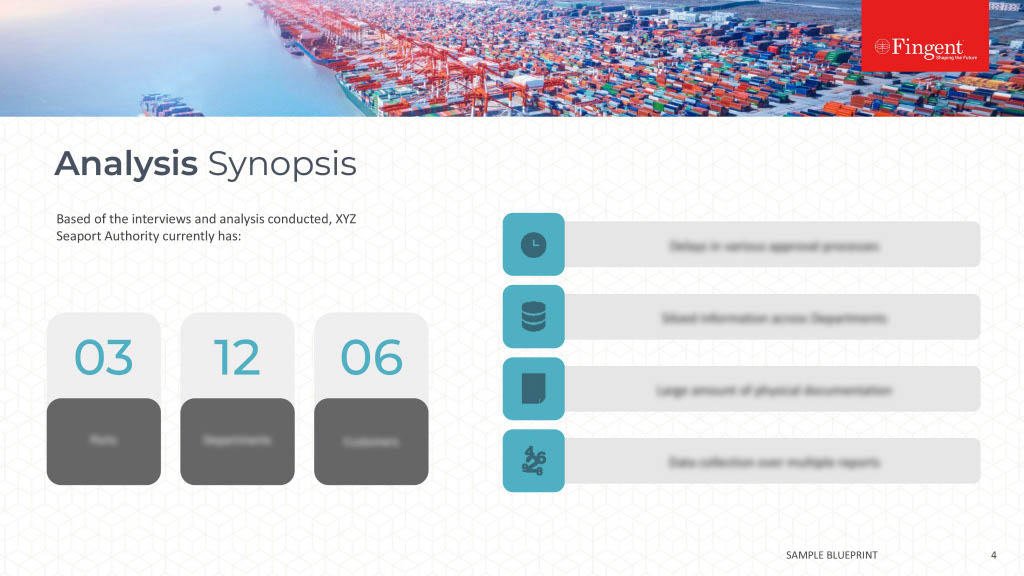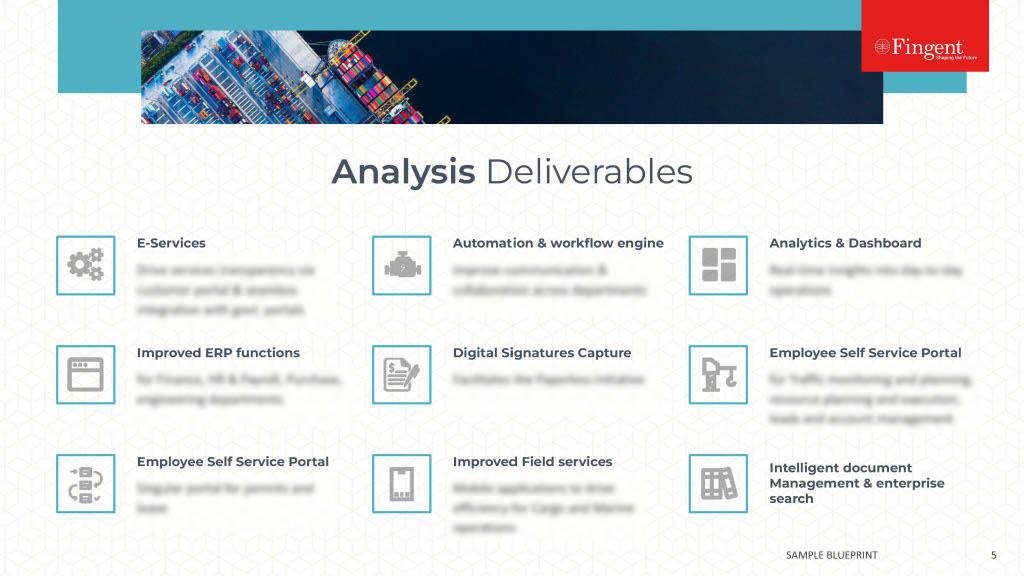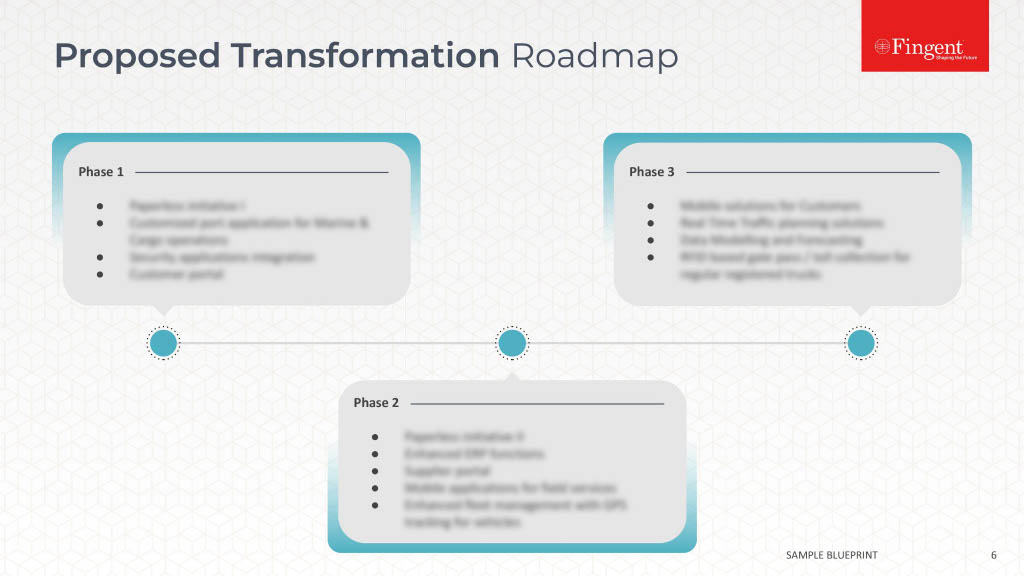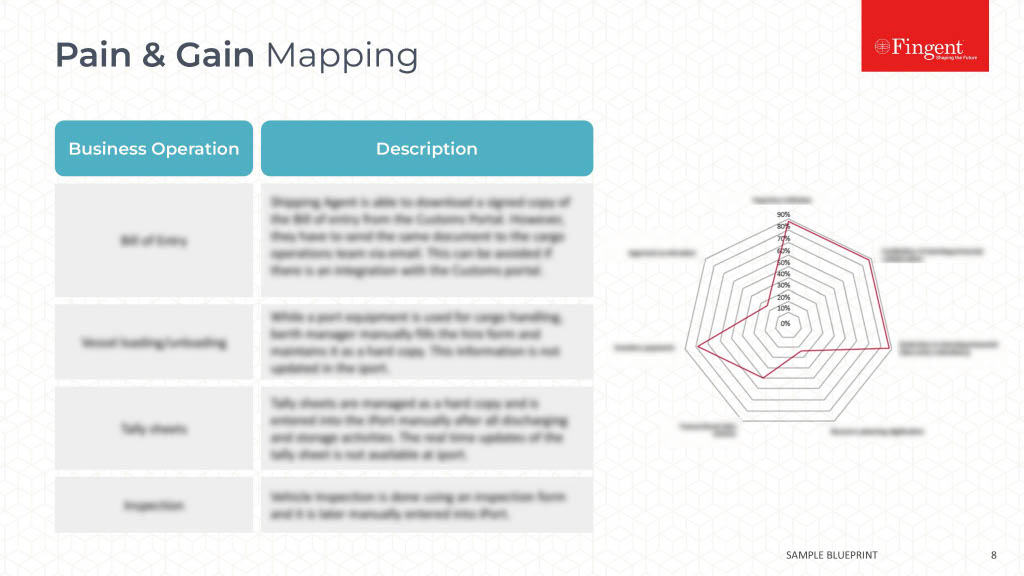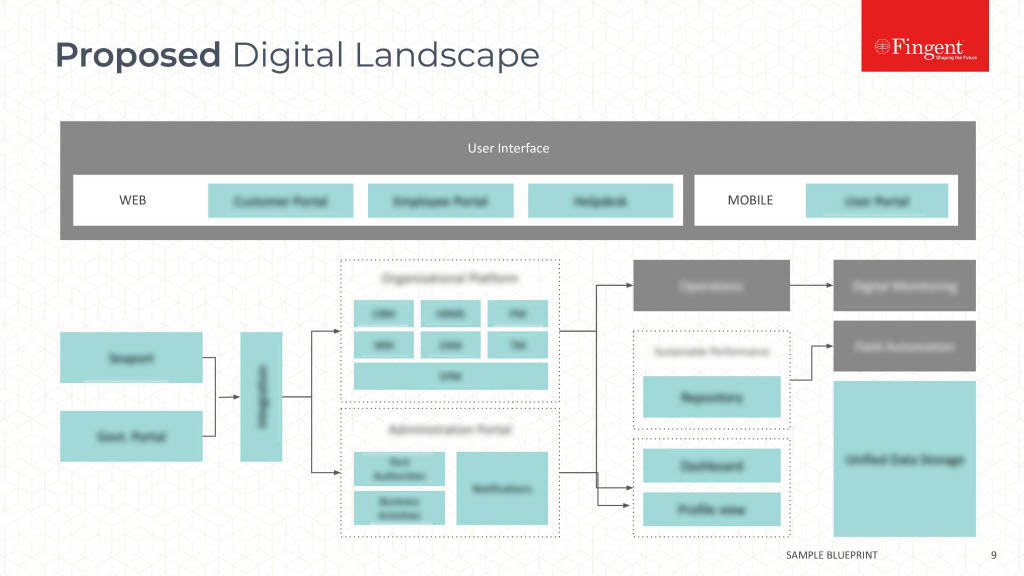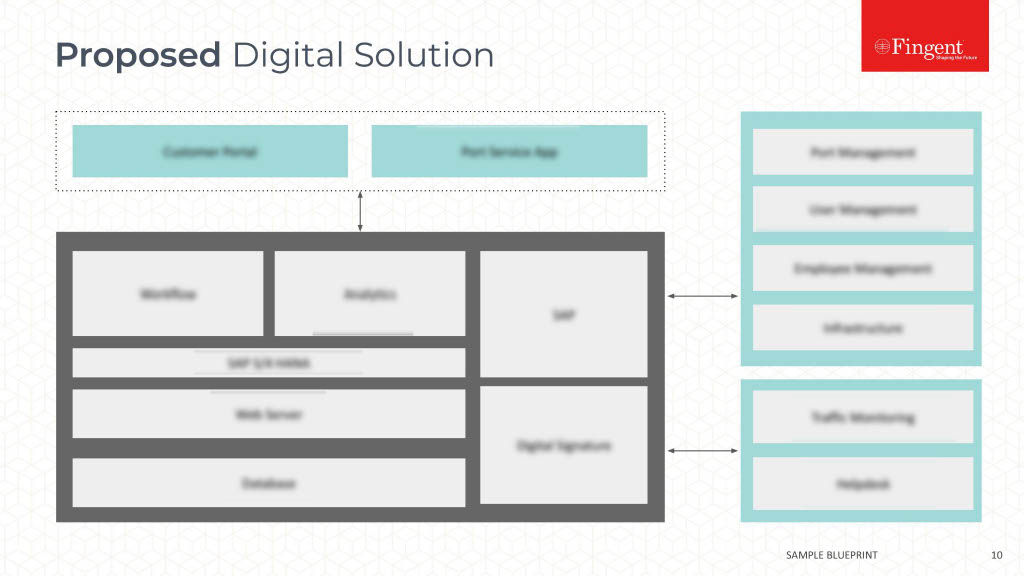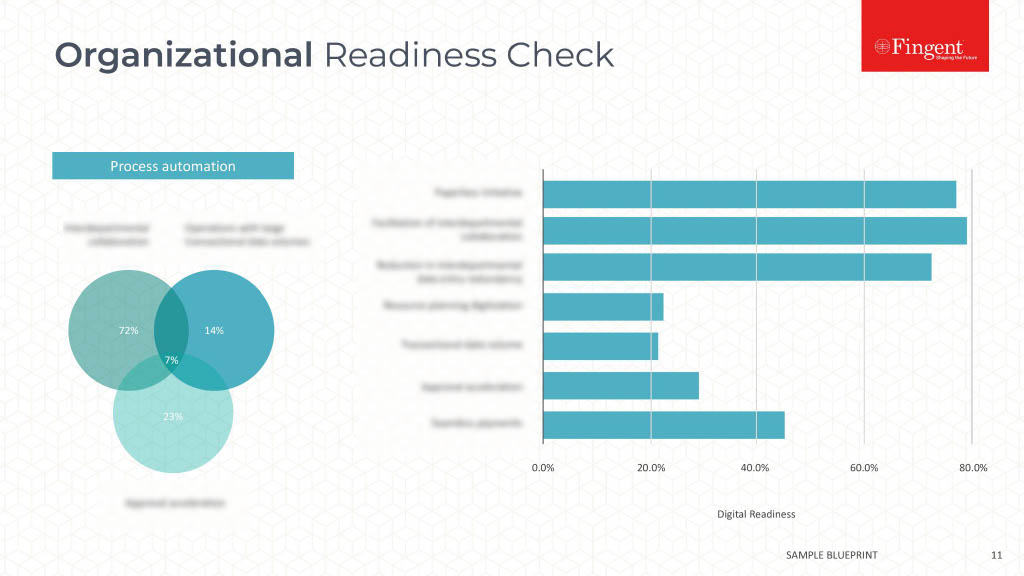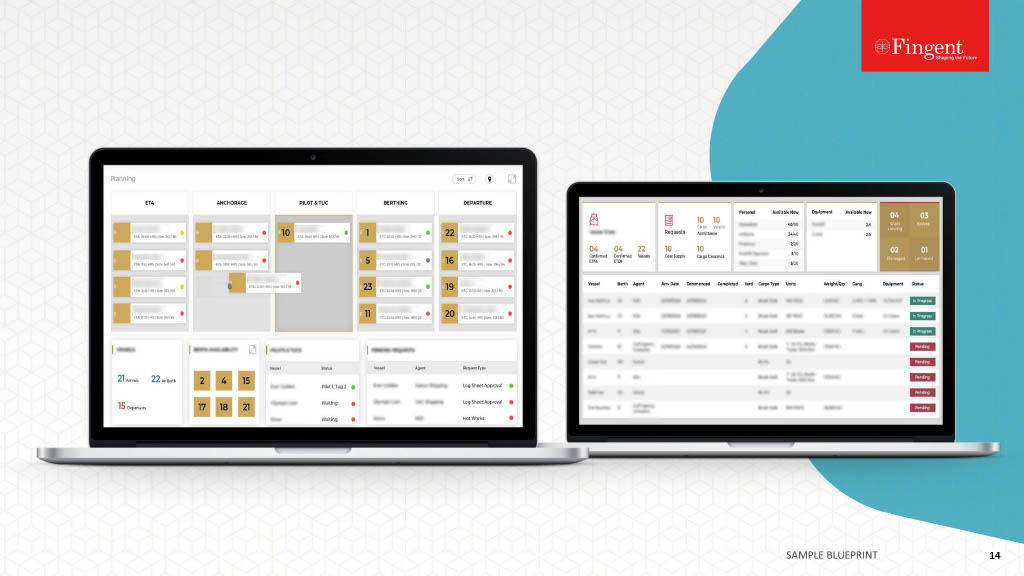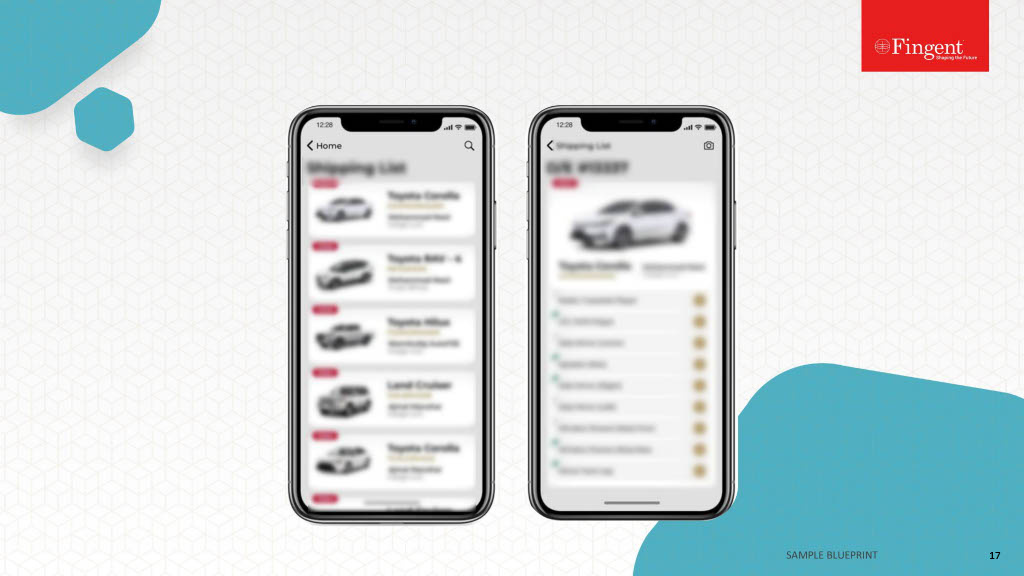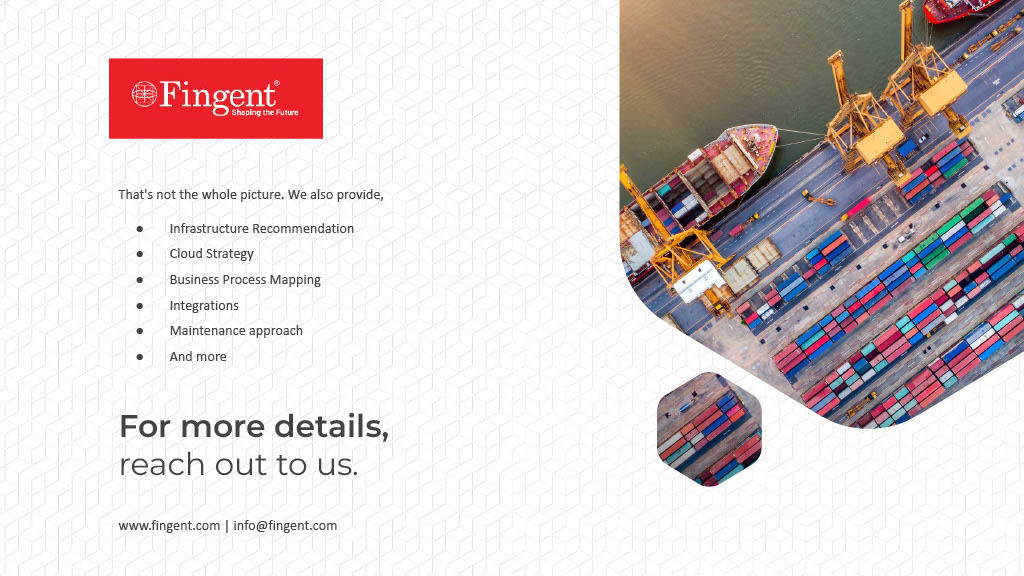The Ultimate Guide to React Developer Tools
Warning: in_array() expects parameter 2 to be array, null given in /home/www/fingenttest/public/wp-content/themes/fingent/template-parts/content.php on line 37
Warning: in_array() expects parameter 2 to be array, null given in /home/www/fingenttest/public/wp-content/themes/fingent/template-parts/content.php on line 81
All that you need to know about React Developer Tools
React is an incredible framework for frontend development. It also facilitates mobile app development for multiple platforms. React was a game-changer for IT companies in the USA and across the world, and developers were thrilled when Facebook announced its launch. This post explores the features of React developer tools.
If you are into React development, you must have tried the official chrome React developer tools. This React devtools extension lets you debug your components and is available even as a standalone application. React developer tools help us smoothly create interactive UIs and React is able to reconcile changes to the DOM in a performant way.
The React Developer tool is undergoing constant development with new features added to it regularly. It is an essential instrument you can use to inspect a React application. This article lists out the features of React Developer Tools that you might like to try out and also discusses the best IDE for React.
Read more: React Native App Development – React Native Or Flutter – The Better Choice For Mobile App Development
Inspect and Debug
It is possible to use breakpoints, step-through, and logging to debug a React app. But it can become difficult especially if you have to debug an application that you haven’t seen before. By installing React developer tools, you can overcome some of these challenges.
Installing React Developer Tools
You can install React developer tools on the browser you are using to run the application. One of which is the chrome React developer tools extension. It is available in the appropriate extension store. Once it is installed, either as a browser developer tool or as a standalone application, two new tabs will become available: Components and Profiler.
Components Tab
The Components tab allows you to see the root React components that were rendered on the page and the subcomponents that they rendered. You can inspect and edit its current props and state in the panel by selecting one of the components in the tree. It allows you to inspect the selected component, the component that created it, and the component that created the second component and so on.
While inspecting a React element, switching over to the React tab will automatically select that element in the React tree.
Profiler Tab
The Profiler tab is an incredibly powerful feature introduced in 2018. React Devtools provides a profiling feature that allows you to see a summary of how your application re-renders. Just like the regular JavaScript profiler, you will have to “record” a set of interactions. Once you start the recording, React Devtools will automatically gather the performance information each time your application renders. You can continue to use the app as you normally would. Once you’re done with profiling, click the ‘stop’ button. Now you will be able to see a visualization of each re-render with accurate timing information and color-coded flame graphs.
Read more: Web Development Stacks – Top 6 Tech Stacks That Reign Software Development in 2020
Best IDE for React
A good IDE for React is a must to get started with the React ecosystem. Selecting the best IDE for React from among the many that are available out there can be a daunting task. This section will help you make a choice from both the free as well as the paid IDEs.
1. VS Code
VS Code is a Microsoft product and is available for free under open-source MIT license. You can download and set-up VS Code on Mac, Debian, Windows, Ubuntu, Red Hat, SUSE, and Fedora. It can be used for various programming needs. Being the most used free IDE, it is loaded with many useful features.
The plugins enhance JavaScript programming as well as the development experience with React and React native and more.
2. Reactide IDE
Reactide is comparatively new but is gaining popularity among the community of React web app developers. It focuses on web apps development. It is entirely dedicated to React-based application development. It is a one-click setup that installs and runs a custom browser simulator. It spares you from switching between code files and the browser to check the changes made. It is a cross-platform, open-source, free tool.
3. Atom
Atom is among the most popular open source text editors for modern programming. Built by GitHub, Atom comes with Git control and hence fits seamlessly in the GitHub ecosystem. It is a desktop-based application that is used for building apps using web technologies.
4. Rekit studio
Rekit studio is focused specifically for developing apps using React. It works both as an IDE and as a toolkit that can be used for developing scalable web apps using React Router, React, and Redux. Since Rekit has its own Rekit studio, things remain simple and controlled. It is a favorable solution for small scale developments.
5. VIM
Although it is one of the oldest IDEs, VIM has remained the favorite for some developers. Its popularity can be gauged from the fact that Facebook developers used it in the early days. It comes with many features for fast code writing using a keyboard. Using various available plugins for JavaScript and React, VIM can be transformed into a powerful IDE.
These are some of the features that we hope you will find helpful. If you have any questions on React Developer Tools or want to see how this can benefit your business, please let us know.
Stay up to date on what's new

Recommended Posts
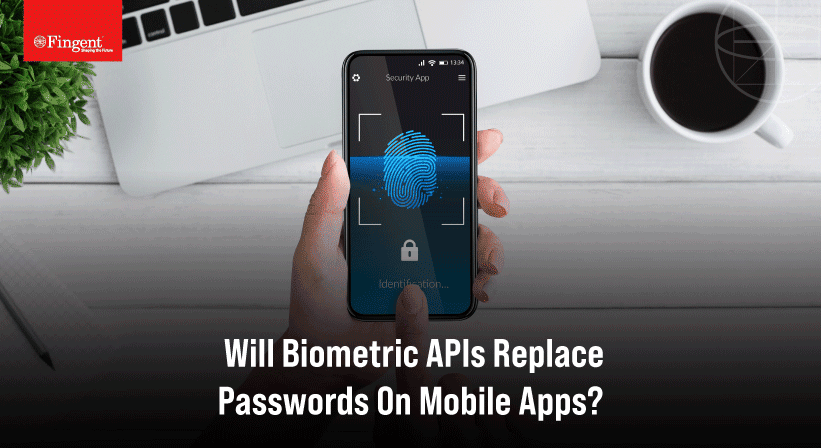
21 Jul 2023 B2B
How Biometric APIs Will Replace Passwords on Mobile Apps
Technology successively progresses all around us; from the simplest basic Google searches to the working of aircraft, technology has indented its value in everyday life. Biometric APIs are not a……

14 Jun 2023 B2B
How Artificial Intelligence Can Help Create Transforming Mobile Apps!
Today we live in a world where machines possess an extraordinary ability to learn, reason, and make decisions, much like the human mind. This remarkable realm of technology known as……
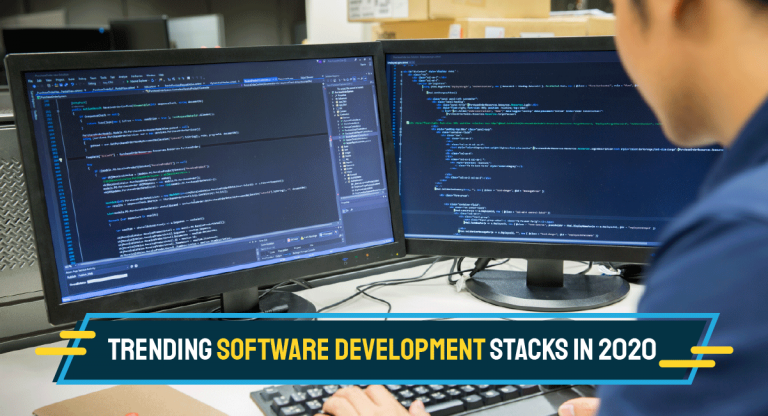
16 Mar 2023 Utilities Travel
Top 10 Tech Stacks That Reign Software Development in 2024
Top 10 Tech Stacks That Reign Software Development in 2024 What is a Technology Stack? A technology stack, also known as a software stack or development stack, is a combination……

22 Nov 2022 B2B
React Native, Flutter, Ionic, Xamarin – A Comparison Between The Top Mobile App Development Frameworks
Frameworks are the backbone of mobile app development. They are essential to building dependable apps quickly. When choosing a framework, you can choose between native or cross-platform applications. Though both……
Featured Blogs
Stay up to date on
what's new











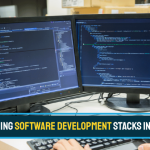


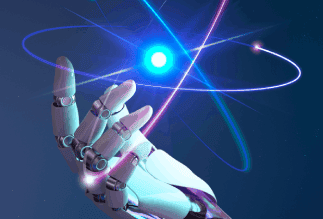
 US
US Insurance
Insurance